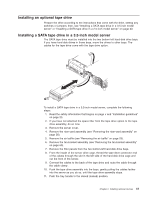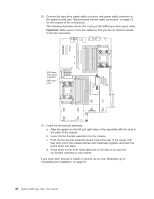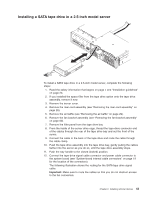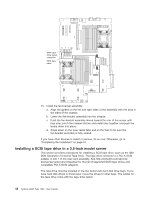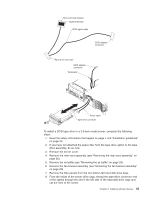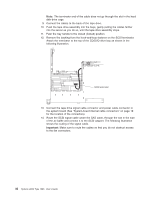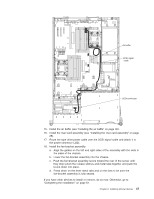IBM 79856au User Guide - Page 56
Important
 |
UPC - 883436004374
View all IBM 79856au manuals
Add to My Manuals
Save this manual to your list of manuals |
Page 56 highlights
12. Connect the tape drive signal cable connector and power cable connector to the system board (see "System-board internal cable connectors" on page 19 for the location of the connectors).. The following illustration shows the routing of the SATA tape drive signal cable. Important: Make sure to route the cables so that you do not obstruct access to the fan connectors. SATA tape drive signal connector SATA tape cable 13. Install the fan-bracket assembly: a. Align the guides on the left and right sides of the assembly with the slots in the sides of the chassis. b. Lower the fan-bracket assembly into the chassis. c. Push the fan-bracket assembly levers toward the rear of the server until they stop; pinch the release latches and metal tabs together and push the levers down into place. d. Press down on the lever metal tabs and on the fans to be sure the fan-bracket assembly is fully seated. If you have other devices to install or remove, do so now. Otherwise, go to "Completing the installation" on page 61. 42 System x3655 Type 7985: User's Guide