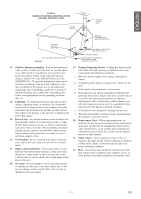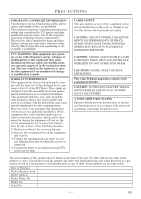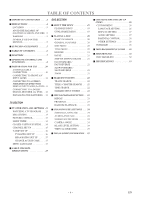Insignia IS-TV040921 User Manual (English)
Insignia IS-TV040921 Manual
 |
View all Insignia IS-TV040921 manuals
Add to My Manuals
Save this manual to your list of manuals |
Insignia IS-TV040921 manual content summary:
- Insignia IS-TV040921 | User Manual (English) - Page 1
OWNER'S MANUAL COLOR TV/DVD IS-TV040921 (20 inch) If you need additional operating assistance after reading this owner's manual or to order replacement accessories, please call TOLL FREE : 1-877-467-4289. Or visit our WEB SITE at http://www.insignia-products.com Please read before using this - Insignia IS-TV040921 | User Manual (English) - Page 2
is meant for uninterrupted service and, that for some specific reason, such as the possibility of the loss of an authorization code for a CATV converter bookcase or rack unless proper ventilation is provided or the manufacturer's instructions have been adhered to. 10. Power Sources - This unit should - Insignia IS-TV040921 | User Manual (English) - Page 3
C SERVICE EQUIPMENT NEC - NATIONAL ELECTRICAL CODE S2898A GROUNDING CONDUCTORS (NEC SECTION 810-21) GROUND CL AMPS POWER SERVICE GROUNDING ELECTRODE operating instructions. Adjust only those controls that are covered by the operating instructions, as improper adjustment of other controls may - Insignia IS-TV040921 | User Manual (English) - Page 4
harmful interference unless the modifications are expressly approved in the instruction manual. The user could lose the authority to operate this a qualified service person should remove the cover or attempt to service this device, due to possible eye injury. CAUTION: USE OF CONTROLS OR ADJUSTMENTS - Insignia IS-TV040921 | User Manual (English) - Page 5
unplug the power cord immediately and take the unit to our Authorized Service Center for servicing. • Do not put your fingers or objects into the unit mode (in the DVD mode). SUPPLIED ACCESSORIES Remote Control Unit Batteries Owner's Manual Owner's Manual (NE207UD) 2 AA Batteries (1EMN20276) - Insignia IS-TV040921 | User Manual (English) - Page 6
MANUAL 5 C SUPPLIED ACCESSORIES 5 C TABLE OF CONTENTS 6 C FEATURES 7 C OPERATING CONTROLS 16 MPAA RATING SET UP . . . . . .17 CHANGE ACCESS CODE . . . . .17 MENU LANGUAGE 17 C CABLE CHANNEL DESIGNATIONS 18 27 PARENTAL CONTROL 28 OTHER SETTINGS 28 INITIALIZE 28 C TROUBLESHOOTING GUIDE . . - Insignia IS-TV040921 | User Manual (English) - Page 7
on a TV screen, allowing you to confirm the currently active functions (such as program playback), on the TV screen using the remote control. ¡Search Chapter search / Title search / Track search / Time search ¡Repeat Chapter / Title / Track / All / A-B ¡Zoom Magnified screen can be displayed - Insignia IS-TV040921 | User Manual (English) - Page 8
- FRONT PANEL - VIDEO L-AUDIO-R POWER VOLUME CHANNEL OPEN/ STOP SKIP PLAY SKIP PAUSE CLOSE -SEARCH- HEADPHONE 1 2 3 4 5 6 7 8 9 10 9 1112 13 - REMOTE CONTROL - 8. STOP C Button [P.20] Stops operation of the disc. OPEN/ POWER PICTURE SELECT CLOSE 4 12 14 35 123 CH. 6 15 456 789 - Insignia IS-TV040921 | User Manual (English) - Page 9
AC outlet. NOTE: • We do not recommend the use of universal remote controls. Not all of the functions may be controlled with a universal remote control. If you decide to use a universal remote control with this unit, please be aware that the code number given may not operate this unit. In this case - Insignia IS-TV040921 | User Manual (English) - Page 10
box. CABLE WITH CONVERTER/DESCRAMBLER BOX OR SATELLITE BOX If your cable service supplies you with a converter box or if you use a satellite system box or satellite box. This means that channels cannot be changed using the remote control of this unit. NOTE: • For your safety and to avoid damages to - Insignia IS-TV040921 | User Manual (English) - Page 11
MD or DAT deck. • Be sure to turn off the power to all components in the system before connecting another component. • Refer to the Owner's Manuals for the components to be connected to the unit. • Set "DOLBY DIGITAL" to "PCM" for audio output in the setup mode. Playing a unit using incorrect - Insignia IS-TV040921 | User Manual (English) - Page 12
to all components in the system before connecting another component. • Refer to the Owner's Manuals for the components to be connected to the unit. • If connected to a Dolby 1)Open the battery compartment cover by pressing the cover on the remote unit in the direction of the arrow. 2)Insert 2 "AA" - Insignia IS-TV040921 | User Manual (English) - Page 13
up. Repeat this procedure any time the TV screen is accidentally magnetized or when the TV is moved or relocated. PICTURE CONTROL TV The unit's picture controls - BRIGHT, CONTRAST, COLOR, TINT and SHARPNESS - are preset to factory specifications. Although they are usually the best, you may need to - Insignia IS-TV040921 | User Manual (English) - Page 14
SLEEP TIMER TV The Sleep Timer function turns off the unit without using [POWER] after a desired period of time. 1 Call up the Sleep Timer Setting Press [SLEEP] so that "SLEEP 0 MINUTE" appears. 2 Set sleep time Press [SLEEP] repeatedly until your desired sleep time appears. Each additional - Insignia IS-TV040921 | User Manual (English) - Page 15
ENGLISH CHANNEL SET UP Make sure ... TV • The unit must be turned on. AUTO CHANNEL PROGRAMMING As the initial setting, this unit has memorized all channels, including the ones not available in your area. This feature automatically puts only available channels into the memory. ADDING/DELETING - Insignia IS-TV040921 | User Manual (English) - Page 16
", then press [ENTER]. Refer to the pages below to set up each item. - V-CHIP SET UP - B TV RATING MPAA RATING CHANGE CODE P 16 A Step 4 P 17 B Step 4 P 17 C Step 4 A TV RATING SET UP 5 Setting "Sub-Ratings" When you select the ratings of TV- TV-Y [VIEW] B TV-Y7 ( ) [VIEW] - Insignia IS-TV040921 | User Manual (English) - Page 17
3 in the "V-CHIP SET UP" section on page 16. 4 Enter New code Press the Number buttons to enter NEW CODE X X X X your desired access code in the CONFIRM CODE _ _ __ "NEW CODE" space, then enter the same code in the "CONFIRM CODE" space. When completed, the menu will return to "V-CHIP SET UP - Insignia IS-TV040921 | User Manual (English) - Page 18
CABLE CHANNEL DESIGNATIONS If you subscribe to cable TV, the channels are displayed as 1-125. Cable companies often designate channels with letters or letter-number combinations. Please check with your local cable company. The following is a chart of common cable channel designations. CATV channel - Insignia IS-TV040921 | User Manual (English) - Page 19
you need to finalize the disc with the DVD recorder. Refer to the manual accompanying the DVD recorder. *8: Only the discs recorded in the video format and may result! DVD-RAM / CD-I / Photo CD / Video CD / DVD with region codes other than 1 or ALL / DTS-CD / DVD-ROM for personal computers / CD-ROM - Insignia IS-TV040921 | User Manual (English) - Page 20
pressing [SELECT], then operate the DVD functions. ¡Unless stated, all operations described are based on remote control use. Some operations can be carried out using the menu bar on the TV screen. DISC tions may vary between discs. Refer to the manual accompanying the disc for details. - 20 - EN - Insignia IS-TV040921 | User Manual (English) - Page 21
ENGLISH RESUME DVD-V CD 1 During playback, press [STOP C]. ¡Resume message will appear on the TV screen. 2 Press [PLAY O], playback will resume from the point at which playback was stopped. ¡To cancel resume, press [STOP C] twice. ¡The resume information stays on even when the power is turned off. - Insignia IS-TV040921 | User Manual (English) - Page 22
SEARCH FUNCTION TRACK SEARCH TIME SEARCH CD There are three ways to begin playback on an Audio CD at a specific track. Using the Number buttons 1 Press the Number buttons to enter the desired track number. ¡Playback will start at the selected track. ¡For single digit tracks (1-9), press a single - Insignia IS-TV040921 | User Manual (English) - Page 23
SPECIAL PLAYBACK FUNCTION ENGLISH REPEAT REPEAT is available only during playback. REPEAT TITLE / CHAPTER DVD-V To activate the repeat function, press [REPEAT] during playback. ¡The repeat mode changes as described below every time you press the button. CHAPTER TITLE (current chapter repeat - Insignia IS-TV040921 | User Manual (English) - Page 24
it on the disc menu. (Operation varies between discs. Refer to the manual of the disc.) ¡If the desired language is not shown after pressing [ ¡If you choose a language that has a 3 letter lan- guage code, the code will be displayed every time you change the Subtitle language setting. If - Insignia IS-TV040921 | User Manual (English) - Page 25
ENGLISH VIRTUAL SURROUND DVD-V CD You can enjoy surround-sound effect over two speakers on this unit. 1 Press [MODE] twice (CD: once) during play- back. OFF 2 Press [ENTER] to set it "1" (Natural effect), "2" (Emphasized effect) or "OFF". 3 Press [MODE] to exit. ¡You can also exit the menu by - Insignia IS-TV040921 | User Manual (English) - Page 26
MENU" screen, ORIGINAL ENGLISH FRENCH press four-digit number to enter the code for the desired language. (Refer to the language code list.) SETUP LANGUAGE SUBTITLE OFF ENGLISH FRENCH ¡Only the languages support- ed by the disc can be selected. SETUP LANGUAGE DISC MENU ENGLISH FRENCH - Insignia IS-TV040921 | User Manual (English) - Page 27
discs. Follow steps 1 to 2 in the "CUSTOM MENU" section on page 26. 3 Press [K / L] to select the below items then press [ENTER]. DRC (Dynamic Range Control): ¡To compress the range of soft SETUP AUDIO to loud sound. ¡The default setting is "ON". DRC DOWN SAMPLING DOLBY DIGITAL ON ON BITSTREAM - Insignia IS-TV040921 | User Manual (English) - Page 28
. Be sure to check if the parental lock function operates in the way that you have set. ¡Record the password in case you forget it. CONTROL LEVELS ¡ALL All parental lock is cancelled. ¡Level 8 DVD software of any grade (adult/general/children) can be played back. ¡Levels 7 to 2 Only DVD software - Insignia IS-TV040921 | User Manual (English) - Page 29
TROUBLESHOOTING GUIDE ENGLISH If the unit does not perform properly when operated as instructed in this Owner's Manual, check the unit, consulting the following checklist. PROBLEM No power No operation by infrared remote control if OK, then possible station trouble. • Is antenna connected to jack - Insignia IS-TV040921 | User Manual (English) - Page 30
PROBLEM Picture OK, Sound Poor No operation by infrared remote control Different color marks on screen CORRECTIVE ACTION • Try a new channel, if OK, then possible station trouble. • Check for local interference. • Make sure the AC cord is connected to an AC outlet. • Check batteries in remote - Insignia IS-TV040921 | User Manual (English) - Page 31
PROBLEM side up. • Cancel the parental lock or change the control level. No sound • Connect the audio cables firmly. • DTS audio is output • This unit does not support DTS audio. This is not a malfunction. Read the description in this Owner's Manual for details on correct operations. • Playback - Insignia IS-TV040921 | User Manual (English) - Page 32
and discoloration to the exposed surfaces. SERVICING • Should your unit become inoperative, do not try to correct the problem by yourself. There are no to "TROUBLESHOOTING GUIDE" in this Owner's Manual, the laser optical pickup unit may be dirty. Consult your dealer or an Authorized Service Center - Insignia IS-TV040921 | User Manual (English) - Page 33
speakers, 1W, 8 ohm OTHER SPECIFICATIONS Terminals Antenna input: Video input: Audio L/R input: Headphone: Coaxial digital audio output: Remote control: Operating temperature: Power requirements: Power consumption (Maximum): Picture tube: Dimensions: Weight: VHF/UHF/CATV 75 ohm unbalanced (F-type - Insignia IS-TV040921 | User Manual (English) - Page 34
CUSTOMER SERVICE CENTER Tel :1-877-467-4289 http://www.insignia-products.com Insignia Products, Richfield, Minnesota, U.S.A. - Insignia IS-TV040921 | User Manual (English) - Page 35
DEL USUARIO TV/DVD A COLOR IS-TV040921 (20 pulgadas) Si necesita ayuda adicional para operar el equipo después de leer este manual del usuario o para ordenar accesorios de reemplazo, llame SIN CARGO al: 1-877-467-4289. O visite nuestro SITIO WEB http://www.insignia-products.com Lea antes de usar - Insignia IS-TV040921 | User Manual (English) - Page 36
ADVERTENCIA: PARA REDUCIR EL RIESGO DE INCENDIO O CHOQUE ELÉCTRICO, NO EXPONGA ESTE EQUIPO A LA LLUVIA O HUMEDAD. PRECAUCIÓN RIESGO DE CHOQUE ELÉCTRICO NO ABRIR ESTE SÍMBOLO INDICA QUE DENTRO DE ESTA UNIDAD SE ENCUENTRA PRESENTE VOLTAJE PELIGROSO QUE CONSTITUYE UN RIESGO DE CHOQUE ELÉCTRICO. - Insignia IS-TV040921 | User Manual (English) - Page 37
Si la unidad no opera normalmente al seguir las instrucciones de operación. Ajuste sólo los controles que se cubren en las instrucciones de operación, ya que el ajuste incorrecto de otros controles podría resultar en daños y con frecuencia requerirá trabajo intensivo con un técnico calificado para - Insignia IS-TV040921 | User Manual (English) - Page 38
a menos que las modificaciones estén expresamente autorizadas en el manual de instrucciones. El usuario podría perder la autoridad de operar la posibilidad de que se lesionen los ojos. PRECAUCIÓN: EL USO DE LOS CONTROLES O AJUSTES O LLEVAR A CABO PROCEDIMIENTOS QUE NO SEAN LOS ESPECIFICADOS AQUÍ - Insignia IS-TV040921 | User Manual (English) - Page 39
: Se refiere a las opciones que pueden configurarse con el modo QUICK (en el modo DVD). ACCESORIOS SUMINISTRADOS Unidad de control remoto Pilas Manual del usuario MANUAL DEL USUARIO (NE207UD) 2 pilas AA (1EMN20276) • Si necesita cambiar estos accesorios, consulte el NO. de PIEZA debajo la - Insignia IS-TV040921 | User Manual (English) - Page 40
LOS PELIGROS DE CHOQUE ELÉCTRICO E INCENDIO 5 ADVERTENCIA 5 SÍMBOLOS QUE SE USAN EN ESTE MANUAL 5 C ACCESORIOS SUMINISTRADOS .5 C ÍNDICE DE CONTENIDO 6 C CARACTERÍSTICAS 7 C FUNCIONES Y CONTROLES DE OPERACIÓN 8 C PREPARACIÓN PARA USO . . . . . .10 CONEXIÓN DE LA ANTENA / CABLE 10 CONEXIÓN EN - Insignia IS-TV040921 | User Manual (English) - Page 41
seleccionar el ángulo de cámara que desea, si el disco contiene secuencias grabadas desde ángulos diferentes. ¡Bloqueo paternal Puede definir el nivel de control para limitar la reproducción de discos que podrían contener material no apropiado para niños. ¡Detección automática de discos Esta unidad - Insignia IS-TV040921 | User Manual (English) - Page 42
DE OPERACIÓN - PANEL DELANTERO - VIDEO L-AUDIO-R POWER VOLUME CHANNEL OPEN/ STOP SKIP PLAY SKIP PAUSE CLOSE -SEARCH- HEADPHONE 1 2 3 4 5 6 7 8 9 10 9 1112 13 - CONTROL REMOTO - OPEN/ POWER PICTURE SELECT CLOSE 4 12 14 35 123 CH. 6 15 456 789 SLEEP +100 VOL. 5 16 0 +10 SKIP - Insignia IS-TV040921 | User Manual (English) - Page 43
de conectarlo a NOTA: un tomacorriente de CA estándar. • No recomendamos el uso de controles remotos universales. No todas las funciones pueden controlarse con un control remoto universal. Si decide usar un control remoto universal con esta unidad, tenga en cuenta que el número de código que se - Insignia IS-TV040921 | User Manual (English) - Page 44
arriba. La selección de canales debe hacerse con el equipo convertidor o equipo vía satélite. Esto significa que los canales no pueden cambiarse mediante el control remoto de esta unidad. NOTA: • Por su seguridad y para evitar daños a la unidad, desconecte el cable de la antena del conector ANT - Insignia IS-TV040921 | User Manual (English) - Page 45
una unidad MD Deck o DAT Deck. • Asegúrese de apagar todos los componentes en el sistema antes de conectar otro componente. • Consulte el manual del usuario para obtener información sobre los componentes que se conectarán a la unidad. • Defina "DOLBY DIGITAL" a "PCM" para salida de audio en el - Insignia IS-TV040921 | User Manual (English) - Page 46
en el sistema antes de conectar otro componente. • Consulte el Manual del Usuario para obtener información sobre los componentes que se conectarán cubierta del compartimiento de las pilas presione la cubierta de la unidad de control remoto en la dirección que indica la flecha. 2)Inserte 2 pilas - Insignia IS-TV040921 | User Manual (English) - Page 47
mero de canal Presione [CH. K / L] o los botones numéricos para CONTROL DE IMAGEN TV seleccionar el número de canal que desea. Notas para usar los botones numéricos: ¡Debe preceder los números de canal de un solo Los controles de imagen de la unidad - CLARIDAD, CONTRASTE, COLOR, MATIZ y AGUDEZA - - Insignia IS-TV040921 | User Manual (English) - Page 48
TEMPORIZADOR DE APAGADO AUTOMÁTICO TV La función del temporizador de apagado automático apaga la unidad sin usar [POWER] después del periodo deseado. 1 Despliegue del temporizador de apagado automático Presione [SLEEP] para que aparezca "REPOSAR 0 MINUTO". 2 Defina el temporizador de apagado autom - Insignia IS-TV040921 | User Manual (English) - Page 49
ESPAÑOL AJUSTE DE CANAL Asegúrese de que... TV • La unidad debe estar encendida. PROGRAMACIÓN AUTOMÁTICA DE CANALES Como configuración inicial, esta unidad ha memorizado todos los canales incluidos los que no están disponibles en su área. Esta característica coloca automáticamente sólo los - Insignia IS-TV040921 | User Manual (English) - Page 50
AJUSTE DE V-CHIP TV Esta característica permite que los padres eviten que sus niños vean programas de televisión que contienen material inapropiado. Cuando trata de seleccionar un programa que está bloqueado, Aparecerá en la pantalla del televisor el mensaje "PROGRAMA PROHIBIDO por ...". AJUSTE DE - Insignia IS-TV040921 | User Manual (English) - Page 51
ESPAÑOL B CONFIGURACIÓN DE CLASIFICACIÓN PARA PELÍCULAS Siga los pasos 1 a 3 en la sección "AJUSTE DE V-CHIP" en la página 16. 4 Seleccione el elemento que desea G PG PG-13 BR NC-17 X [MIRAR] [MIRAR] [MIRAR] [BLOQ.] [BLOQ.] [BLOQ.] Presione [K / L] para señalar la opción que desea, luego - Insignia IS-TV040921 | User Manual (English) - Page 52
DESIGNACIONES DE CANAL DE CABLE Si está suscrito al servicio de cable, los canales se muestran como 1 a 125. Las compañías proveedoras de cable con frecuencia designan canales con letras o combinaciones alfanuméricas. Consulte con su compañía de cable local. La siguiente tabla es un listado de - Insignia IS-TV040921 | User Manual (English) - Page 53
*2: Ciertos discos DVD-Video no operan como se describe en este manual debido a las intenciones de los productores del disco. *3: Los discos En ese caso, necesita finalizar el disco con la grabadora de DVD. Consulte el manual que acompaña a la grabadora de DVD. *8: Sólo los discos grabados en el - Insignia IS-TV040921 | User Manual (English) - Page 54
í se indique, todas las operaciones descritas están basadas en el uso del control remoto. Algunas operaciones podrían llevarse a cabo al usar la barra de discos. las imágenes podrían detenerse por un momento. Consulte el manual que acompaña al disco para Esto sucede cuando la primera capa cambia - Insignia IS-TV040921 | User Manual (English) - Page 55
ESPAÑOL REANUDACIÓN DVD-V CD 1 Durante la reproducción, presione [STOP C]. ¡Aparecerá el mensaje de reanudación en la pantalla del televisor. 2 Presione [PLAY O], la reproducción se reanudará a partir del punto en el que se detuvo la reproducción. ¡Para cancelar la reanudación, presione [STOP C] - Insignia IS-TV040921 | User Manual (English) - Page 56
FUNCIÓN DE BÚSQUEDA BÚSQUEDA POR PISTA BÚSQUEDA POR TIEMPO CD DVD-V CD Existen tres formas de empezar la reproducción en un CD de audio en una pista específica. Uso de los botones numéricos 1 Presione los botones numéricos para ingresar el número de pista que desea. ¡La reproducción iniciará en - Insignia IS-TV040921 | User Manual (English) - Page 57
FUNCIÓN DE REPRODUCCIÓN ESPECIAL ESPAÑOL REPETICIÓN PROGRAMA REPETICIÓN sólo está disponible durante la reproducción. REPETICIÓN TÍTULO / CAPÍTULO DVD-V Para activar la función de repetición, presione [REPEAT] durante la reproducción. ¡El modo de repetición cambia como se describe abajo cada vez - Insignia IS-TV040921 | User Manual (English) - Page 58
DVD con idiomas múltiples para subtítulos. En ese caso, configúrelo en el menú del disco. (La operación varía entre discos. Consulte el manual del disco.) ¡Si no se muestra el idioma deseado después de presionar [SUBTITLE] varias veces, el disco no tiene subtítulos en ese idioma. ¡Cuando - Insignia IS-TV040921 | User Manual (English) - Page 59
ESPAÑOL SONIDO ENVOLVENTE VIRTUAL DVD-V CD Puede disfrutar el efecto de sonido envolvente con dos altavoces en esta unidad. 1 Presione [MODE] dos veces (CD: una vez) durante la reproducción. APDO. 2 Presione [ENTER] para definir "1" (efecto natural), "2" (efecto enfatizado) o "APDO.". 3 Presione [ - Insignia IS-TV040921 | User Manual (English) - Page 60
CAMBIO DE OPCIONES DE AJUSTE DE DVD MENÚ PERSONALIZADO Idioma A-B Abkhazian Código Idioma L-N 4748 Laosiano Código 5861 DVD-V Afar Afrikaans 4747 Latín 4752 Letón;Lettish 5847 5868 Puede cambiar la configuración del reproductor de DVD. Albanés Amhárico 6563 Lingala 4759 Lituano 5860 5866 - Insignia IS-TV040921 | User Manual (English) - Page 61
pasos 1 a 2 en la sección "MENÚ PERSONALIZADO" en la página 26. 3 Presione [K / L] para seleccionar los elementos siguientes y luego presione [ENTER]. DRC (control de rango dinámico): ¡Para comprimir el rango de AJUSTE AUDIO sonido suave a alto. ¡La configuración predefinida DRC SUB MUESTREO - Insignia IS-TV040921 | User Manual (English) - Page 62
o la reproducción se detendrá). Esta característica le permite evitar que los niños vean discos con escenas alternativas. NIVEL PATERNO El nivel de control paternal le permite determinar el nivel de clasificación de sus discos DVD. La reproducción se detendrá si la clasificación excede el nivel que - Insignia IS-TV040921 | User Manual (English) - Page 63
PROBLEMAS Si la unidad no se desempeña correctamente al operarla como se indica en el Manual del usuario, revise la unidad mediante la siguiente lista de verificación. PROBLEMA No enciende El control remoto infrarrojo no funciona ACCIÓN CORRECTIVA • Asegúrese de que el cable de alimentación est - Insignia IS-TV040921 | User Manual (English) - Page 64
• Intente con un canal nuevo, si funciona, entonces es posible que se trate de problemas con la emisora. • Verifique que no exista interferencia local. El control remoto infrarrojo no funciona • Asegúrese de que el cable de CA esté conectado al tomacorriente de CA. • Verifique las pilas en el - Insignia IS-TV040921 | User Manual (English) - Page 65
la etiqueta hacia arriba. • Cancele el bloqueo paternal o cambie el nivel de control. No hay sonido • Conecte los cables de audio firmemente. • Encienda el esto no es un mal funcionamiento. Lea la descripción en este Manual del Usuario para obtener más detalles sobre la operación correcta. • No - Insignia IS-TV040921 | User Manual (English) - Page 66
no se desempeña correctamente al operarla como se indica en las secciones relevantes y en la "GUÍA DE SOLUCIÓN DE PROBLEMAS" en este Manual del usuario, la unidad de lectura óptica láser podría estar sucia. Consulte a su distribuidor o Centro de Servicio Autorizado para que inspeccionen y limpien - Insignia IS-TV040921 | User Manual (English) - Page 67
RCA Audífonos: Estéreo 1/8 pulg. (3,5 mm) Salida de audio digital coaxial: Conector de una clavija, 500 m Vpp (75 ohm) Control remoto: Sistema de luz infrarroja digital codificada Temperatura de operación: 5°C a 40°C (41°F a 104°F) Requisitos de alimentación: AC 120V, 60Hz Consumo - Insignia IS-TV040921 | User Manual (English) - Page 68
CENTRO DE SERVICIO AL CLIENTE Tel :1-877-467-4289 http://www.insignia-products.com Insignia Products, Richfield, Minnesota, U.S.A.. - Insignia IS-TV040921 | User Manual (English) - Page 69
MANUEL DE L'OPÉRATEUR TÉLÉVISEUR COULEUR/DVD IS-TV040921 (20 pouces) Si, après avoir lu ce manuel de l'opérateur, vous avez besoin GRATUITEMENT le : 1-877-467-4289. Ou consultez notre site Internet à l'adresse suivante : http://www.insignia-products.com Prière de lire avant d'utiliser cet appareil - Insignia IS-TV040921 | User Manual (English) - Page 70
service étagère, sauf si une ventilation adéquate a été prévue ou ininterrompu et qui, pour une raison spécifique (comme si les instructions du fabricant ont été respectées. par exemple le risque de perdre un code , un pied, un trépied, un support ou une table à la prise murale, - Insignia IS-TV040921 | User Manual (English) - Page 71
Code national de l'électricité (CNE), ANSI/NFPA Nº 70, fournit des informations relatives à la mise à la terre correcte du mât et du support la prise murale et utiliser les services d'un technicien qualifié dans les instructions d'utilisation. Ne régler que les commandes décrites dans les instructions - Insignia IS-TV040921 | User Manual (English) - Page 72
une installation résidentielle. Cet équipement génère, utilise et diffuse des ondes radio et, s'il n'est pas installé et utilisé conformément aux instructions dont il fait l'objet, il peut provoquer des interférences indésirables avec les communications radio. Il est cependant impossible de garantir - Insignia IS-TV040921 | User Manual (English) - Page 73
fiche. • Si, par accident, de l'eau est renversée sur l'appareil, débrancher immédiatement le cordon d'alimentation et amener l'appareil à notre centre agréé de service après-vente pour le réparer. • Ne mettre ni les doigts, ni aucun autre objet dans le plateau de chargement de disque de l'appareil - Insignia IS-TV040921 | User Manual (English) - Page 74
DES ÉMISSIONS DE TÉLÉVISION 16 CONFIGURATION DU CLASSEMENT MPAA 17 MODIFICATION DU CODE D'ACCÈS 17 LANGUE DES MENUS 17 C DÉSIGNATION DES CHAÎNES PAR . . . . .28 AUTRES RÉGLAGES 28 INITIALISATION 28 C GUIDE DE DÉPANNAGE 29 C ENTRETIEN 32 MANIPULATION DES DISQUES 32 C CARACTÉRISTIQUES TECHNIQUES - Insignia IS-TV040921 | User Manual (English) - Page 75
¡Reprise de la lecture L'utilisateur peut reprendre la lecture à partir de l'endroit où elle a été arrêtée. ¡Ambiophonie virtuelle ¡Indication du débit binaire ¡DRC (Dynamic range control) Il est possible de contrôler la plage de volume du son. ¡Choix de la langue audio et du mode de son Permet de - Insignia IS-TV040921 | User Manual (English) - Page 76
COMMANDES ET FONCTIONS - PANNEAU AVANT - VIDEO L-AUDIO-R POWER VOLUME CHANNEL OPEN/ STOP SKIP PLAY SKIP PAUSE CLOSE -SEARCH- HEADPHONE 1 2 3 4 5 6 7 8 9 10 9 1112 13 - TÉLÉCOMMANDE - 7. Fenêtre du capteur de télécommande 8. Touche STOP C [P.20] Arrête le fonctionnement du disque. OPEN/ - Insignia IS-TV040921 | User Manual (English) - Page 77
être contrôlées au moyen d'une télécommande universelle. En cas d'utilisation d'une télécommande universelle avec cet appareil, il est possible que le numéro de code donné puisse ne pas fonctionner pour cet appareil. Dans ce cas, appeler le fabricant de la télécommande universelle. -9- FR - Insignia IS-TV040921 | User Manual (English) - Page 78
de TV câblée : Le présent avis a pour objet de rappeler à l'installateur de systèmes de télévision par câble que l'article 820-40 du Code national de l'électricité contient des recommandations relatives à la mise à la masse de l'appareil et, en particulier, stipule que la terre du câble doit être - Insignia IS-TV040921 | User Manual (English) - Page 79
CONNEXION AUX PRISES D'ENTRÉE AUDIO/VIDÉO AVANT Pour la visualisation d'un programme enregistré sur une autre source (magnétoscope ou caméra vidéo), utiliser les prises d'entrée AUDIO/VIDÉO à l'avant de l'appareil. Connecter les prises de sortie audio/vidéo d'une autre source aux prises AUDIO L/R - Insignia IS-TV040921 | User Manual (English) - Page 80
CONNEXION À UN DÉCODEUR DOLBY DIGITAL (pour DVD) En cas de lecture d'un disque DVD en format Dolby Digital Surround 5,1 canaux, l'appareil envoie un flux de données DOLBY DIGITAL par sa prise COAXIAL. En branchant l'appareil à un décodeur Dolby Digital, il est possible d'obtenir une ambiance plus ré - Insignia IS-TV040921 | User Manual (English) - Page 81
SECTION TV FRANÇAIS FONCTIONNEMENT ET RÉGLAGES DU TÉLÉVISEUR VISUALISATION D'UN DÉMAGNÉTISATION PROGRAMME TÉLÉVISÉ TV 1 Brancher le cordon d'alimentation de l'appareil Brancher le cordon d'alimentation de l'appareil dans une prise secteur standard. REMARQUE : • Si des chiffres s'affichent dans - Insignia IS-TV040921 | User Manual (English) - Page 82
TEMPORISATEUR D'ARRÊT AUTOMATIQUE TV La fonction de temporisateur d'arrêt automatique permet de mettre l'appareil hors tension sans utiliser [POWER] après un délai souhaité. 1 Afficher l'écran de réglage du temporisateur d'arrêt automatique Appuyer sur [SLEEP] pour afficher « SOMMEIL 0 MINUTE ». - Insignia IS-TV040921 | User Manual (English) - Page 83
FRANÇAIS CONFIGURATION DES CANAUX TV Attention ... • L'appareil doit être allumé. PROGRAMMATION AUTOMATIQUE DES CANAUX Dans sa configuration initiale, cet appareil a tous les canaux en mémoire, y compris ceux qui ne sont pas disponibles dans votre région. Cette fonction met automatiquement en mé - Insignia IS-TV040921 | User Manual (English) - Page 84
fictive TV-PG, TV-14, TV-MA D Dialogue suggestif (TV-PG, TV-14 seulement) - RÉGLAGE CIRCUIT V - B COTE TV COTE MPAA CHANGER CODE P 16 A Étape 4 P 17 B Étape 4 P 17 C Étape 4 A CONFIGURATION DU CLASSEMENT DES ÉMISSIONS DE TÉLÉVISION Suivre les étapes 1 à 3 de la section « RÉGLAGE CIRCUIT - Insignia IS-TV040921 | User Manual (English) - Page 85
s'efface pour recommencer. 5 Quitter le mode de configuration de la puce antiviolence Appuyer sur [SETUP] pour quitter le menu. REMARQUE : • Le code d'accès personnel est effacé et reprend la valeur par défaut (0000) en cas de panne de courant ou d'arrêt de l'alimentation électrique à l'aide - Insignia IS-TV040921 | User Manual (English) - Page 86
DÉSIGNATION DES CHAÎNES PAR CÂBLE En cas d'abonnement à la télévision par câble, les canaux sont affichés de 1 à 125. Les câble-opérateurs désignent souvent les canaux par des lettres ou par des combinaisons de lettres et de chiffres. Consulter le câble-opérateur local. Ci-dessous figure un tableau - Insignia IS-TV040921 | User Manual (English) - Page 87
une région spécifique peut seulement être lu sur un appareil portant le même code de région. DISQUES QUI NE PEUVENT PAS ÊTRE LUS ¡Ne JAMAIS lire les disques lecteur ! DVD-RAM / CD-I / CD Photo / CD Vidéo / DVD avec un code de région autre que 1 ou TOUT / DTS-CD / DVD-ROM pour ordinateurs personnels / - Insignia IS-TV040921 | User Manual (English) - Page 88
LECTURE D'UN DISQUE LECTURE NORMALE DVD-V CD Informations générales ¡Mettre sous tension l'amplificateur et, le cas échéant, tous les autres composants. 1 Appuyer sur [POWER]. ¡L'appareil se mettra sous tension. 2 Appuyer sur [OPEN/CLOSE A] pour ouvrir le tiroir de chargement de disque. 3 Placer le - Insignia IS-TV040921 | User Manual (English) - Page 89
REPRISE DVD-V CD AVANCE LENTE / RETOUR LENTE DVD-V FRANÇAIS 1 Pendant la lecture, appuyer sur [STOP C]. ¡Une invite à la reprise apparaît à l'écran du téléviseur. 2 Appuyer sur [PLAY O], la lecture reprend depuis le point où elle s'était arrêtée. ¡Pour annuler la reprise de la lecture, appuyer - Insignia IS-TV040921 | User Manual (English) - Page 90
RECHERCHE D'UNE PISTE RECHERCHE DE PISTE RECHERCHE HORAIRE CD DVD-V CD Il existe trois manières de commencer la lecture d'une piste spécifique sur un CD audio. En utilisant les touches numériques 1 Appuyer sur les touches numériques pour saisir le numéro de piste souhaité. ¡La lecture - Insignia IS-TV040921 | User Manual (English) - Page 91
FONCTIONS SPÉCIALES DE LECTURE FRANÇAIS RÉPÉTITION La RÉPÉTITION est disponible uniquement pendant la lecture. RÉPÉTITION DE TITRE / CHAPITRE DVD-V Pour activer la fonction de répétition, appuyer sur [REPEAT] pendant la lecture. ¡Le mode de répétition change de la manière décrite cidessous à - Insignia IS-TV040921 | User Manual (English) - Page 92
cela signifie qu'aucun sous-titre n'a été enregistré pour cette scène. ¡En cas de sélection d'une langue dont le code est constitué de 3 lettres, le code s'affichera à chaque changement du réglage pour la langue des sous- titres. En cas de sélection d'une autre langue, « --- » s'affichera - Insignia IS-TV040921 | User Manual (English) - Page 93
FRANÇAIS AMBIOPHONIE VIRTUELLE DVD-V CD Il est possible de créer un effet de son ambiophonique avec deux haut-parleurs sur cet appareil. 1 Appuyer sur [MODE] deux fois (CD : une fois) pendant la lecture. HF 2 Appuyer sur [ENTER] pour sélectionner « 1 » (effet naturel), « 2 » (effet accentué) ou « - Insignia IS-TV040921 | User Manual (English) - Page 94
cas de choix d'une les touches [AUDIO] et [SUBTITLE]. (Voir la page 24.) autre langue, « --- » s'affichera à la place. (le code ¡Si vous sélectionnez une langue non supportée par le de langue à 3 lettres est écrit entre parenthèses.) disque, les sous-titres seront automatiquement réglés à HF et - Insignia IS-TV040921 | User Manual (English) - Page 95
section « MENU PERSONNALISÉ » à la page 26. 3 Appuyer sur [K / L] pour sélectionner les éléments ci-dessous, puis appuyer sur [ENTER]. DRC (Dynamic Range Control) : ¡Pour comprimer la plage allant des sons faibles aux sons forts. ¡Le réglage par défaut est RÉGLAGE SON DRC EF SOUS ÉCHANTILLON - Insignia IS-TV040921 | User Manual (English) - Page 96
D CONTRÔLE PARENTAL EN CAS D'OUBLI DU MOT DE PASSE Le contrôle parental empêche la visualisation de disques qui dépassent vos réglages (avec un mot de passe ou la lecture s'arrêtera). Cette fonction permet d'éviter que les enfants regardent des disques contenant des scènes scabreuses. NIVEAU - Insignia IS-TV040921 | User Manual (English) - Page 97
FRANÇAIS GUIDE DE DÉPANNAGE Si l'appareil ne fonctionne pas correctement lorsqu'il est possibilités qui peuvent sembler évidentes, mais qui sont souvent ignorées. Avant de contacter le service après-vente, effectuer les vérifications suivantes. Elles pourraient vous économiser du temps et de l' - Insignia IS-TV040921 | User Manual (English) - Page 98
PROBLÈME Mauvaise réception sur certains canaux Fantômes dans l'image Image faible Bon son, mauvaise image Bonne image, mauvais son La télécommande à infrarouge ne fonctionne pas Marques de différentes couleurs à l'écran ACTION CORRECTRICE • Essayer un autre canal ; si l'image est bonne, le problè - Insignia IS-TV040921 | User Manual (English) - Page 99
sous tension. • Corriger les réglages de sortie audio. • Corriger les réglages d'entrée du composant audio. Pas de sortie audio DTS • Cet appareil ne supporte pas l'audio DTS. Ceci est normal. Image déformée • Il peut arriver que les images soient légèrement déformées ; ceci est normal. • Bien - Insignia IS-TV040921 | User Manual (English) - Page 100
alors qu'il est utilisé conformément aux sections pertinentes et au « GUIDE DE DÉPANNAGE » de ce Manuel de l'opérateur, il est possible du laser soit sale. Consulter le revendeur ou un centre agréé de service après-vente pour inspecter et nettoyer la cellule optique du laser. MANIPULATION DES - Insignia IS-TV040921 | User Manual (English) - Page 101
CARACTÉRISTIQUES TECHNIQUES CARACTÉRISTIQUES TECHNIQUES GÉNÉRALES TV Tube cathodique: Tube de 20 pouces (51 cm) à canon en ligne et à déviation de faisceau de 90˚ Système de télévision: NTSC-M Système de sous-titres: §15.119/FCC Canaux accessibles: VHF: 2 ~ 13 UHF: 14 ~ 69 Réseau câbl - Insignia IS-TV040921 | User Manual (English) - Page 102
MEMO - 34 - FR - Insignia IS-TV040921 | User Manual (English) - Page 103
MEMO - 35 - FR - Insignia IS-TV040921 | User Manual (English) - Page 104
Printed in Malaysia CENTRE DE SERVICE APRÈS-VENTE Tél : 1-877-467-4289 http://www.insignia-products.com Insignia Products, Richfield, Minnesota, États-Unis 1EMN20276 T9105UF
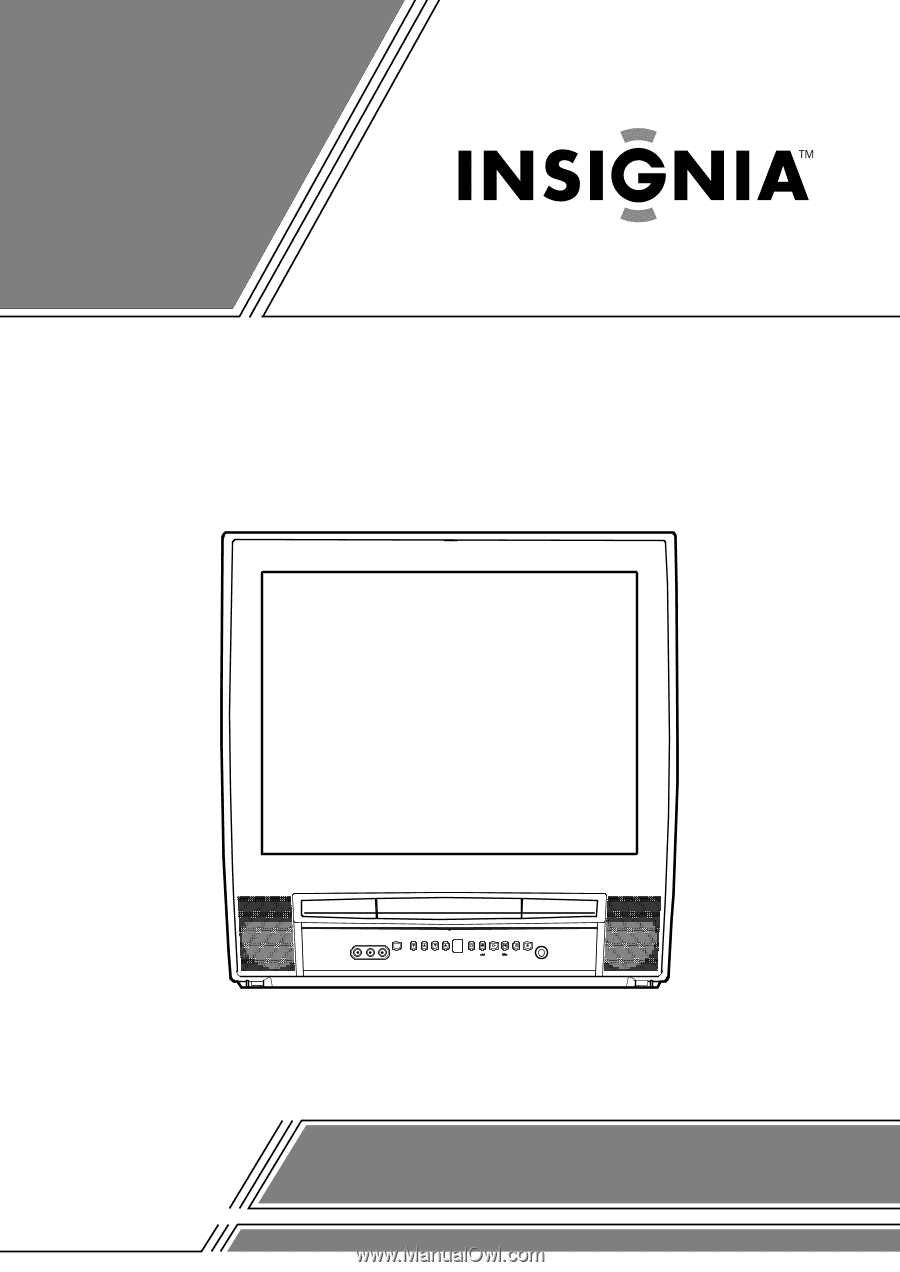
COLOR TV/DVD
IS-TV040921
(20 inch)
OWNER’S
MANUAL
If you need additional operating assistance after reading this owner’s
manual or to order replacement accessories, please call
TOLL FREE : 1-877-467-4289.
Or visit our
WEB SITE
at
Please read before using this equipment