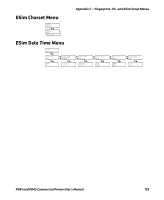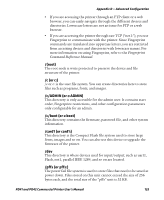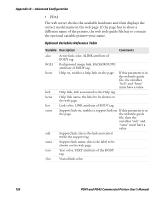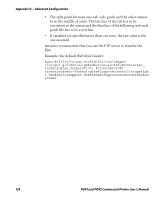Intermec PD41 PD41 and PD42 Commercial Printer User's Manual - Page 147
c or c, c/ADMIN or c:ADMIN, c/boot or c:boot, card1 or card1, pffs or pffs, Fingerprint
 |
View all Intermec PD41 manuals
Add to My Manuals
Save this manual to your list of manuals |
Page 147 highlights
Appendix D - Advanced Configuration • If you are accessing the printer through an FTP client or a web browser, you can easily navigate through the different devices and directories. Lowercase letters are not an issue for FTP or a web browser. • If you are accessing the printer through raw TCP ("net1:"), you use Fingerprint to communicate with the printer. Since Fingerprint commands are translated into uppercase letters, you are restricted from accessing devices and directories with lowercase names. For more information on using Fingerprint, refer to the Fingerprint Command Reference Manual. /(root) The root node is write protected to preserve the device and file structure of the printer. /c (or c:) /c or c: is the user file system. You can create directories here to store files such as programs, fonts, and images. /c/ADMIN (or c:ADMIN) This directory is only accessible for the admin user. It contains start order, Fingerprint restrictions, and other configuration parameters only configurable for an admin. /c/boot (or c:boot) This directory contains the firmware, password file, and other system information. /card1 (or card1:) This directory is the Compact Flash file system used to store large fonts, images and so on. You can also use this device to upgrade the firmware of the printer. /dev This directory is where devices used for input/output, such as uart1, Flash, net1, parallel IEEE 1284, and so on are located. /pffs (or pffs:) The power fail file system is used to store files that need to be saved at power down. Files stored on this unit cannot exceed the size of 256 bytes each, and the total size of the "pffs" unit is 32 KB. PD41 and PD42 Commercial Printer User's Manual 133