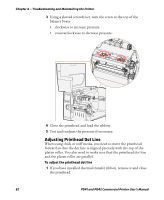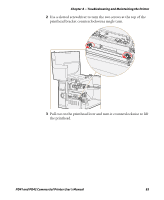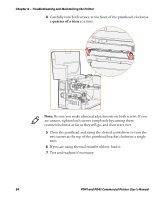Intermec PD41 PD41 and PD42 Commercial Printer User's Manual - Page 93
Adjusting the Printhead, Adjusting Printhead Balance
 |
View all Intermec PD41 manuals
Add to My Manuals
Save this manual to your list of manuals |
Page 93 highlights
Chapter 4 - Troubleshooting and Maintaining the Printer 2 Pull out on the printhead lever and turn it counterclockwise to lift the printhead. 3 Pull the media away from the print mechanism. If the media has been wound up or is stuck on the platen roller, carefully remove it by hand without using any sharp tools that can damage the platen roller or the printhead. Note: Avoid rotating the platen roller. You may permanently damage the electronic components. 4 Cut off any damaged or wrinkled part of the media. 5 Check to see if adhesive material is sticking to parts of the print mechanism. If you need to clean the printhead, see "Maintaining the Printer" on page 88. 6 Reload the media. For help, see "Loading Media" on page 11. 7 Turn on the printer power. 8 Press the Print button the adjust the media feed. Adjusting the Printhead Keeping the printhead properly balanced is crucial for obtaining highquality printouts. Adjusting the printhead consists of adjusting the: • printhead balance. • printhead pressure. • printhead dotline. Adjusting Printhead Balance The printer is adjusted at the factory for full-width media. If you are using media that is less than full-width, Intermec recommends that you adjust the position of the printhead balance boxes so that the printhead is correctly pressured against the media. If your printouts are lighter on one side than the other, it is most likely due to an unbalanced printhead. To adjust the printhead balance 1 If you have installed thermal transfer ribbon, remove it. PD41 and PD42 Commercial Printer User's Manual 79