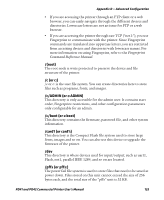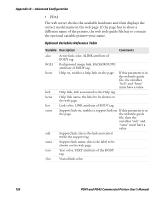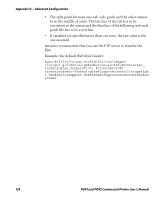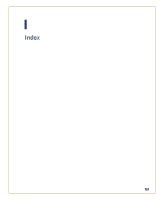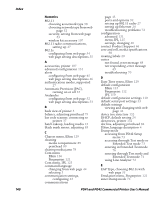Intermec PD41 PD41 and PD42 Commercial Printer User's Manual - Page 151
x-www-url-Encoding Syntax Rules, Memory and Storage, Creating a Web Style Guide File
 |
View all Intermec PD41 manuals
Add to My Manuals
Save this manual to your list of manuals |
Page 151 highlights
Appendix D - Advanced Configuration x-www-url-Encoding Syntax Rules The value given to environment variables has to be specified respecting the x-www-url-encoding syntax rules. According to the syntax rules, characters can be inserted using the notation %. For example, space in the ASCII table has the Hex number 20 so it corresponds to %20. For example, "Intermec Technologies Corporation" corresponds to "Intermec%20Technologies%20Corporation" (it can also be written "Intermec+Technologies+Corporation"). Colors are specified according to the RGB syntax: %23cdcdcd corresponds to #cdcdcd. Any quotation marks (%22) must be preceded by a back slash (\). The file must contain only one line, where the different variables and valuers are separated by ampersand (&) characters. Memory and Storage Web Style Guide files are designed to be placed on the printer's pffs, as mentioned. Due to the memory limits of the pffs the environment variables have very short name (4 bytes), which may make them less user friendly to use, but this allows more space to be used for the value of the variable. There is also a size limit per file that is set to 256 bytes. In case the Web Style Guide File you want to create is bigger than 256 bytes, the content has to be split in more than one file. The parser daemon will start looking for the first Web Style Guide File which has to be named "webstyleguide.0", then it will try to read the next file called "webstyleguide.1" and so on. Creating a Web Style Guide File You can create Web Style Guide Files with a standard text editor and then transfer them to the printer. Follow these rules when creating a Web Style Guide File: • The name has to be lowercase. • The first file has to have extension ".0". The following files have to have sequential extension number if one number is missing in the sequence the parser will stop reading the files. PD41 and PD42 Commercial Printer User's Manual 137