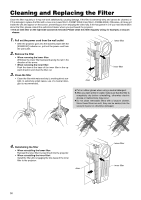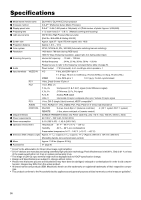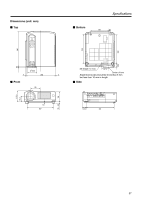JVC DLA-HX1U Instruction Manual - Page 53
What to do when these messages are displayed
 |
View all JVC DLA-HX1U manuals
Add to My Manuals
Save this manual to your list of manuals |
Page 53 highlights
What to do when these messages are displayed Message PC 1 No Input Cause (Contents) No device is connected to the input terminal. The terminal is connected but no signal is output from the connected device. • The selected input mode (input terminal) name is shown above the mes- sage. [ Check the input image signal source. PC 1 Frequency of input signal is out of range. The frequency of the input video signal is out of range. [ Please ensure the frequency level of the input video signals is within the projector's specifications. 53
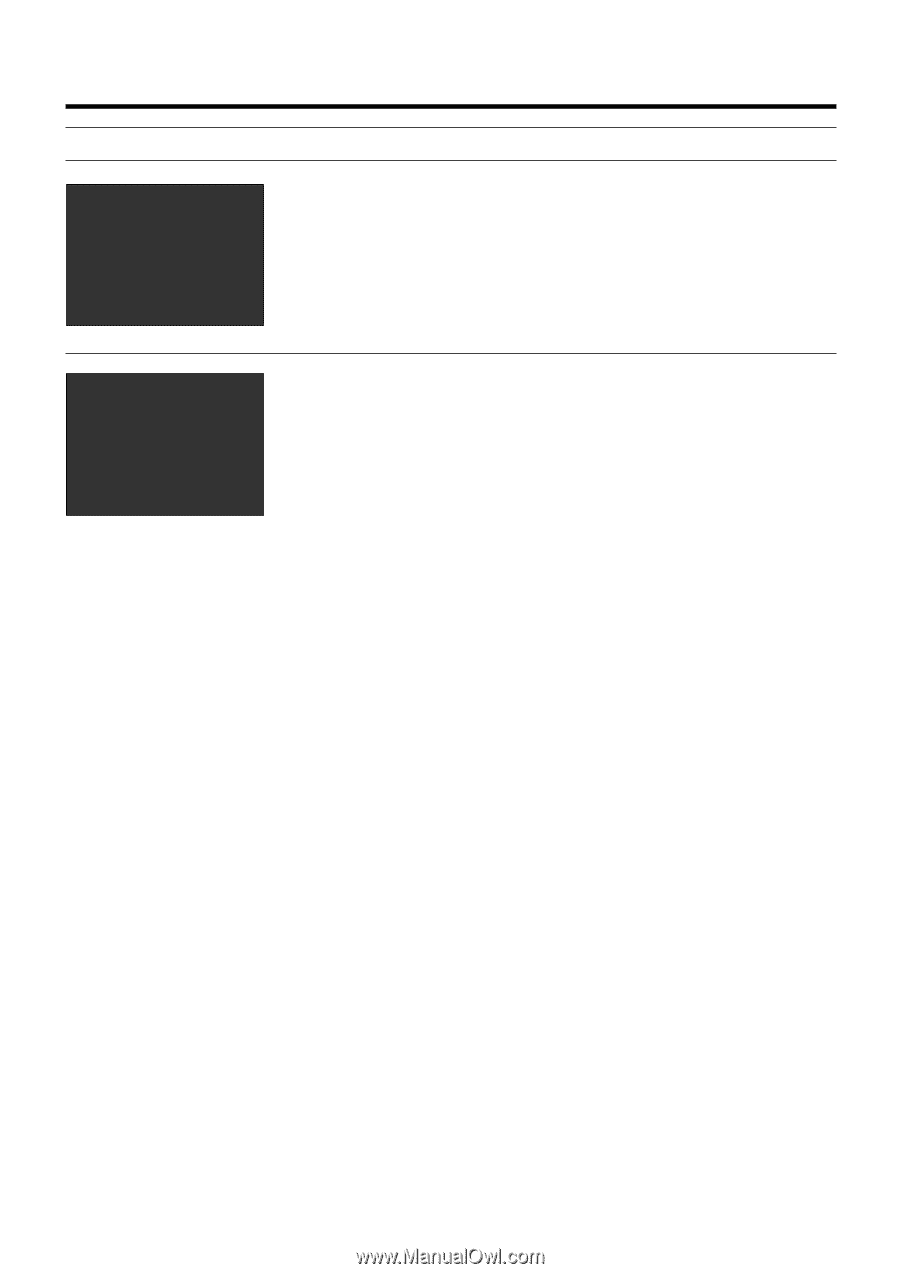
53
No device is connected to the input terminal.
The terminal is connected but no signal is output from the connected device.
•
The selected input mode (input terminal) name is shown above the mes-
sage.
[
Check the input image signal source.
The frequency of the input video signal is out of range.
[
Please ensure the frequency level of the input video signals is within the
projector’s specifications.
What to do when these messages are displayed
Message
Cause (Contents)
PC 1
No Input
PC 1
Frequency of input signal is out of range.