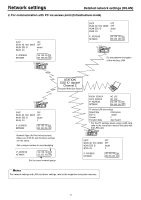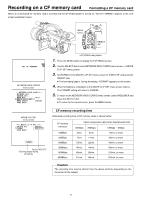JVC GY-DV300U 42 pg. users guide on the KA-DV300 Network Pack (PDF, 916KB) - Page 12
Making network related settings, Select USER NAME in the NETWORK SET [2/2] menu screen and press
 |
View all JVC GY-DV300U manuals
Add to My Manuals
Save this manual to your list of manuals |
Page 12 highlights
Network settings Making network related settings Network related settings are made in the individual input setting screens. Here, USER NAME is set as an example. Other settings are also made in the same manner. POWER OFF ON MODE CAM-B CAM-A VTR GAIN SHUTTER BAR AW MENU FWD SELECT dial REV USER NAME input setting screen Currently inputted number of characters/ max.number of characters US ER NA ME 3/ 8 j vc abcde f g hi j k l mno p q r s t u v wx y z 0 1 2 345 67 89_. - B S Setting area Character selection area BS: Backspace (delete previous character) : Return to menu screen US ER NA ME 4/ 8 j vc_ abcde f g hi j k l mno p q r s t u v wx y z 0 1 2 345 67 89_. - B S U S ER NA ME 5/8 j vc_1 Example: Changing USER NAME from jvc to jvc-1234 \ Select USER NAME in the NETWORK SET [2/2] menu screen and press the SELECT dial. ● The USER NAME input setting screen appears. 1. Characters are selected from the character selection area on the bottom of the screen. Turn the SELECT dial to flash "_" in the character selection area and press the SELECT dial. ● The setting changes to "jvc_" and the following digit of the setting area flashes. 2. Turn the SELECT dial to select "1" in the character selection area and press the SELECT. dial. ● The setting changes to "jvc_1" and the following digit of the setting area flashes. 3. Repeat the above step to set "jvc_1234" in the setting area. \ To delete or edit set characters, select "BS" within the character selection area and press the SELECT dial. The previous character will be deleted. The character on the left will be deleted each time this operation is repeated. \ The currently inputted number of characters and the maximum number of characters are displayed on the upper right of the screen. 4. When completed, select " " within the character selection area and press the SELECT dial. ● NETWORK SET [2/2] menu screen returns in the LCD or viewfinder. abcde f g hi j k l mno p q r s t u v wx y z 0 1 2 345 67 89_. - B S U S ER NA ME 8/8 j vc_1234 abcde f g hi j k l mno p q r s t u v wx y z 0 1 2 345 67 89_. - B S 12