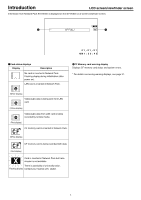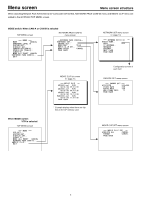JVC GY-DV300U 42 pg. users guide on the KA-DV300 Network Pack (PDF, 916KB) - Page 9
Returning the NETWORK PACK CONFIG menu screen to factory settings
 |
View all JVC GY-DV300U manuals
Add to My Manuals
Save this manual to your list of manuals |
Page 9 highlights
Menu screen Returning the NETWORK PACK CONFIG menu screen to factory settings NETWORK PACK CONFIG menu screen N E TWORK P A CK C ON F I G NE T WOR K S E T . . ENCODE SE T . . MPEG R EC TR I G MOV I E CL I P S E T . . MENU R E S E T E XECUTE PAGE BACK MENU R E S E T . . MENU button POWER OFF ON MODE CAM-B CAM-A VTR GAIN SHUTTER BAR AW MENU FWD SELECT dial REV 1. Press the MENU button to display the TOP MENU screen. 2. Turn the SELECT dial to select NETWORK PACK CONFIG and press the SE- LECT dial. ● The NETWORK PACK CONFIG menu screen appears. 3. Turn the SELECT dial to set MENU RESET to "EXECUTE" and press the SELECT dial. ● When resetting the menu, "MENU RESET.." will appear at the bottom of the screen for about 5 seconds. ● The NETWORK PACK CONFIG menu screen settings will return to the factory settings. 9