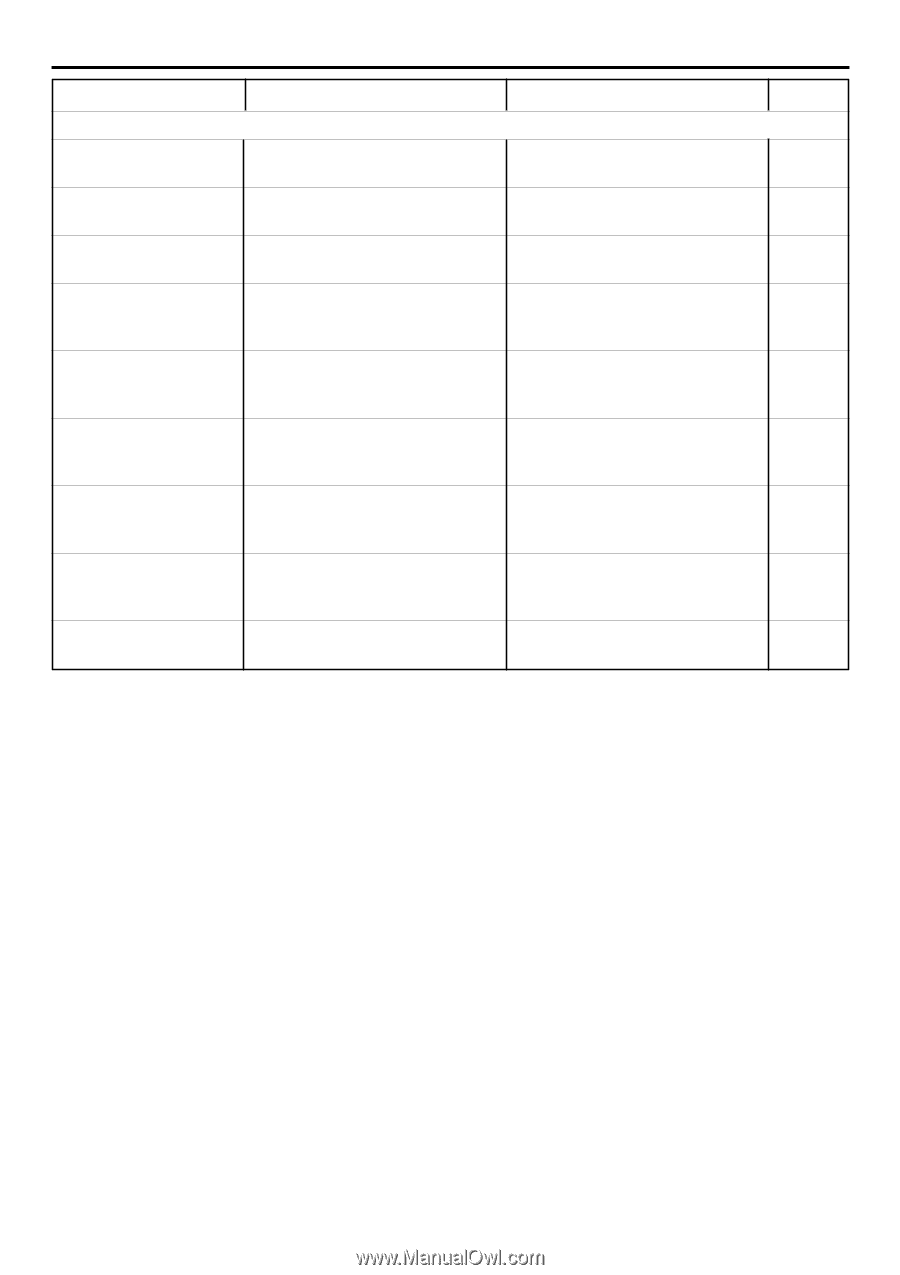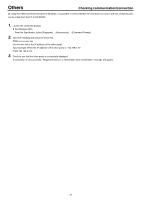JVC GY-DV300U 42 pg. users guide on the KA-DV300 Network Pack (PDF, 916KB) - Page 38
Troubleshooting, Screen display, Cause, Remedy
 |
View all JVC GY-DV300U manuals
Add to My Manuals
Save this manual to your list of manuals |
Page 38 highlights
Others Troubleshooting Screen display Cause Remedy NO CF CARD! (Flashing for 3 sec.) There is no CF memory card inserted. Insert a CF memory card. PROTECT! (Flashing for 3 sec.) Deletion of a protected clip file was attempted. To delete the clip file, remove the protection. NO CLIP! (Flashing for 3 sec.) There is no CF memory card inserted, of Check the CF memory card. there is no clip file available. SET WLAN AD HOC MODE OFF! (Flashing for 3 sec.) Use of DHCP server was attempted while in the AD HOC mode. Set DHCP in the NETWORK SET menu screen to OFF when using the AD HOC mode. SET DHCP OFF! (Flashing for 3 sec.) Selection of AD HOC mode was attempted while using DHCP server. Set WLAN AD MOC MODE in the NETWORK SET menu screen to OFF when using DHCP server. SET VIDEO RATE 64k - 384k! Attempted to set MAX FRAM RATE to (Flashing for 3 sec.) 15F when VIDEO RATE is set to 32k in the ENCODE SET menu. Use VIDEO RATE between 64k ~ 384k. SET MAX FRAME RATE 7F OR 4F! (Flashing for 3 sec.) Attempted to set VIDEO RATE to 32k Use MAX FRAME RATE 7F or 4F. when MAX FRAME RATE is set to 15F in the ENCODE SET menu. SET MAX FRAME RATE 15F - 4F! (Flashing for 3 sec.) Attempted to set PIX SIZE to 352 X 288 Use MAX FRAME RATE 15F ~ 4F. with MAX FRAME RATE set to 30F. SET PIX SIZE 176 x 144! (Flashing for 3 sec.) Attempted to set MAX FRAME RATE to Use PIX SIZE 176 X 144. 30F with PIX SIZE set to 352 X 288. Reference page 3 23 -- 11 11 6 6 6 6 38