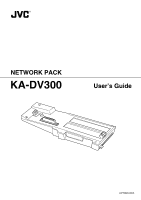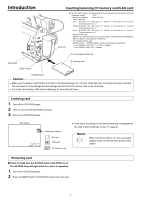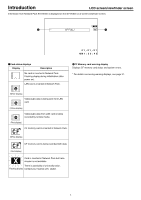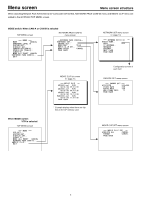JVC GY-DV300U 42 pg. users guide on the KA-DV300 Network Pack (PDF, 916KB) - Page 6
NETWORK PACK CONFIG menu screen items, indicates default factory setting., Setting, Description - how much model
 |
View all JVC GY-DV300U manuals
Add to My Manuals
Save this manual to your list of manuals |
Page 6 highlights
Menu screen NETWORK PACK CONFIG menu screen items indicates default factory setting. Item Setting Description NETWORK SET Displays menu screen for network related settings such as DHCP, IP address, subnet mask, etc. ( page 11) ENCODE SET Displays menu screen for setting video and audio compressions. PIX SIZE VIDEO RATE AUDIO RATE MAX FRAME RATE ( ): for E model 352 X 288 176 X 144 Sets the video compression size. 352 X 288: Sets the image size to 352 X 288 pixels. (CIF) 176 X 144: Sets the image size to 176 X 144 pixels. (QCIF) (1/4 image size of CIF.) 32K 64K 128K 256K 384K Sets the video streaming speed (Kbps). OFF 16K 32K Sets the audio streaming speed (Kbps). 30F (25F) 15F (13F) 7F (6F) 4F (3F) Sets the frame rate per second. 30F (25F): Transfer is made using the frame rate of the original video. 15F (13F): Transfer is made using maximum of 1/2 the frame rate of the original video. 7F (6F): Transfer is made using maximum of 1/4 the frame rate of the original video. 4F (3F): Transfer is made using maximum of 1/8 the frame rate of the original video. Memo The relationship of PIX SIZE, VIDEO RATE and MAX FRAME RATE are as follows: VIDEO RATE (Kbps) PIX SIZE 352 X 288 176 X 144 384K 15 (12) FRAMES 30 (25) FRAMES 256K 15 (12) FRAMES 30 (25) FRAMES 128K 15 (12) FRAMES 30 (25) FRAMES VIDEO RATE (Kbps) PIX SIZE 352 X 288 176 X 144 64K 15 (12) FRAMES 30 (25) FRAMES 32K 7 (6) FRAMES 30 (25) FRAMES PAGE BACK MPEG REC TRIG SPLIT OFF Pressing the SELECT dial returns to the NETWORK PACK CONFIG menu screen. Selects the operation method for recording video data to a CF memory card or sending data to a remote media from a LAN card. TRIG: Pressing the REC START/STOP button of GY-DV300 starts operation. Use this setting when simultaneously recording to a DV tape. SPLIT: Pressing the SELECT dial starts operation. Use this setting when recording or transferring with CF memory card or LAN card only. OFF: Pressing the REC START/STOP button or SELECT dial will not start recording to CF memory card or transmission from LAN card. → OVER 6