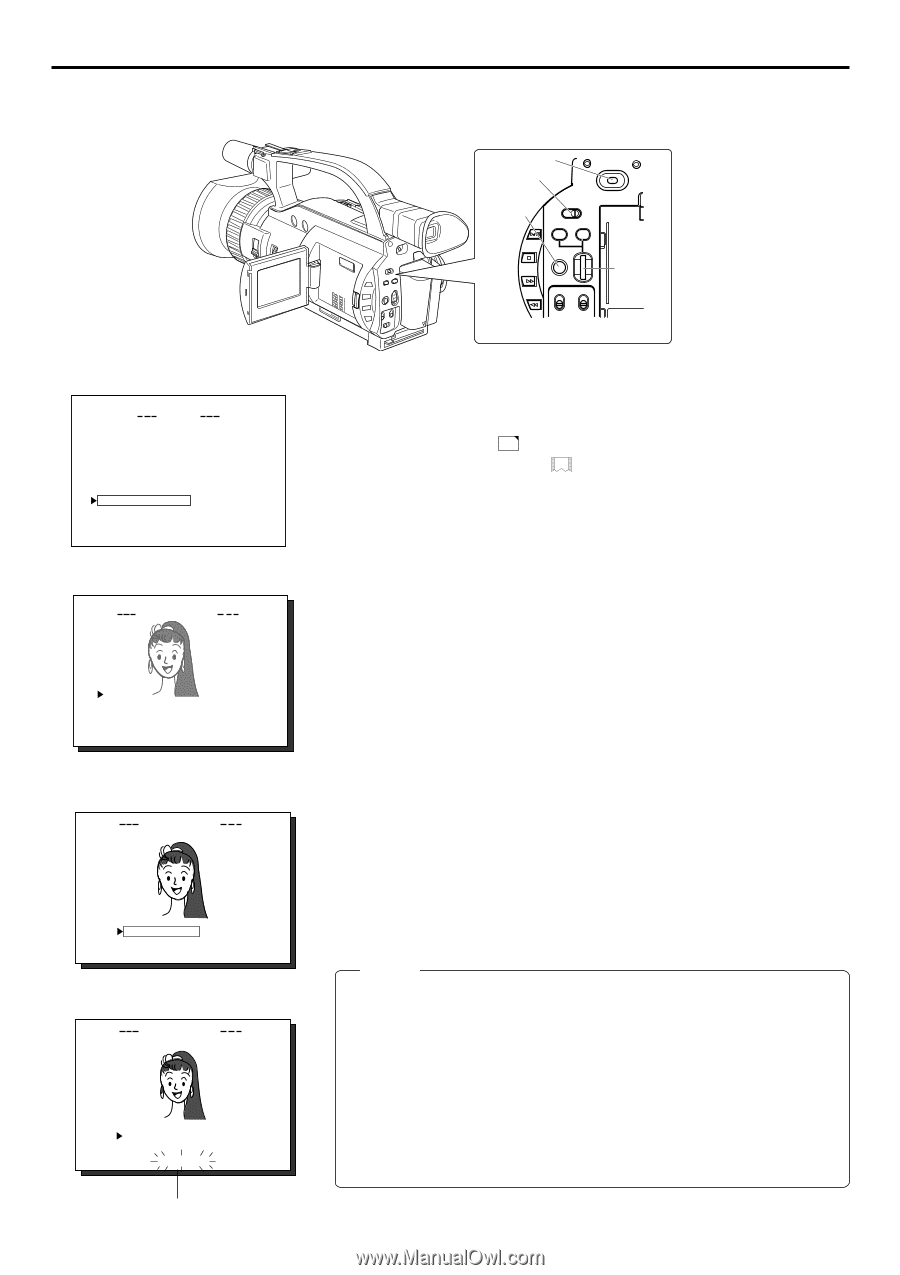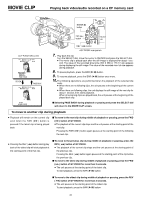JVC GY-DV300U 42 pg. users guide on the KA-DV300 Network Pack (PDF, 916KB) - Page 24
Deleting a clip file on a CF memory card
 |
View all JVC GY-DV300U manuals
Add to My Manuals
Save this manual to your list of manuals |
Page 24 highlights
MOVIE CLIP Deleting a clip file on a CF memory card Clips recorded on a CF memory card can be deleted using the MOVIE CLIP screen. TOP MENU screen MENU VTR SET . . E AR PH ONE L E V E L 1 0 SY ST EM S ET . . D I S PL AY SET . . C L OC K / T C . . MENU AL L RESE T CANCE L NETWORK P ACK CONF I G . . MOV I E CL I P . . EX I T MOVIE CLIP screen MOV I E CL I P MC 0 0 0 5 . a s f R / W 02 / 03 / 02 09 : 0 0 : 00 MC 0 0 0 6 . a s f R / W 02 / 03 / 02 09 : 3 0 : 25 MC 0 0 0 7 . a s f R / W 02 / 03 / 02 10 : 1 0 : 55 MC 0 0 0 8 . a s f R / W 02 / 03 / 02 11 : 0 0 : 00 PAGE BACK CLIP FUNCTION screen MOV I E CL I P MC 0 0 0 8 . a s f R / W REV IEW DE LE T E P ROT E C T PAGE BACK Confirmation screen MOV I E CL I P MC 0 0 0 8 . a s f R / W DE LE T E OK? YES PAGE BACK DE LE T E . . Deleting Flashing display POWER switch MODE switch POWER OFF ON MENU button MODE CAM-B CAM-A VTR GAIN SHUTTER BAR AW MENU FWD SELECT Tdial REV 1. Insert an already recorded CF memory card. 2. Turn on the GY-DV300 power. Check to see that the C F display appears on the LCD screen/viewfinder screen. (When the power is turned on, display will flash during initialization.) 3. Set the MODE switch to "VTR". 4. Make sure GY-DV300 is not in operation. 5. Display the MOVIE CLIP screen. q Press the MENU button to display the TOP MENU screen. w Turn the SELECT dial, move the cursor (t) to MOVIE CLIP and press the SELECT dial. ● The latest page of the MOVIE CLIP screen appears. 6. Select the clip to delete. Turn the SELECT dial, move the cursor (t) to the clip to delete and press the SELECT dial. ● The CLIP FUNCTION screen of the selected clip appears. 7. Turn the SELECT dial, move the cursor to DELETE in the CLIP FUNCTION screen and press the SELECT dial. ● A "DELETE OK?" confirmation message appears. (Confirmation screen) 8. To delete, select YES using the SELECT dial and press the SELECT dial. ● "DELETE . ." flashes on the screen for about 5 seconds and then the MOVIE CLIP screen returns. The clip is deleted from the MOVIE CLIP screen. \ To cancel the deletion, select PAGE BACK and press the SELECT dial. Memo ● Protected clips cannot be deleted even when selecting DELETE. In this case, "PROTECT!" will flash for about 2 seconds and then CLIP FUNCTION screen returns. ● After deleting a clip and there are no remaining clips left on the CF memory card, "NO CLIP!" flashes on the screen for about 3 seconds and then the TOP MENU screen returns. ● To delete all clips, use the MOVIE CLIP SET in the NETWORK PACK CONFIG menu screen. ( page 20) 24