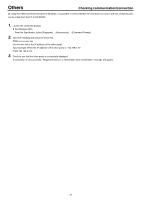JVC GY-DV300U 42 pg. users guide on the KA-DV300 Network Pack (PDF, 916KB) - Page 36
STREAMCAPTURE screen, Change RTSP [for Control Command] and RTP [for AV
 |
View all JVC GY-DV300U manuals
Add to My Manuals
Save this manual to your list of manuals |
Page 36 highlights
NETWORK PACK SETUP Property dialog box Property ZOOM : 100% FILE SAVING FOLDER : STREAMCAPTURE screen X Ref... Detail... Ver. info... OK CANCEL Save destination folder The default save destination is as follows: Set this field when changing the save destination folder. My Document¥Streamcorder (¥IPAddress) When changing the destination folder, press the Ref... button and select the desired folder. The changed destination folder will be the default folder for future save operations. Click the OK button to confirm settings. Select the video display size Select the display size from the pulldown menu. Setting range: 50%, 100%, 200%, fit to window Detail Advanced settings dialog box X Change RTSP [for Control Command] and RTP [for AV Data] Port No. for NetworkPack communication. Please confirm correct value to Network Administrator. RTSP : RTP : Find Free Port Find Free Port OK CANCEL Client side RTSP port setting/RTP port setting Follow the instructions given by the network administrator for these settings. Default settings: RTSP 8554 RTP 5004 Click the OK button to confirm settings. 36