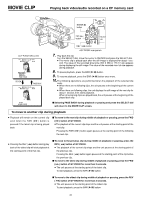JVC GY-DV300U 42 pg. users guide on the KA-DV300 Network Pack (PDF, 916KB) - Page 27
Sending video using a LAN card (no DV cassette tape recording
 |
View all JVC GY-DV300U manuals
Add to My Manuals
Save this manual to your list of manuals |
Page 27 highlights
LAN card Sending video using a LAN card (no DV cassette tape recording POWER switch MODE switch POWER OFF ON MENU button MODE CAM-B CAM-A VTR GAIN SHUTTER BAR MENU AW FWD SELECT dial REV LCD screen e LAN card display No LAN card is inserted when the display appears. Turn off the power and insert a LAN card. Then, turn the power back on. NETWORK PACK CONFIG menu screen N E TWORK P A CK C ON F I G NE T WOR K S E T . . ENCODE SE T . . MPEG R EC SPL IT MOV I E CL I P S E T . . MENU R E S E T PAGE BACK ENCODE SET menu screen Set to SPLIT 1. Insert a LAN card into the Network Pack. 2. Turn on the GY-DV300 power. Check to see that the LAN card display is showing on the LCD screen/viewfinder screen. 3. Set the MODE switch to "CAM-A". 4. Set the NETWORK PACK CONFIG menu screen. q Set MPEG REC to "SPLIT". w Set the video/audio compress in the ENCODE SET menu screen. ( page 6) e When completed, press the MENU button to return to the normal screen. 5. When turning the SELECT dial of GY-DV300 while Streamproducer is in opera- tion*, transmission of video/audio streaming data from the LAN card is started. ● The LAN card display on the LCD screen/viewfinder screen will be as follows: e : Yellow display during data transmission. Displayed in red when the media operating Streamproducer* at the destination of transmission starts recording. * Perform setting described in "5-2 Operating video from DV camcorder • Trigger mode function" of network distribution software "Streamproducer" User's Guide. 6. To stop transmission, press the SELECT dial. 7. To resume transmission, press the SELECT dial once more. 8. To end, press the SELECT dial to stop transmission and turn off the power. Lastly, remove the LAN card. MEMO ● When using the SELECT dial for GAIN or SHUTTER operation, no operation on the SELECT dial will be accepted for about 3 seconds after the operation is completed. ● Recording will not be made on the DV cassette tape even if a tape is inserted. 27