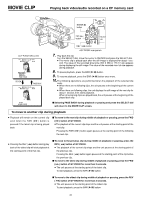JVC GY-DV300U 42 pg. users guide on the KA-DV300 Network Pack (PDF, 916KB) - Page 22
Playing back video/audio recorded on a CF memory card, To move to another clip during playback - review
 |
View all JVC GY-DV300U manuals
Add to My Manuals
Save this manual to your list of manuals |
Page 22 highlights
MOVIE CLIP Playing back video/audio recorded on a CF memory card CLIP FUNCTION screen MOV I E CL I P MC 0 0 0 8 . a s f R / W REV IEW DE LE T E P ROT E C T PAGE BACK REVIEW PAGE BACK MOV I E CL I P MC 0 0 0 8 . a s f R / W PLAY PAGE BACK BAR(t/w) button POWER OFF ON MODE CAM-B CAM-A VTR GAIN SHUTTER BAR MENU FWD (g) AW button FWD SELECT dial REV REV (h) button 7. Play back the clip. Turn the SELECT dial, move the cursor to REVIEW and press the SELECT dial. ● The movie clip is played back after the still image is displayed for about 1 sec- ond. The value of the recorded pixel size (352 X 288 or 176 X 144) appears during displaying the still image. The value of the recorded max. bit rate appears during playback. 8. To pause playback, press the BAR (t/w) button. 9. To resume playback, press the BAR (t/w) button once more. 10. The following operations are performed when the playback of the selected clip ends. ● When there are no following clips, the unit pauses at the beginning of the current clip. ● When there are following clips, the unit displays the still image of the next clip for about 1 second, then starts playback. When all remaining clips are played back, the unit pauses at the beginning of the played back clip. \ Selecting PAGE BACK during playback or pausing and press the SELECT dial will return to the MOVIE CLIP screen. To move to another clip during playback ● Playback will remain on the current clip even when the FWD (g) button is pressed if the latest clip is being played back. \ To move to the next clip during middle of playback or pausing, press the FWD (g) button of GY-DV300. ● The playback of the current clip stops and the unit pauses at the starting point of the next clip. Pressing the FWD (g) button again pauses at the starting point of the following the next clip. ● Pressing the REV (h) button during play back of the oldest clip will start playback at the starting point of the that clip. \ To move to the previous clip during middle of playback or pausing, press the REV (h) button of GY-DV300. ● The playback of the current clip stops and the unit pauses at the starting point of the previous clip. Pressing the REV (h) button again pauses at the starting point of the clip before the previous clip. \ To move to the latest clip during middle of playback or pausing, press the FWD (g) button of GY-DV300 for more than 2 seconds. ● The unit pauses at the starting point of the latest clip. To start playback, press the BAR (t/w) button. \ To move to the oldest clip during middle of playback or pausing, press the REV (h) button of GY-DV300 for more than 2 seconds. ● The unit pauses at the starting point of the oldest clip. To start playback, press the BAR (t/w) button. 22