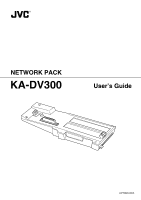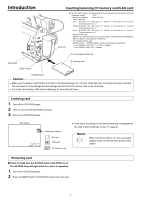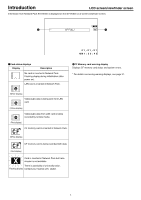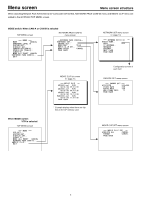JVC GY-DV300U 42 pg. users guide on the KA-DV300 Network Pack (PDF, 916KB) - Page 4
LCD screen/viewfinder screen, Card status displays, Display, Description - ka dv300
 |
View all JVC GY-DV300U manuals
Add to My Manuals
Save this manual to your list of manuals |
Page 4 highlights
Introduction LCD screen/viewfinder screen Information from Network Pack KA-DV300 is displayed on the GY-DV300 LCD screen/viewfinder screen. w CF FULL! e q qCard status displays Display Description No card is inserted in Network Pack. Flashing display during initialization (after power on). LAN card is inserted in Network Pack. e (White display) Video/audio data is being sent from LAN e card. (Yellow display) Video/audio data from LAN card is being e recorded by remote media. (Red display) CF CF memory card is inserted in Network Pack. (White display) wCF Memory card warning display Displays CF memory card status and system errors. * For details concerning warning displays, see page 37. CF CF memory card is being recorded with data. (Red display) X Card is inserted in Network Pack but transmission is not available. There is possibility of unit malfunction. Flashing display Contact your nearest JVC dealer. 4