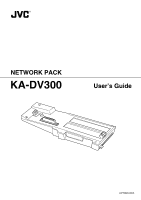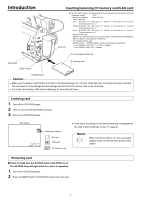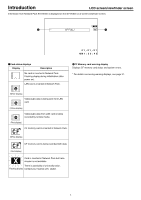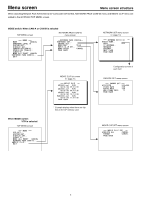2
When attaching Network Pack KA-DV300 to DV Camcorder GY-DV300, network related menus are added to the GY-DV300 menu
screen.
This User
’
s Guide explains settings for the network related menus, operation for recording streaming data to a CF (Compact Flash)
memory card and operation for sending streaming data using a LAN card. When a LAN card is connected, menu screen settings for the
Network Pack and GY-DV300 can be operated from your PC.
Contents
Introduction
Inserting/removing CF memory card/LAN card
...............................................................................................................................
3
LCD screen/viewfinder screen
.........................................................................................................................................................
4
Menu screen
Menu screen structure
.....................................................................................................................................................................
5
NETWORK PACK CONFIG menu screen items
...............................................................................................................................
6
Setting the NETWORK PACK CONFIG menu screen
.......................................................................................................................
8
Returning the NETWORK PACK CONFIG menu screen to factory settings
....................................................................................
9
Network settings
Setting the NETWORK SET menu screen
......................................................................................................................................
10
NETWORK SET menu screen items
...............................................................................................................................................
11
Making network related settings
....................................................................................................................................................
12
Detailed IP settings (LAN)
..............................................................................................................................................................
13
Detailed network settings (WLAN)
.................................................................................................................................................
14
Recording on a CF card
Formatting a CF memory card
.......................................................................................................................................................
16
CF memory recording time
.............................................................................................................................................................
16
Recording video on a DV cassette tape and CF memory card
.....................................................................................................
17
Recording video on a CF memory card only
.................................................................................................................................
18
Recording playback signals of a DV cassette tape on a CD memory card
..................................................................................
19
Deleting all clip files on a CF memory card
...................................................................................................................................
20
Movie clips
Playing back video/audio recorded on a CF memory card
...........................................................................................................
21
Protecting a clip file on a CF memory card
....................................................................................................................................
23
Deleting a clip file on a CF memory card
.......................................................................................................................................
24
Playing back CF memory card clips on your PC
...........................................................................................................................
25
LAN card
Sending video using LAN card while recording on a DV cassette tape
........................................................................................
26
Sending video using a LAN card (no DV cassette tape recording)
...............................................................................................
27
Sending playback signals of a DV cassette tape using a LAN card
.............................................................................................
28
NETWORK PACK SETUP
Controlling GY-DV300/KA-DV300 via LAN card
.............................................................................................................................
29
CAMERA CONTROL screen
..........................................................................................................................................................
30
NETWORK SETUP screen
..............................................................................................................................................................
31
PORT SETUP screen
......................................................................................................................................................................
32
ENCODE PARAMETERS screen
....................................................................................................................................................
33
VTR CONTROL screen
...................................................................................................................................................................
34
STREAM CAPTURE screen (Playing back video/audio using a PC and saving to file)
.................................................................
35
Others
Trouble shooting
.............................................................................................................................................................................
37
Checking communication/connection
............................................................................................................................................
39
Terminology
....................................................................................................................................................................................
40
* In general, the names of products manufactured by other companies and mentioned in these
instructions are trademarks or registered trademarks of these companies.
Symbols like
™
, ©,
®
, etc., are not used in these instructions.
CAUTION
Cautionary notes concerning operation of the unit
MEMO
Reference such as restrictions of features, etc.
☞
Reference page or item
Characters and symbols used in this instruction book