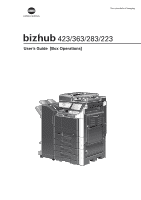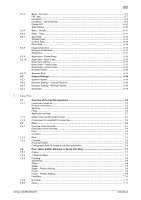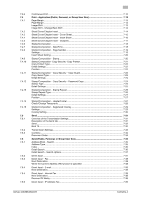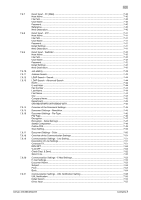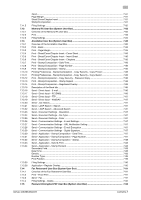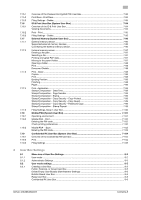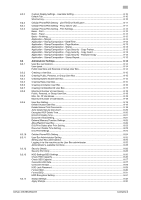bizhub 423/363/283/223
Contents-4
7.3.6
Continuous Print
..............................................................................................................................
7-12
7.4
Print - Application (Public, Personal, or Group User Box)
........................................................
7-13
7.4.1
Page Margin
.....................................................................................................................................
7-13
Page Margin
.....................................................................................................................................
7-13
Image Shift
.......................................................................................................................................
7-13
Image Shift - Change Back Shift
.....................................................................................................
7-14
7.4.2
Sheet/Cover/Chapter Insert
.............................................................................................................
7-14
7.4.3
Sheet/Cover/Chapter Insert - Cover Sheet
......................................................................................
7-15
7.4.4
Sheet/Cover/Chapter Insert - Insert Sheet
......................................................................................
7-16
7.4.5
Sheet/Cover/Chapter Insert - Chapters
...........................................................................................
7-17
7.4.6
Stamp/Composition
.........................................................................................................................
7-18
7.4.7
Stamp/Composition - Date/Time
.....................................................................................................
7-18
7.4.8
Stamp/Composition - Page Number
...............................................................................................
7-19
Settings
............................................................................................................................................
7-19
Insert Sheet Setting
.........................................................................................................................
7-20
7.4.9
Stamp/Composition - Stamp
...........................................................................................................
7-20
7.4.10
Stamp/Composition -Copy Security -Copy Protect
........................................................................
7-21
Copy Protect Type
...........................................................................................................................
7-22
Detail Settings
..................................................................................................................................
7-22
Position
............................................................................................................................................
7-22
7.4.11
Stamp/Composition - Copy Security - Copy Guard
........................................................................
7-23
Copy Guard Type
.............................................................................................................................
7-23
Detail Settings
..................................................................................................................................
7-24
7.4.12
Stamp/Composition - Copy Security - Password Copy
..................................................................
7-24
Stamp Type
......................................................................................................................................
7-25
Detail Settings
..................................................................................................................................
7-25
7.4.13
Stamp/Composition - Stamp Repeat
..............................................................................................
7-25
Stamp Repeat Type
.........................................................................................................................
7-26
Detail Settings
..................................................................................................................................
7-27
Position
............................................................................................................................................
7-27
7.4.14
Stamp/Composition - Header/Footer
..............................................................................................
7-27
Check/Change Temporarily
.............................................................................................................
7-28
7.4.15
Stamp/Composition - Registered Overlay
.......................................................................................
7-29
Settings
............................................................................................................................................
7-29
Overlay Setting
.................................................................................................................................
7-30
7.5
Send
...............................................................................................................................................
7-31
7.5.1
Overview of the Transmission Settings
............................................................................................
7-31
Description of the Send tab
.............................................................................................................
7-31
Send
.................................................................................................................................................
7-32
Bind TX
.............................................................................................................................................
7-32
7.5.2
Transmission Settings
......................................................................................................................
7-33
7.5.3
Combine
...........................................................................................................................................
7-34
Document Order
..............................................................................................................................
7-34
7.6
Send (Public, Personal, or Group User Box)
...............................................................................
7-35
7.6.1
Address Book - Search
....................................................................................................................
7-35
Address Type
...................................................................................................................................
7-35
Index
................................................................................................................................................
7-36
Detail Search
....................................................................................................................................
7-36
Detail Search - Search options
........................................................................................................
7-37
7.6.2
Direct Input
......................................................................................................................................
7-37
7.6.3
Direct Input - Fax
.............................................................................................................................
7-38
Next Destination
...............................................................................................................................
7-38
When the Confirm Address (TX) function is specified:
....................................................................
7-38
7.6.4
Direct Input - E-mail
.........................................................................................................................
7-38
Next Destination
...............................................................................................................................
7-38
7.6.5
Direct Input - Internet Fax
................................................................................................................
7-39
Next Destination
...............................................................................................................................
7-39
Receiver RX Ability
...........................................................................................................................
7-39
7.6.6
Direct Input - IP Address Fax
...........................................................................................................
7-39