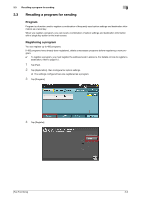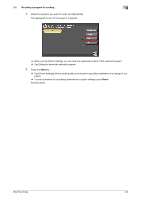Konica Minolta bizhub C3350 bizhub C3850/C3350 Fax Functions User Guide - Page 19
Recalling a program for sending, Start, Reset
 |
View all Konica Minolta bizhub C3350 manuals
Add to My Manuals
Save this manual to your list of manuals |
Page 19 highlights
3.3 Recalling a program for sending 3 4 Select the program you want to recall, and tap [Recall]. The registered content of the program is applied. % When you tap [Check Setting], you can view the registered content of the selected program. % Tap [Delete] to delete the selected program. 5 Press the Start key. % Tap [Check Settings] before sending data, and check the specified destination and settings if necessary. % To redo operations for specifying destinations or option settings, press Reset. Sending starts. [Fax Functions] 3-8
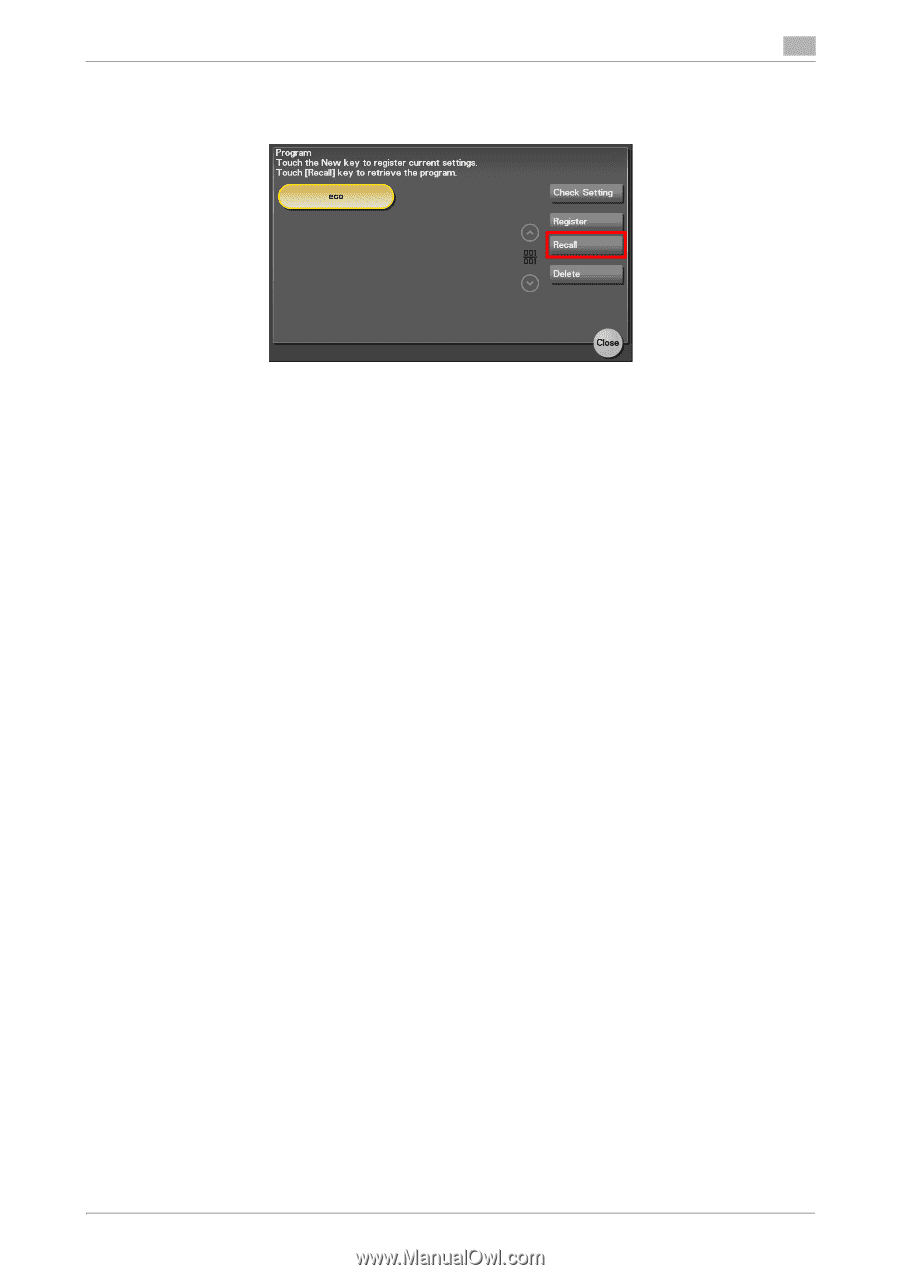
3.3
Recalling a program for sending
3
[Fax Functions]
3-8
4
Select the program you want to recall, and tap [Recall].
The registered content of the program is applied.
%
When you tap [Check Setting], you can view the registered content of the selected program.
%
Tap [Delete] to delete the selected program.
5
Press the
Start
key.
%
Tap [Check Settings] before sending data, and check the specified destination and settings if nec-
essary.
%
To redo operations for specifying destinations or option settings, press
Reset
.
Sending starts.