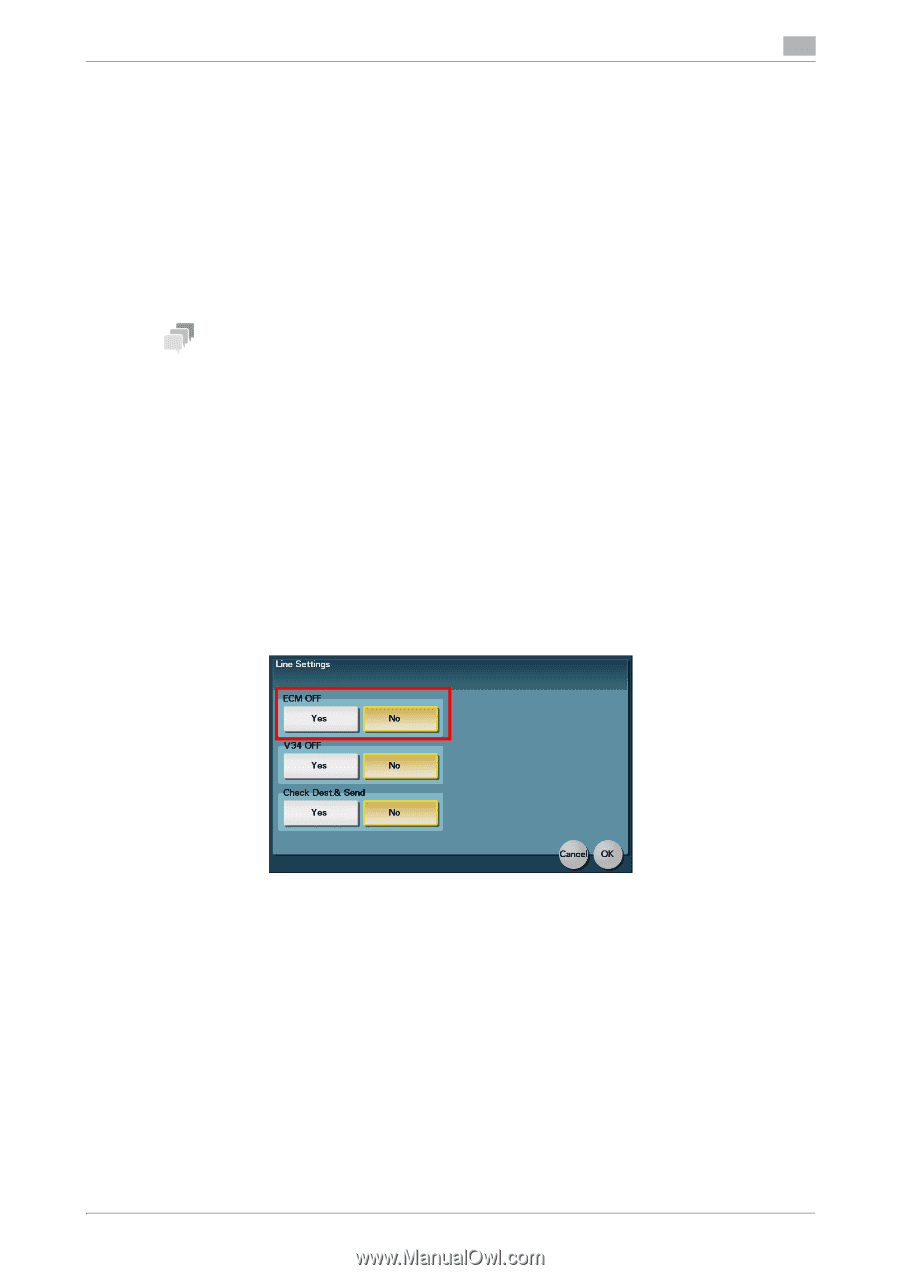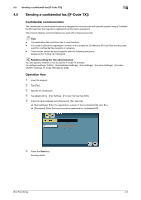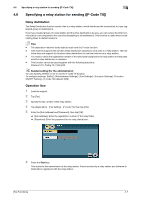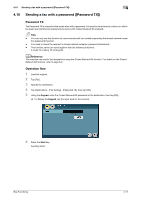Konica Minolta bizhub C3350 bizhub C3850/C3350 Fax Functions User Guide - Page 33
Releasing the ECM mode for sending [ECM OFF] - press release
 |
View all Konica Minolta bizhub C3350 manuals
Add to My Manuals
Save this manual to your list of manuals |
Page 33 highlights
4.7 Releasing the ECM mode for sending ([ECM OFF]) 4 4.7 Releasing the ECM mode for sending ([ECM OFF]) ECM ECM (Error Correction Mode) is an error correction mode defined by ITU-T (International Telecommunication Union - Telecommunication Standardization Sector). Fax machines that support the ECM communicate, while confirming that there is no error in the sent data. This prevents image blurring caused by noise on the phone line. By default, this machine uses ECM for transmission. If the noise level is high, the communication may take a little longer than communication that does not involve ECM checking. To reduce the transmission time, you can transmit faxes with ECM turned off. However, an image error or communication errors may occur depending on the specified communication time value, so change the value to suit conditions. Tips - When registering destinations with an address book, you can specify whether or not to send faxes in the ECM mode in addition to registering fax numbers. - If the ECM function is canceled, the following functions cannot be used together. V34 OFF, Polling TX, Polling RX Operation flow 1 Load the original. 2 Tap [Fax]. 3 Specify the destination. 4 Tap [Application] - [Fax Setting] - [Line Setting]. 5 Select [Yes] in [ECM OFF], then tap [OK]. 6 Press the Start key. Sending starts. [Fax Functions] 4-8