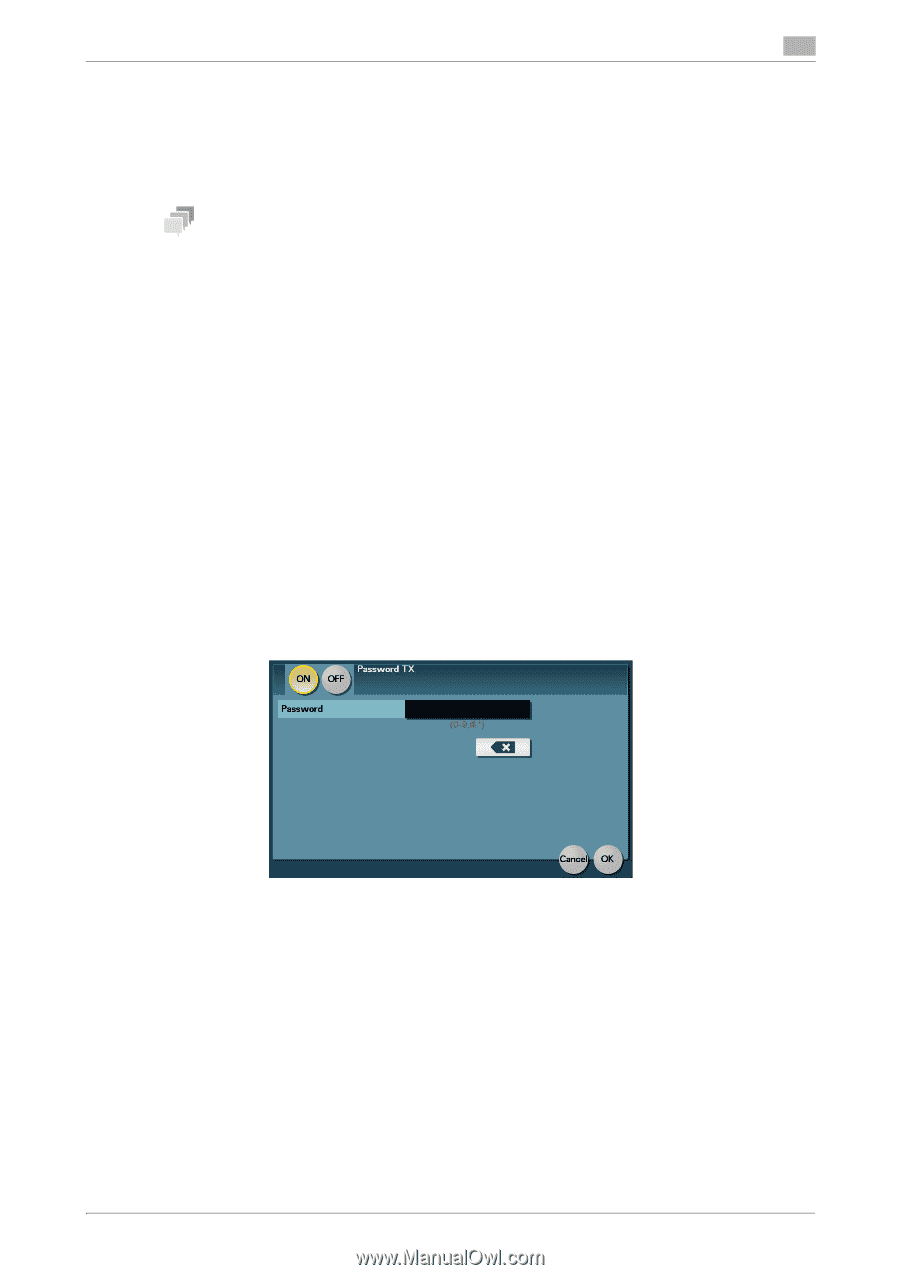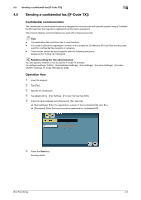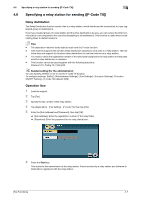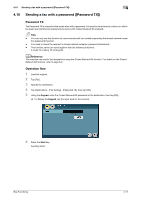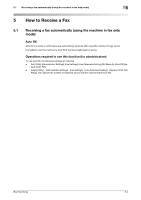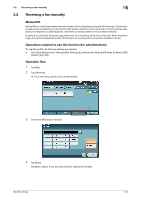Konica Minolta bizhub C3350 bizhub C3850/C3350 Fax Functions User Guide - Page 36
Sending a fax with a password [Password TX]
 |
View all Konica Minolta bizhub C3350 manuals
Add to My Manuals
Save this manual to your list of manuals |
Page 36 highlights
4.10 Sending a fax with a password ([Password TX]) 4 4.10 Sending a fax with a password ([Password TX]) Password TX The Password TX is a function that sends a fax with a password. It is used to send faxes to a device on which fax peers are restricted by passwords (a device with Closed Network RX enabled). Tips - You can only use this function to communicate with our models supporting the closed network recep- tion (password) function. - You need to check the recipient's closed network reception password beforehand. - This function cannot be used together with the following functions: F-Code TX, Polling TX, Polling RX dReference This machine can restrict fax destinations using the Closed Network RX function. For details on the Closed Network RX function, refer to page 6-9. Operation flow 1 Load the original. 2 Tap [Fax]. 3 Specify the destination. 4 Tap [Application] - [Fax Setting] - [Password TX], then tap [ON]. 5 Using the Keypad, enter the Closed Network RX password of the destination, then tap [OK]. % To display the Keypad, tap the input area for the numeral. 6 Press the Start key. Sending starts. [Fax Functions] 4-11