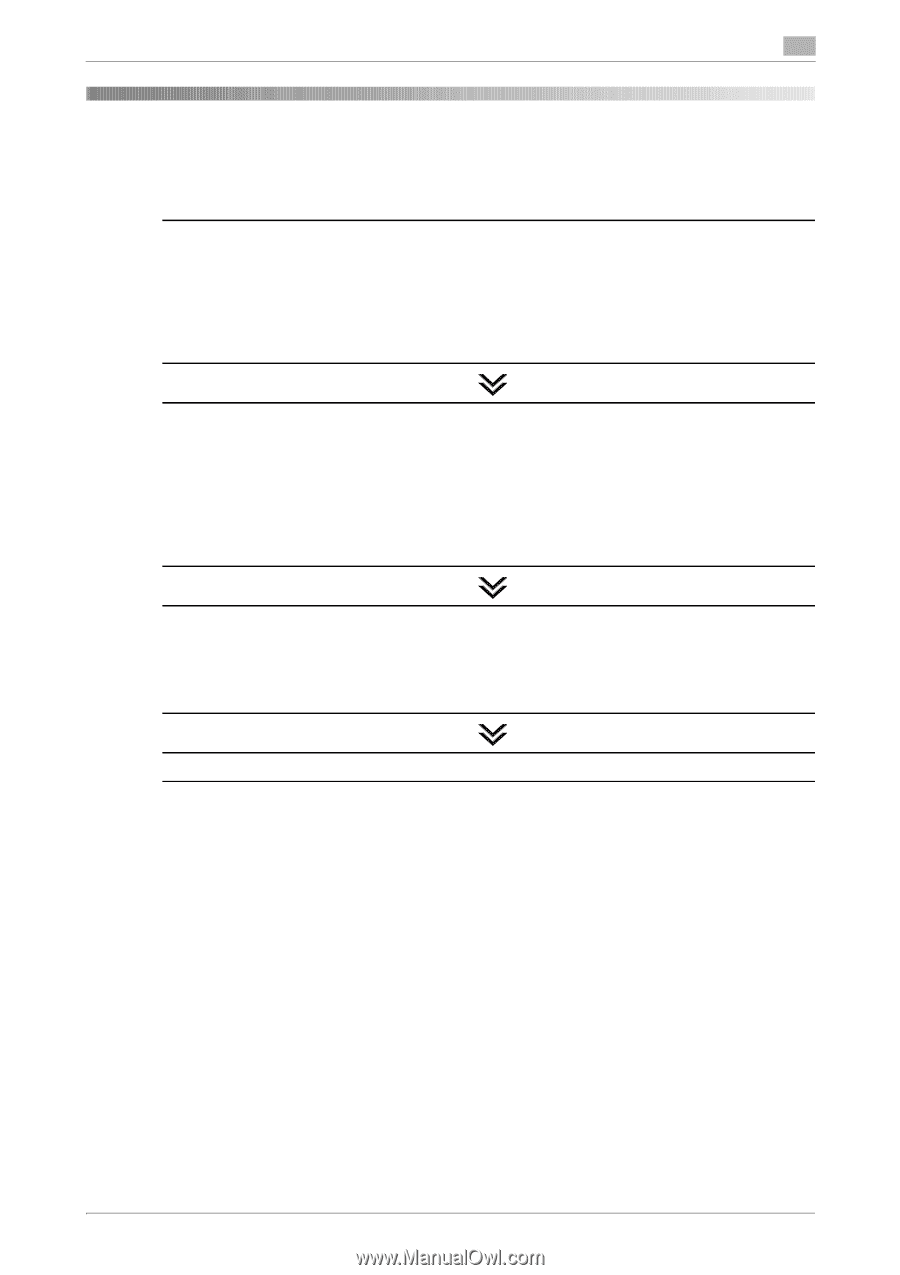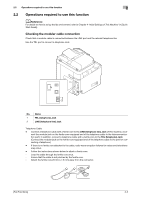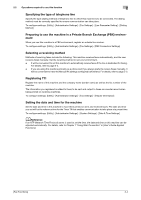Konica Minolta bizhub C3350 bizhub C3850/C3350 Fax Functions User Guide - Page 8
Preparation for Fax Function For Administrators
 |
View all Konica Minolta bizhub C3350 manuals
Add to My Manuals
Save this manual to your list of manuals |
Page 8 highlights
2.1 Preparation flow 2 2 Preparation for Fax Function (For Administrators) 2.1 Preparation flow Connecting this machine to a telephone line Checking the modular cable connection Specifying the type of telephone line % The dialing method must be correctly specified to ensure communication can take place. Configuring connection setting for a Private Branch Exchange (PBX) environment % When you use this machine in a Private Branch Exchange (PBX) environment, register an outside line number. Setting up an environment to send and receive faxes Selecting a receiving method % Select Auto RX or Manual RX according to your environment. Registering TTI % Register the machine name, your company name (sender name), and the fax number of this machine that are to be printed on all pages of a fax. Setting the date and time for the machine % Set the date and time on this machine to be printed on sent and received faxes. Configuring the machine to suit your environment Registering frequently used fax numbers % This will save you from having to enter a destination each time you send data. Using an LDAP server to specify addresses % When the LDAP server or Active Directory is used, you can search for a destination on the server. Preparation finished [Fax Functions] 2-2