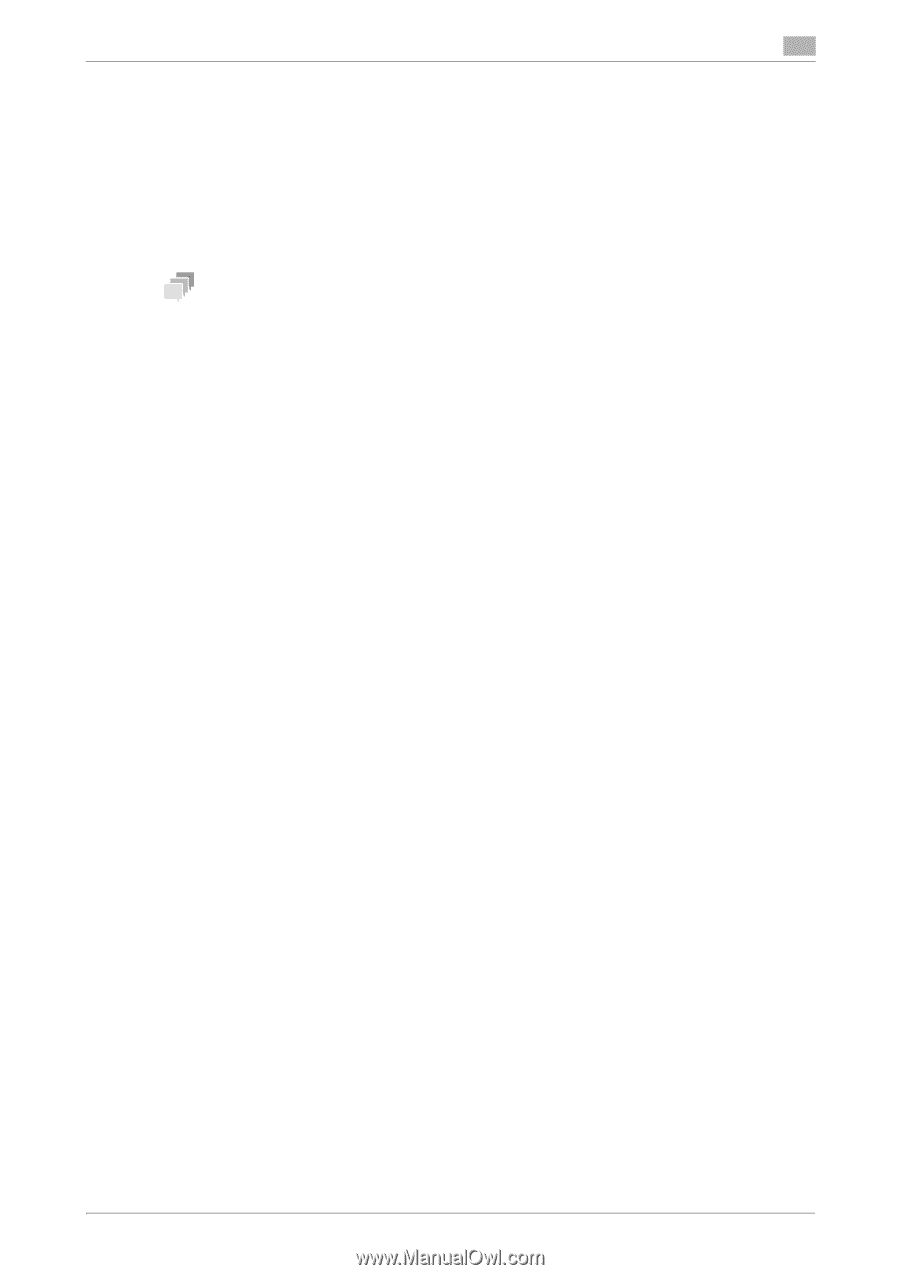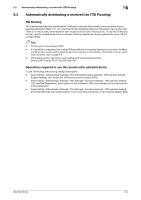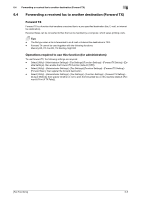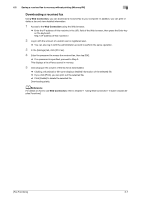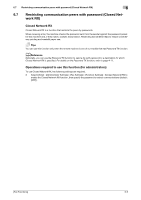Konica Minolta bizhub C3350 bizhub C3850/C3350 Fax Functions User Guide - Page 51
Restricting communication peers with password Closed Net, work RX
 |
View all Konica Minolta bizhub C3350 manuals
Add to My Manuals
Save this manual to your list of manuals |
Page 51 highlights
6.7 Restricting communication peers with password (Closed Network RX) 6 6.7 Restricting communication peers with password (Closed Network RX) Closed Network RX Closed Network RX is a function that restricts the peers by passwords. When receiving a fax, the machine checks the password sent from the sender against the password preset for this machine and, if they match, accepts transmission. Restricting fax senders helps to reduce unnecessary printing and wasteful paper use. Tips You can use this function only when the remote machine is one of our models that has Password TX function. dReference Optionally, you can use the Password TX function to send a fax with password to a destination for which Closed Network RX is specified. For details on the Password TX function, refer to page 4-11. Operations required to use this function (for administrators) To use Closed Network RX, the following settings are required. - Select [Utility] - [Administrator Settings] - [Fax Settings] - [Function Settings] - [Closed Network RX] to enable the Closed Network RX function, then specify the password to restrict communications (default: [OFF]). [Fax Functions] 6-9