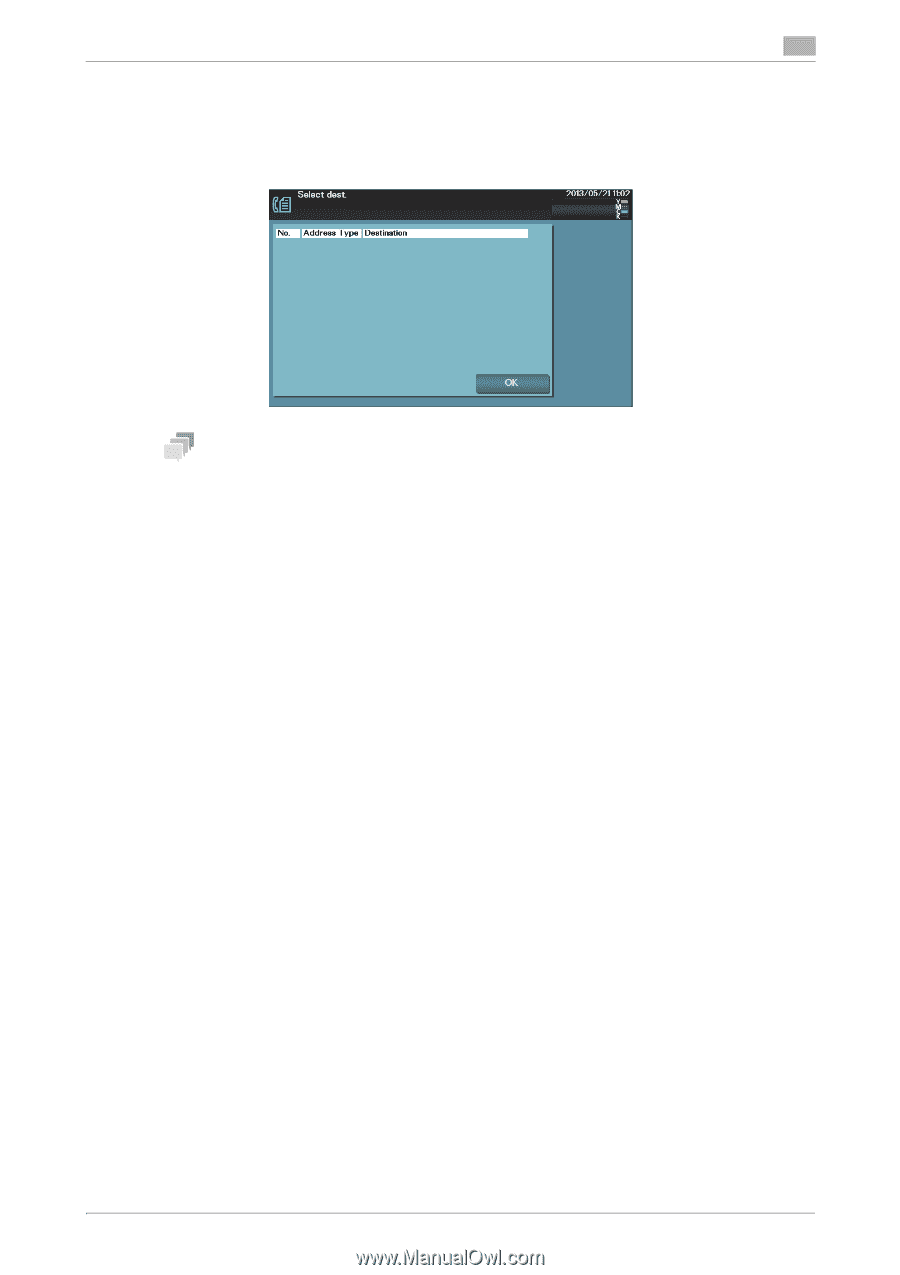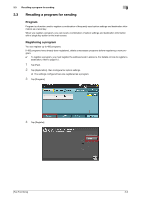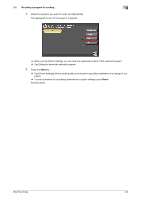Konica Minolta bizhub C3350 bizhub C3850/C3350 Fax Functions User Guide - Page 22
Selecting a destination from the history, Searching for a fax number from the LDAP server
 |
View all Konica Minolta bizhub C3350 manuals
Add to My Manuals
Save this manual to your list of manuals |
Page 22 highlights
3.4 Specifying a destination 3 Selecting a destination from the history Tap [Others] - [Job History] to select a destination from the transmission history. The history shows the latest five destinations. If necessary, multiple destinations can be selected from the history. Tips If a registered destination is edited or the Main Power Switch is turned off and on, history information is deleted. Searching for a fax number from the LDAP server When the LDAP server or Windows Server Active Directory is used, you can search for and select a fax number from the server. 0 The server must be registered in advance. The registration procedure is explained using Web Connec- tion. For details, refer to Chapter 2 "Configuring the Operating Environment of This Machine" in [User's Guide Applied Functions]. 1 Select [Addr. Book] - [LDAP], then tap [Address Search (LDAP)] or [Adv. Search (LDAP)]. 2 Enter the keyword, then tap [Search]. % [Address Search (LDAP)] is performed using a single keyword. % [Adv. Search (LDAP)] is performed using a combination of keywords for each category. 3 Select the destination from the search result. % If you tap [Register], you can add the searched destination to the address book. % If you tap [Details], you can view detailed information of the searched destination. [Fax Functions] 3-11