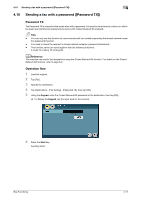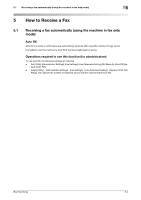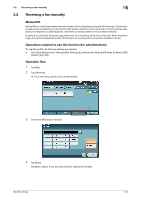Konica Minolta bizhub C3350 bizhub C3850/C3350 Fax Functions User Guide - Page 40
Receiving a fax automatically using the machine in fax only
 |
View all Konica Minolta bizhub C3350 manuals
Add to My Manuals
Save this manual to your list of manuals |
Page 40 highlights
5.1 Receiving a fax automatically (using the machine in fax only mode) 5 5 How to Receive a Fax 5.1 Receiving a fax automatically (using the machine in fax only mode) Auto RX Auto RX is a mode in which faxes are automatically received after a specific number of rings sound. It is helpful to set this machine to Auto RX if the line is dedicated for faxing. Operations required to use this function (for administrators) To use Auto RX, the following settings are required. - Set [Utility]-[Administrator Settings]-[Fax Settings]-[Line Parameter Setting]-[RX Mode ]to [Auto RX] (de- fault: [Auto RX]). - Select [Utility] - [Administrator Settings] - [Fax Settings] - [Line Parameter Setting] - [Number of RX Call Rings], then specify the number of rings that sound until the machine starts Auto RX. [Fax Functions] 5-2