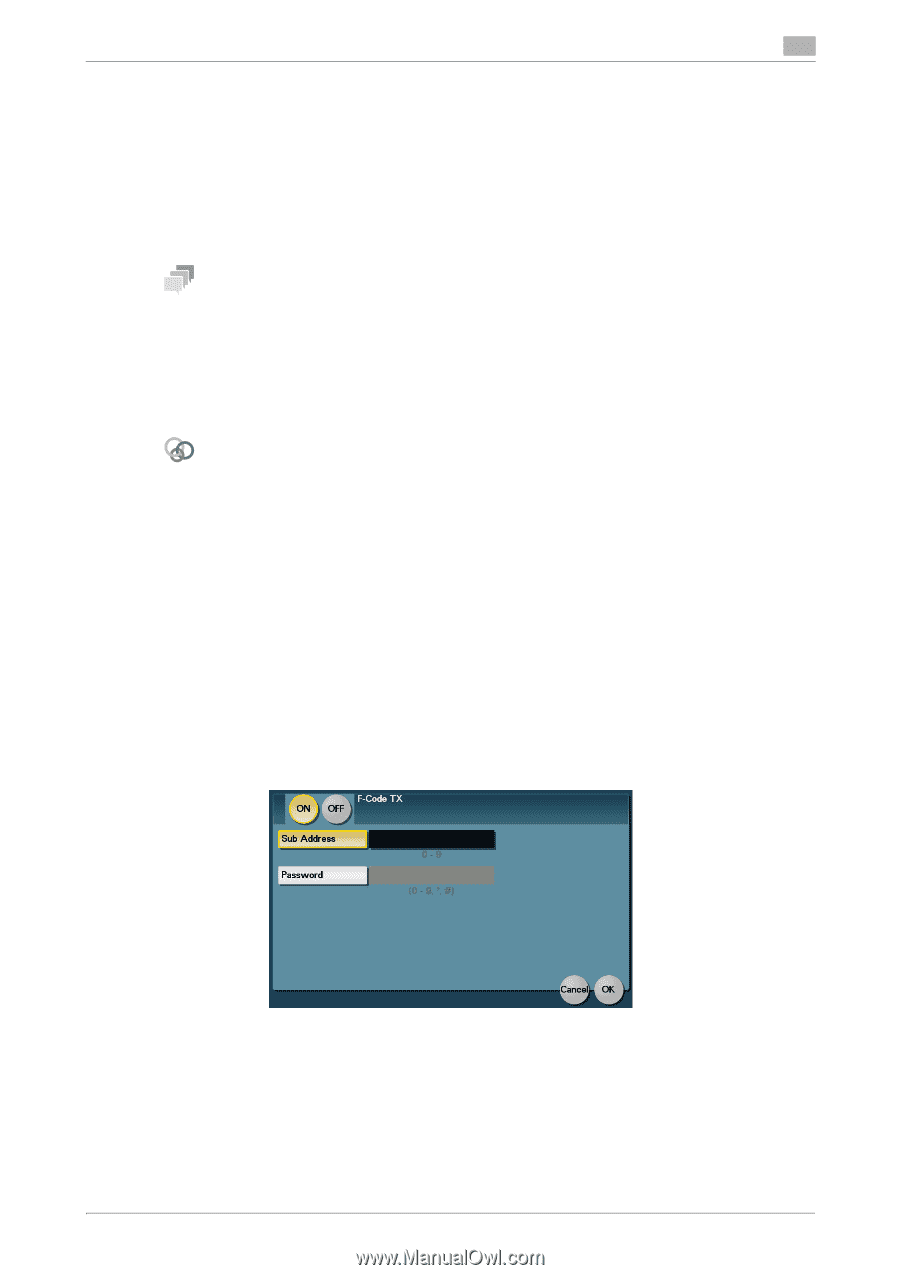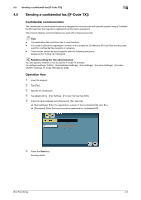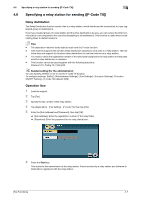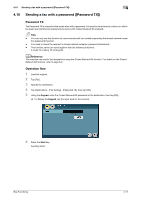Konica Minolta bizhub C3350 bizhub C3850/C3350 Fax Functions User Guide - Page 32
Specifying a relay station for sending [F-Code TX]
 |
View all Konica Minolta bizhub C3350 manuals
Add to My Manuals
Save this manual to your list of manuals |
Page 32 highlights
4.6 Specifying a relay station for sending ([F-Code TX]) 4 4.6 Specifying a relay station for sending ([F-Code TX]) Relay distribution The Relay Distribution function sends a fax to a relay station, which distributes the received fax to a pre-registered group of destinations. If you have created groups of a relay station and the other destinations by area, you can reduce the total communication cost compared to the cost of broadcasting to all destinations. This function is useful when broadcasting faxes to distant locations. Tips - The destination machine (relay station) must have the F-code function. - This machine supports the function (relay distribution request) to send a fax to a relay station. This ma- chine does not support the function (relay distribution) to use this machine as a relay station. - You need to check the registration number of the relay folder assigned to the relay station and the pass- word for relay distribution in advance. - This function cannot be used together with the following functions: Password TX, Polling TX, Polling RX Related setting (for the administrator) You can specify whether or not to use the F-Code TX function. To configure settings: [Utility] - [Administrator Settings] - [Fax Settings] - [Function Settings] - [Function ON/OFF Setting] - [F-Code TX] (default: [ON]) Operation flow 1 Load the original. 2 Tap [Fax]. 3 Specify the fax number of the relay station. 4 Tap [Application] - [Fax Setting] - [F-Code TX], then tap [ON]. 5 Enter the [Sub Address] and [Password], then tap [OK]. % [Sub Address]: Enter the registration number of the relay folder. % [Password]: Enter the password for the relay distribution. 6 Press the Start key. This starts the fax transmission to the relay station. Faxes received by a relay station are delivered to destinations registered with the relay station. [Fax Functions] 4-7