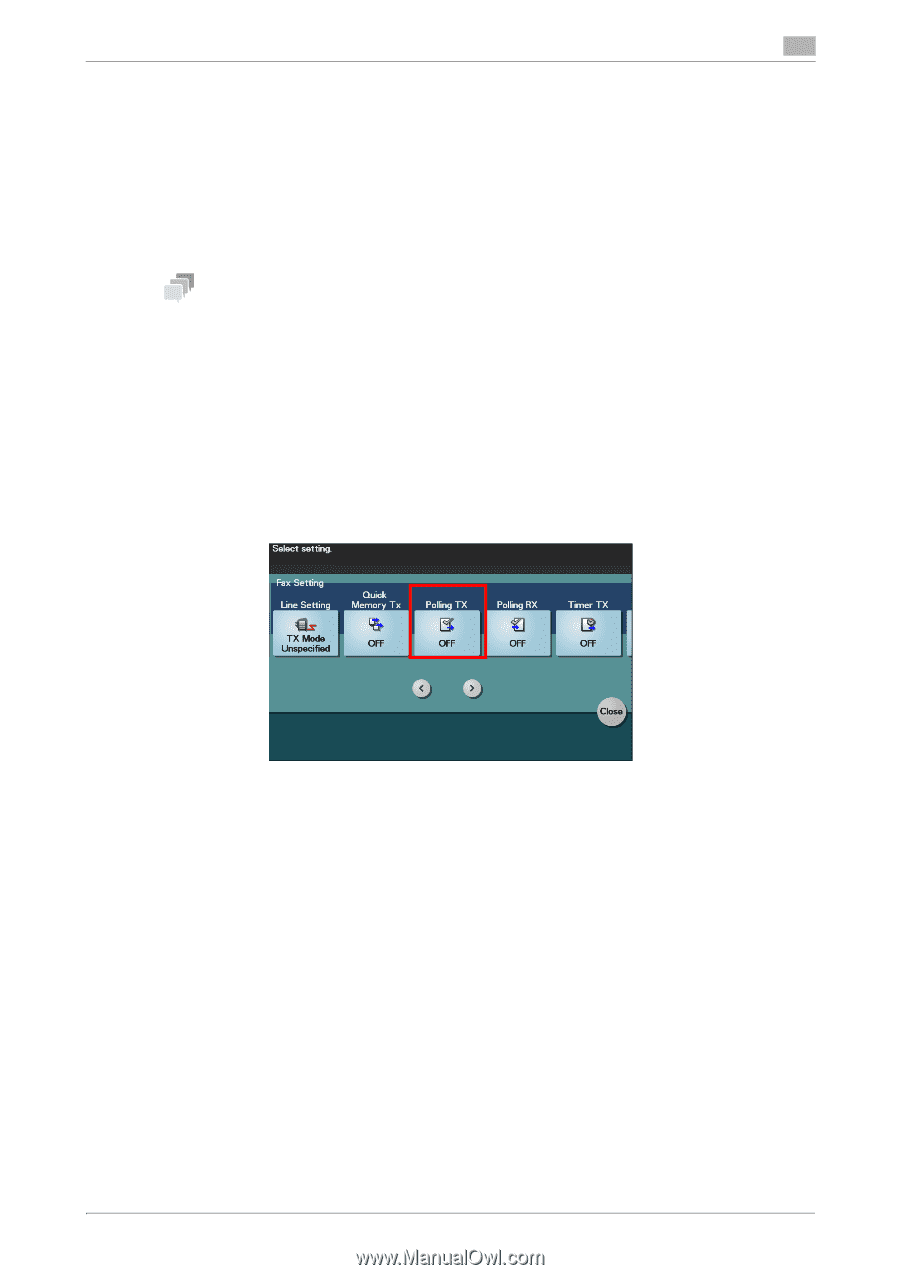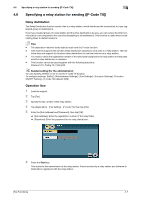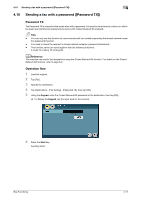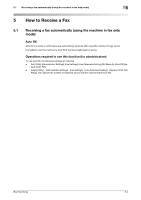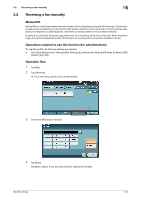Konica Minolta bizhub C3350 bizhub C3850/C3350 Fax Functions User Guide - Page 37
Registering a polling file [Polling TX]
 |
View all Konica Minolta bizhub C3350 manuals
Add to My Manuals
Save this manual to your list of manuals |
Page 37 highlights
4.11 Registering a polling file ([Polling TX]) 4 4.11 Registering a polling file ([Polling TX]) Polling TX The Polling TX function stores a file beforehand on the internal hard disk and sends it out when a request for reception (polling request) is received from the recipient. The files for polling are stored in the polling transmission folder, and transmitted upon receipt of a polling request. Only one file can be stored in the polling transmission folder. Tips This function cannot be used together with the following functions. Timer TX, Relay Distribution, Confidential Communication, Select Line, ECM OFF, V34 OFF, Password TX, Polling RX Registering a polling file Carry out Polling TX, then register a file in the polling transmission folder. 1 Load the original. 2 Tap [Fax]. 3 Tap [Application] - [Fax Setting] - [Polling TX], then set to [ON]. 4 Press the Start key. The file is registered in the polling transmission folder. Printing or deleting a file in the folder You can access the polling transmission folder to print or delete files registered in the folder. 1 Tap [Fax]. [Fax Functions] 4-12