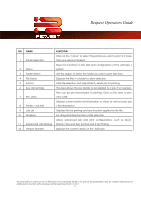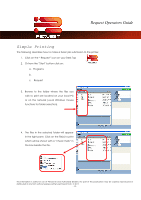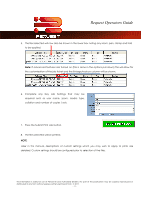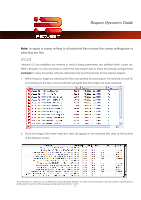Kyocera TASKalfa 2420w TASKalfa 2420w Request Operation Guide - Page 17
Function / Feature Details, Folder Select, Select a folder, Folder up
 |
View all Kyocera TASKalfa 2420w manuals
Add to My Manuals
Save this manual to your list of manuals |
Page 17 highlights
Request Operators Guide Function / Feature Details Folder Select Select a folder a. Using the mouse to select a drive letter, computer or other location on the PC or network where the files to be printed are located. b. Click once to view the files within displayed in the file region in the right pane. Folder up The Folder Up icon takes you to the next higher folder in the folder structure. Display File types "Browse for" Request can be configured to only display files that are printable in the File Select area or to display all file types. The Configured Types are set by the administrator. Please see the INI Configuration for details on how to set this feature's function at the end of this manual. This information is solely for use of Personnel and Authorized Dealers. No part of this publication may be copied, reproduced or distributed in any form without express written permission from. ” 2011. - 12 -