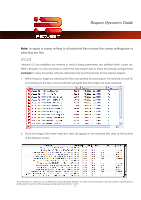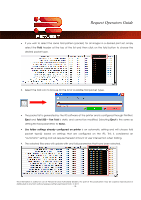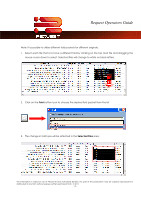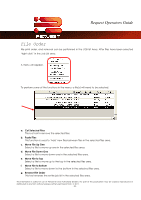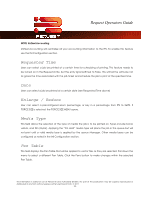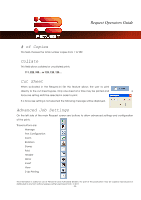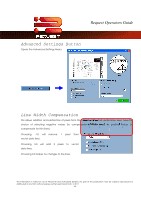Kyocera TASKalfa 2420w TASKalfa 2420w Request Operation Guide - Page 26
Key Job Settings, Requester, Job Number, Description, Remove File from List
 |
View all Kyocera TASKalfa 2420w manuals
Add to My Manuals
Save this manual to your list of manuals |
Page 26 highlights
Request Operators Guide h. Remove File from List This tool is used to 'Delete' files from the selected files area list. Key Job Settings Requester This field can be used for accounting. Information entered is applied to the Job and Print Logs. This information will also be printed in the Header if applied. The label of the field, "Requester" can also be customized. (i.e. "Operator" or "User").This is detailed in the .INI Configuration. This can also be done by and admin using the Accounting Mod tool found on the Software and Operations Guide CD. Job Number This field can be used for accounting. Information entered is applied to the Job and Print Logs. This information will also be printed in the Header if applied. The label of the field, "Job Number" can also be customized (i.e. "Department Number" or "Job Name"). This is detailed in the .INI Configuration. This can also be done by and admin using the Accounting Mod tool found on the Software and Operations Guide CD. Description This field can be used for accounting. Information entered is applied to the Job and Print Logs. The label of the field, "Description" can also be customized (i.e. "Sales" or "New Construction"). This is detailed in the .INI Configuration. This can also be done by and admin using the Accounting Mod tool found on the Software and Operations Guide CD. This information is solely for use of Personnel and Authorized Dealers. No part of this publication may be copied, reproduced or distributed in any form without express written permission from. ” 2011. - 21 -