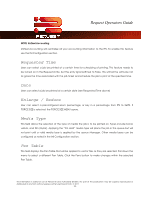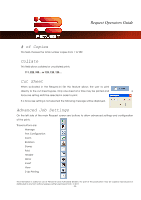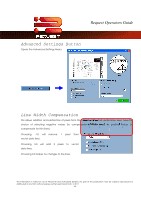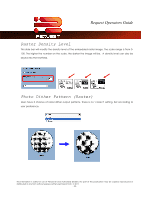Kyocera TASKalfa 2420w TASKalfa 2420w Request Operation Guide - Page 31
Advanced Settings Button, Line Width Compensation, Opens the Advanced Settings Menu.
 |
View all Kyocera TASKalfa 2420w manuals
Add to My Manuals
Save this manual to your list of manuals |
Page 31 highlights
Request Operators Guide Advanced Settings Button Opens the Advanced Settings Menu. Line Width Compensation This allows addition and subtraction of pixels from the overall width of all vector lines. Users have the choice of selecting negative values (to compensate for thick lines) to positive values (to compensate for thin lines) Choosing -1.0 will remove 1 pixel from vector data lines. Choosing 3.0 will add 3 pixels to vector data lines. Choosing 0.0 makes no changes to the lines. This information is solely for use of Personnel and Authorized Dealers. No part of this publication may be copied, reproduced or distributed in any form without express written permission from. ” 2011. - 26 -
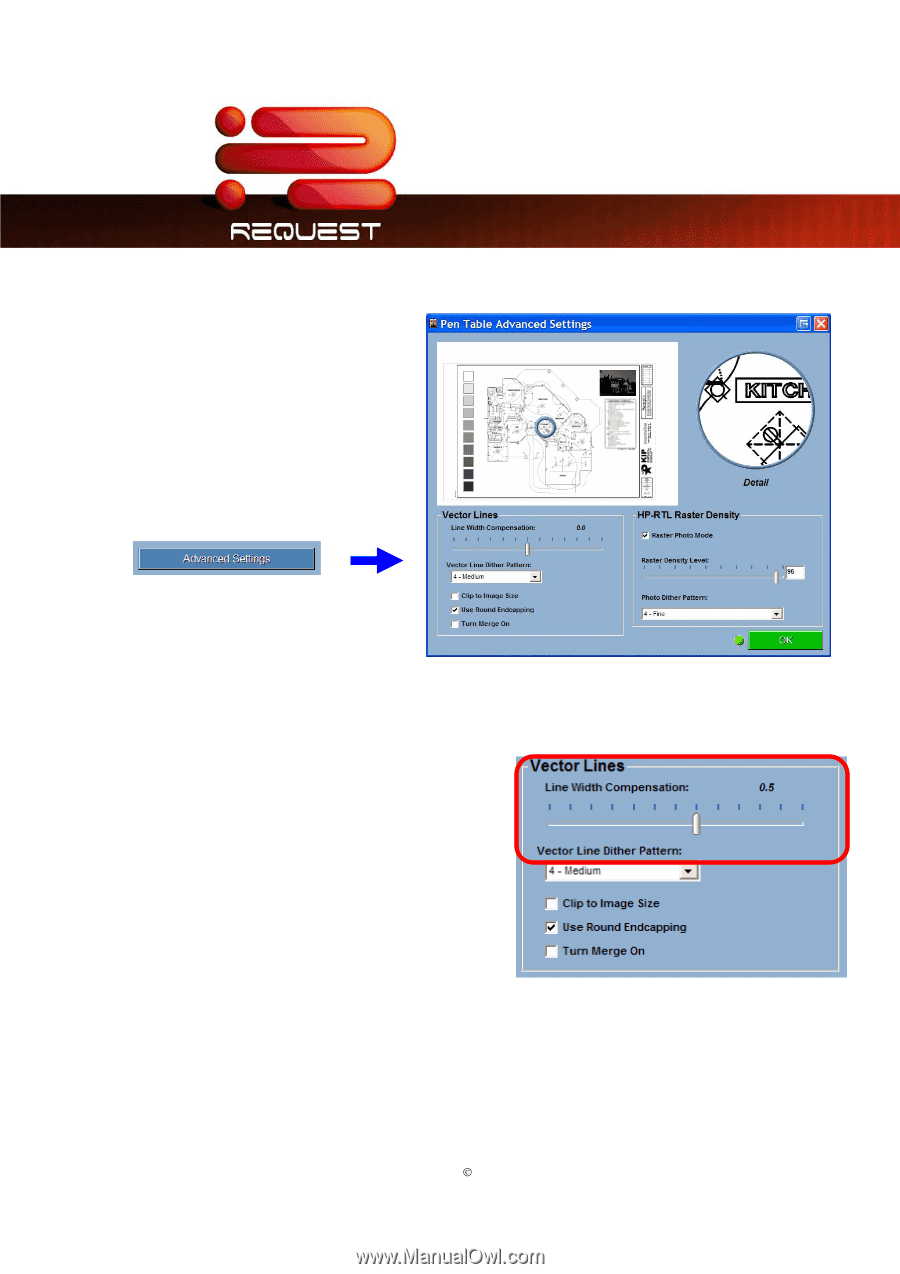
Request Operators Guide
This information is solely for use of Personnel and Authorized Dealers. No part of this publication may be copied, reproduced or
distributed in any form without express written permission from.
2011.
- 26 -
Advanced Settings Button
Opens the Advanced Settings Menu.
Line Width Compensation
This allows addition and subtraction of pixels from the overall width of all vector lines. Users have the
choice of selecting negative values (to compensate for thick lines) to positive values (to
compensate for thin lines)
Choosing
-1.0
will
remove
1
pixel
from
vector data lines.
Choosing
3.0
will
add
3
pixels
to
vector
data lines.
Choosing 0.0 makes no changes to the lines.