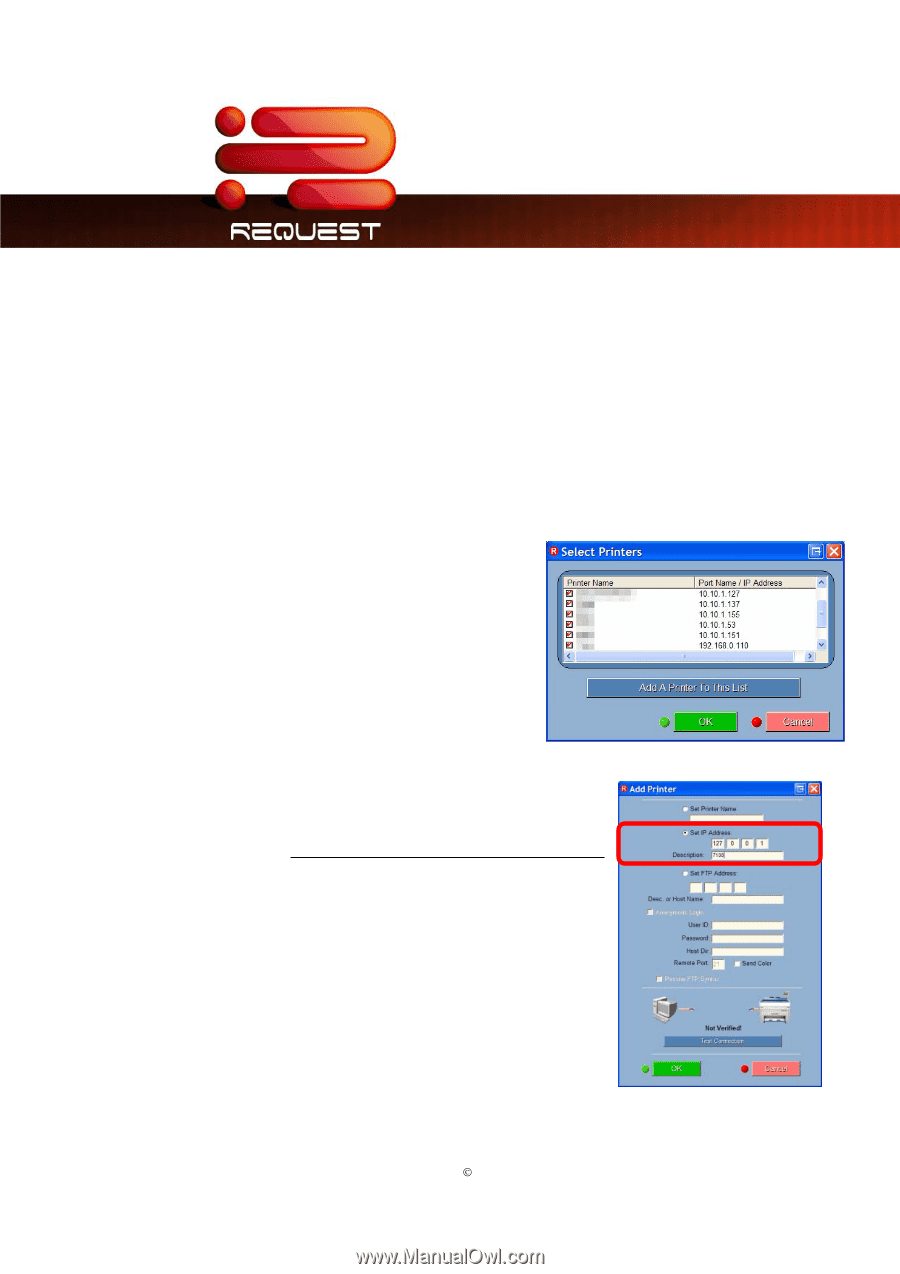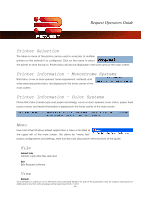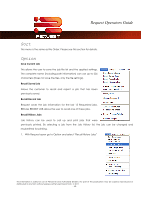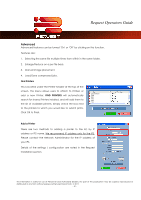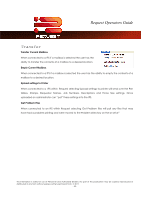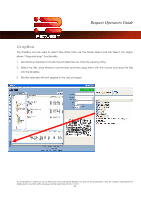Kyocera TASKalfa 2420w TASKalfa 2420w Request Operation Guide - Page 56
Advanced, Find Printers, Add a Printer
 |
View all Kyocera TASKalfa 2420w manuals
Add to My Manuals
Save this manual to your list of manuals |
Page 56 highlights
Request Operators Guide Advanced Advanced features can be turned 'On' or 'Off' by clicking on this function. Features are: 1. Selecting the same file multiple times from within in the same folder. 2. Enlarge/Reduce on a per file basis. 3. Manual image placement. 4. Load/Save compressed jobs. Find Printers This is located under the Printer header at the top of the screen. This menu allows users to attach to Printers or add a new Printer. FIND PRINTERS will automatically search for shared Printers installed, and will add them to the list of available printers. Simply check the box next to the printers to which you would like to submit prints. Click OK to finish. Add a Printer There are two methods to adding a printer to the list, by IP address or IPS name. We recommend IP address only for the IPS. Please contact the Network Administrator for the IP address of your IPS. Details of the settings / configuration are noted in the Request Installation section. This information is solely for use of Personnel and Authorized Dealers. No part of this publication may be copied, reproduced or distributed in any form without express written permission from. ” 2011. - 51 -