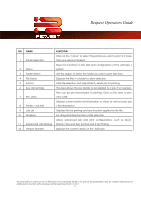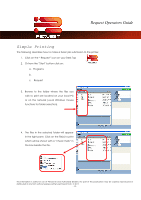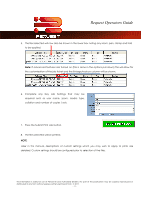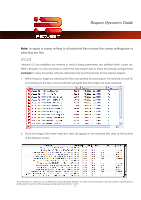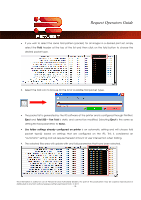Kyocera TASKalfa 2420w TASKalfa 2420w Request Operation Guide - Page 18
File Select, Select a file, Adobe Portable Document Format .pdf
 |
View all Kyocera TASKalfa 2420w manuals
Add to My Manuals
Save this manual to your list of manuals |
Page 18 highlights
Request Operators Guide File Select Select a file a. After selection of the folder which contains the files for printing, files within the folder will be displayed in this area. The details of the file are also noted, such as size type and date modified. Note: This area can be resized within the region provided. b. Click on the file to be printed: a red Check will indicate that they are selected. c. If an invalid file is selected, which cannot be printed, a note box will appear. (in this case a .hlp file cannot be printed) File types which can be selected are: HPGL/2 formats (.plt, .hpg, .gl2, .000, .rtl, .906, .907, etc.) HPGL formats HP-RTL formats Autodesk DWF (.dwf) Adobe Portable Document Format (.pdf)* Postscript (.ps)* Encapsulated Postscript (.eps)* TIFF Group 4 (.tif) CALS Group 4 (.cal) PCX Monochrome (.pcx) Intergraph (.cit) JPEG (.jpg) Computer Graphics Metafile (.cgm)* Government Group 4 (.c4) ASCII File formats (.txt, et cetera) Format (.tlc) This information is solely for use of Personnel and Authorized Dealers. No part of this publication may be copied, reproduced or distributed in any form without express written permission from. ” 2011. - 13 -