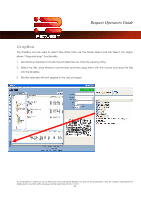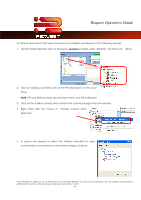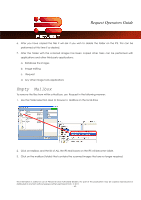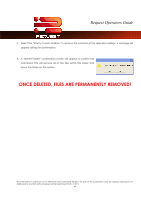Kyocera TASKalfa 2420w TASKalfa 2420w Request Operation Guide - Page 64
Brightness, Color Adjustment, adjust the Red, Green, Blue and Yellow
 |
View all Kyocera TASKalfa 2420w manuals
Add to My Manuals
Save this manual to your list of manuals |
Page 64 highlights
Request Operators Guide Brightness Users have the ability to adjust the brightness with a positive value making the output brighter or a negative value making the output darker. -20 Original +20 Color Adjustment Color Adjustment allows the user to adjust the Red, Green, Blue and Yellow of the files that are being printed. This information is solely for use of Personnel and Authorized Dealers. No part of this publication may be copied, reproduced or distributed in any form without express written permission from. ” 2011. - 59 -
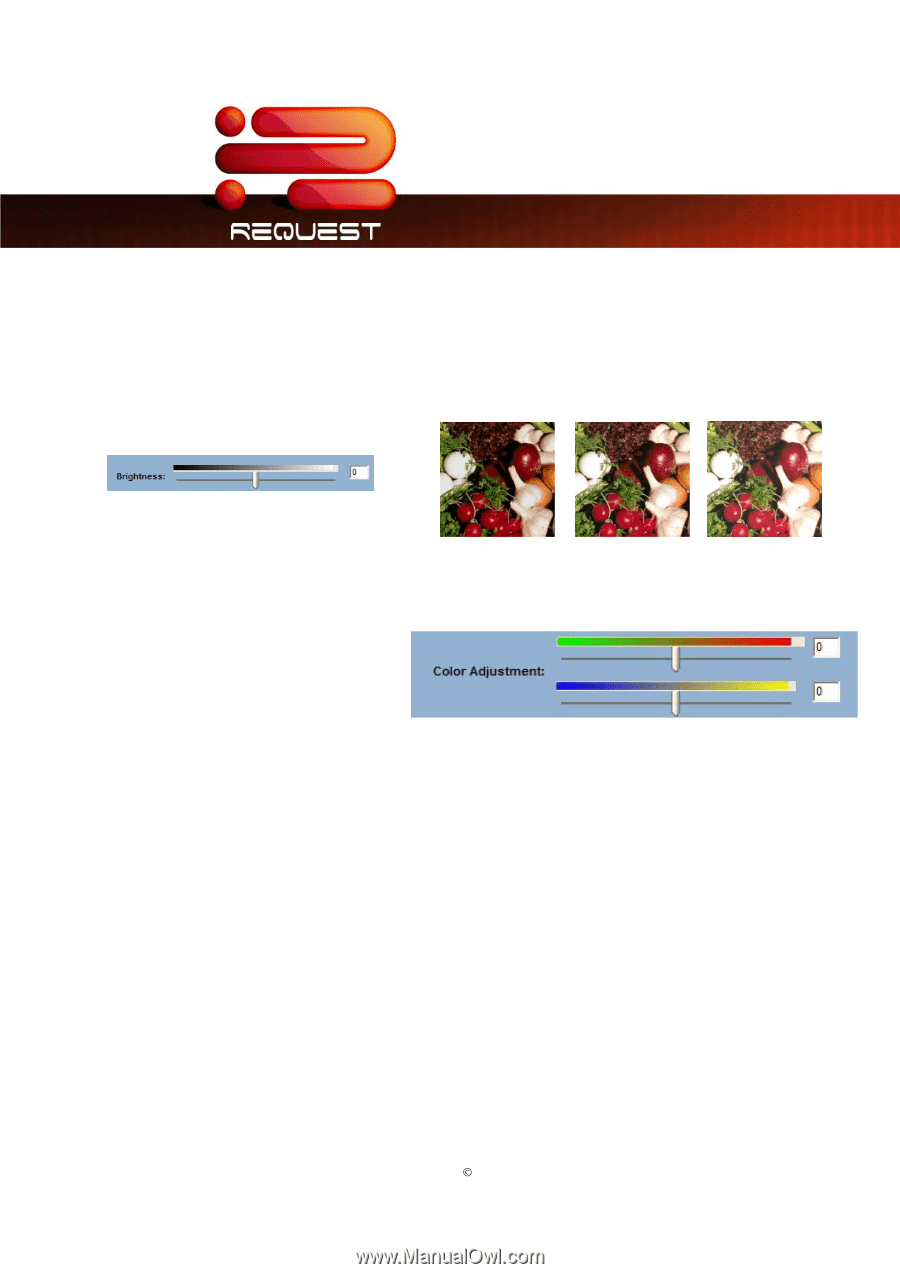
Request Operators Guide
This information is solely for use of Personnel and Authorized Dealers. No part of this publication may be copied, reproduced or
distributed in any form without express written permission from.
2011.
- 59 -
Brightness
Users have the ability to adjust the brightness with a positive value making the output brighter or a
negative value making the output darker.
-20
Original
+20
Color Adjustment
Color Adjustment allows the user to
adjust the Red, Green, Blue and Yellow
of the files that are being printed.