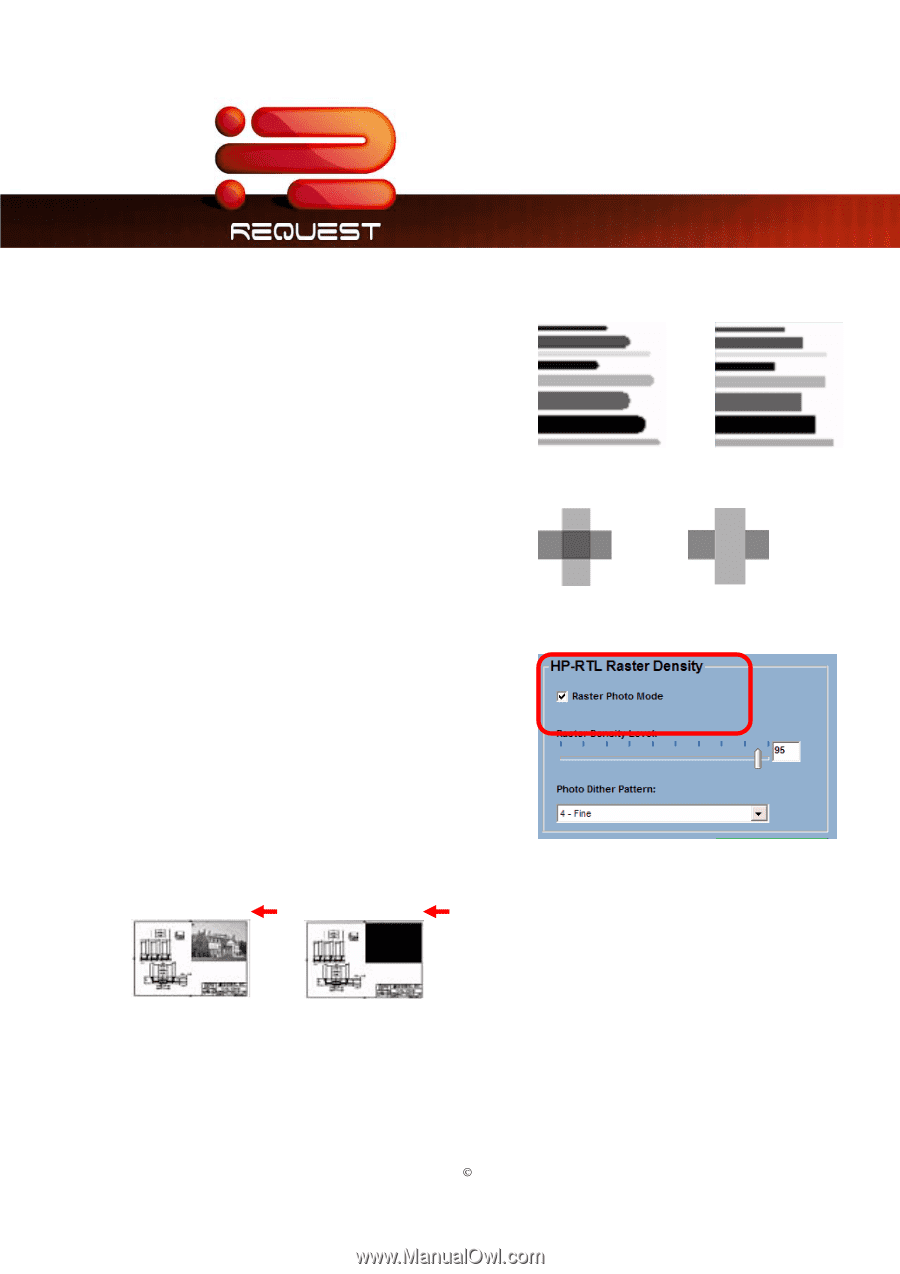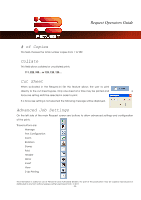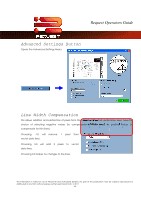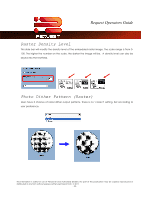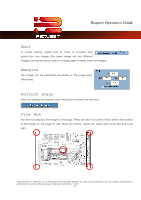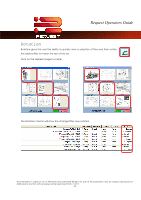Kyocera TASKalfa 2420w TASKalfa 2420w Request Operation Guide - Page 33
Use Round End Capping, Turn Merge On, Raster Photo Mode
 |
View all Kyocera TASKalfa 2420w manuals
Add to My Manuals
Save this manual to your list of manuals |
Page 33 highlights
Request Operators Guide Use Round End Capping This will set end capping on lines in vector files to round ends instead of what has been specified in the plot file's Line Attribute command. Turn Merge On This enables the user to merge lines of different shades. When not applied, the layers within the plot file determine how lines merge on each other. Raster Photo Mode When a raster image has been embedded within a plot file, Raster Photo Mode should be used. Raster Photo Mode can be applied to all drawings, whether they contain raster images or not. Some raster images may need to be printed in 100% solid rather than the original shading of the image. This information is solely for use of Personnel and Authorized Dealers. No part of this publication may be copied, reproduced or distributed in any form without express written permission from. ” 2011. - 28 -