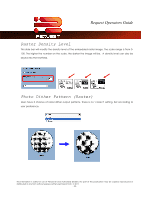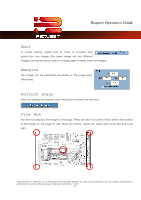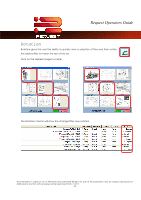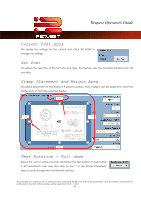Kyocera TASKalfa 2420w TASKalfa 2420w Request Operation Guide - Page 37
Nest, Margins, Refresh Image, View Box
 |
View all Kyocera TASKalfa 2420w manuals
Add to My Manuals
Save this manual to your list of manuals |
Page 37 highlights
Request Operators Guide Nest To avoid wasting media and at times to increase print production, two images (the same image not two different images) can be set side by side on a single page of media (nest the images). Margins The image can be positioned anywhere on the page using these fields. Refresh Image After any settings are applied, press this button to refresh the view box. View Box The view box displays the image on the page. There are also five buttons which selects the position of the image on the page as well. These are Center, upper left, upper right, lower left and lower right. This information is solely for use of Personnel and Authorized Dealers. No part of this publication may be copied, reproduced or distributed in any form without express written permission from. ” 2011. - 32 -