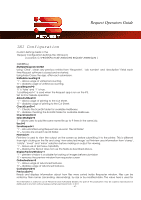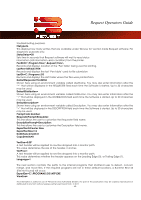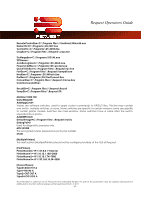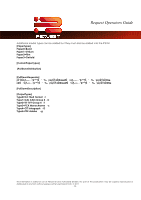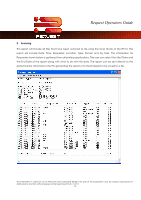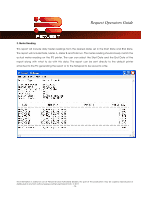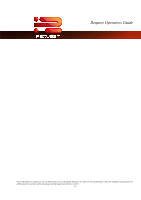Kyocera TASKalfa 2420w TASKalfa 2420w Request Operation Guide - Page 77
AutoCAD, IPS User Log on Screen, PrintNet
 |
View all Kyocera TASKalfa 2420w manuals
Add to My Manuals
Save this manual to your list of manuals |
Page 77 highlights
Request Operators Guide When these fields are set up correctly and have been configured as "required" in the Request software, the "rules" will carry over to the other applications. AutoCAD IPS User Log on Screen PrintNet Accounting fields entered into the Request software installed on the Web server host pc being utilized by PrintNet will also be transferred to users accessing PrintNet via the intranet or internet. Productivity reports can be generated from Request 6.0 and can be very helpful in keeping track of accounting data. These can be generated on a daily, weekly, monthly or custom time frame. The Productivity reports can be accessed by doing the following: 1. On the Request main screen select "Manage" from the menu bar and then select "Print Reports" This information is solely for use of Personnel and Authorized Dealers. No part of this publication may be copied, reproduced or distributed in any form without express written permission from. ” 2011. - 72 -