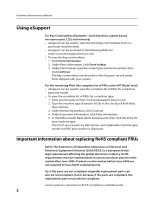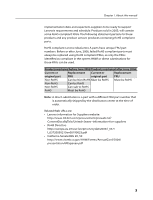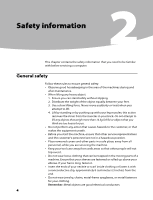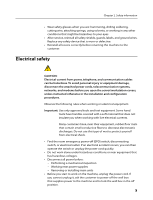Hardware Maintenance Manual
ii
Power Supply Problems
................................................................................
23
Beep symptoms
...............................................................................................
24
POST error codes
.............................................................................................
25
Undetermined problems
.............................................................................
27
Chapter 7. Replacing hardware
...........................................
28
General information
.......................................................................................
28
Removing the computer cover
................................................................
29
Replacing the hard disk drive
....................................................................
31
Replacing an optical drive
..........................................................................
37
Replacing a memory module
...................................................................
39
Replacing the CPU fan
...................................................................................
40
Replacing the MXM fan
.................................................................................
42
Replacing the wireless keyboard and mouse receiver module 43
Replacing the Bluetooth module
.............................................................
46
Replacing the TV tuner card
.......................................................................
47
Replacing the wireless card
........................................................................
48
Replacing the MXM heat sink
....................................................................
50
Replacing the MXM graphics card
...........................................................
53
Replacing the CPU heat sink
......................................................................
56
Replacing the CPU
...........................................................................................
60
Replacing the speaker system
...................................................................
63
Replacing the camera
....................................................................................
67
Replacing the inverter board
.....................................................................
70
Replacing the touch sensor board
..........................................................
72
Replacing the LCD panel
..............................................................................
75
Replacing the system board
.......................................................................
77
Replacing the base stand
.............................................................................
79
Replacing the keyboard and Mouse
(Only some models are
equipped with wired Keyboard and Mouse).
....................................
81
Replacing the power cord or power adapter
.....................................
82
Replacing the remote control
....................................................................
82
Completing the installation
.......................................................................
83
Chapter 8. Additional Service Information
.......................
87
Power management
......................................................................................
87
Appendix. Statement
.............................................................
88