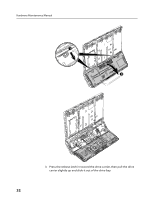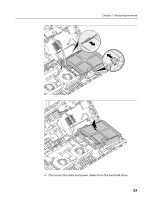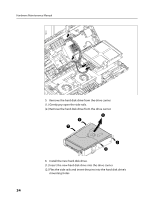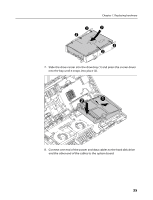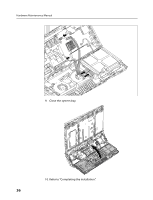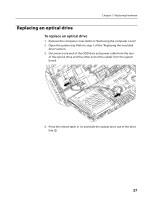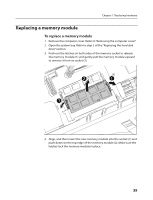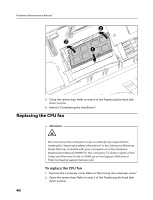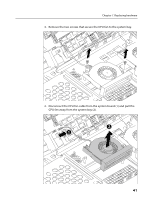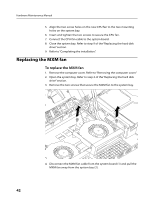Lenovo A600 Lenovo IdeaCentre A600 Hardware Maintenance Manual - Page 39
Replacing an optical drive
 |
UPC - 884942547713
View all Lenovo A600 manuals
Add to My Manuals
Save this manual to your list of manuals |
Page 39 highlights
Chapter 7. Replacing hardware Replacing an optical drive To replace an optical drive 1. Remove the computer cover. Refer to "Removing the computer cover." 2. Open the system bay. Refer to step 2 of the "Replacing the hard disk drive" section. 3. Disconnect one end of the ODD data and power cable from the rear of the optical drive and the other end of the cables from the system board. 4. Press the release latch in (1) and slide the optical drive out of the drive bay (2). 37
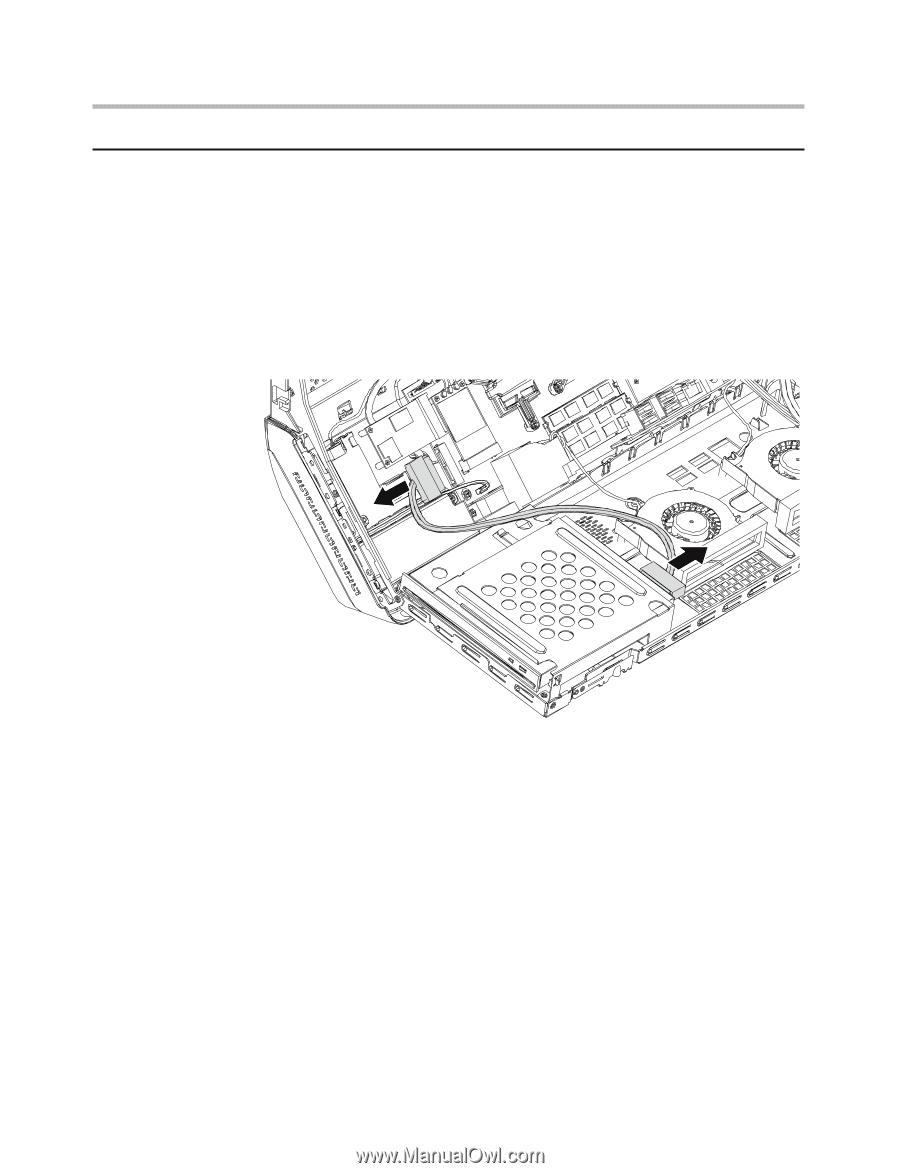
Chapter 7. Replacing hardware
37
Replacing an optical drive
To replace an optical drive
1.
Remove the computer cover. Refer to “Removing the computer cover.”
2.
Open the system bay. Refer to step 2 of the “Replacing the hard disk
drive” section.
3.
Disconnect one end of the ODD data and power cable from the rear
of the optical drive and the other end of the cables from the system
board.
4.
Press the release latch in (1) and slide the optical drive out of the drive
bay (2).