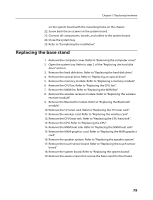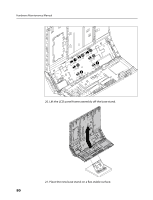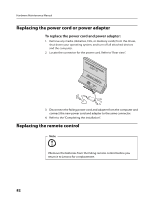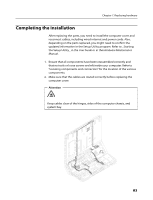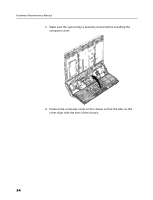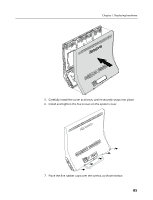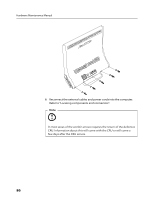Lenovo A600 Lenovo IdeaCentre A600 Hardware Maintenance Manual - Page 83
Replacing the keyboard and Mouse
 |
UPC - 884942547713
View all Lenovo A600 manuals
Add to My Manuals
Save this manual to your list of manuals |
Page 83 highlights
Chapter 7. Replacing hardware 22. Place the LCD panel frame assembly on the base stand, aligning the screw holes on the frame assembly with the mounting holes on the base stand. 23. Screw back the seven screws on the LCD panel frame assembly. 24. Close the system bay. 25. Refer to "Completing the installation". Replacing the keyboard and Mouse (Only some models are equipped with wired Keyboard and Mouse). To replace the keyboard and mouse: 1. Before removing any media (diskettes, CDs, or memory cards) from the drives, shut down your operating system, and turn off all attached devices and the computer. 2. Unplug all power cords from electrical outlets. 3. Locate the connector for the keyboard and mouse. Refer to "Left and right view of the computer" and "Rear view of the computer". Note Your keyboard and mouse might be connected to the USB connector at either the side or rear of the computer. 4. Disconnect the failing keyboard or mouse cable from the computer and connect the new keyboard or Mouse cable to the same connector. 5. Refer to the "Completing the installation". 81