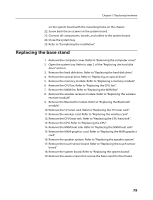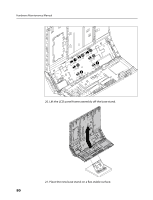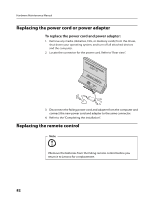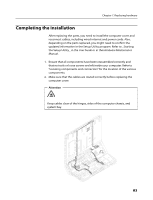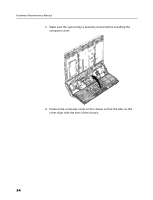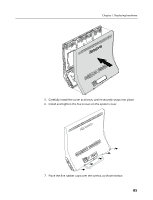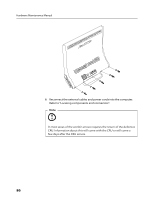Lenovo A600 Lenovo IdeaCentre A600 Hardware Maintenance Manual - Page 85
Completing the installation
 |
UPC - 884942547713
View all Lenovo A600 manuals
Add to My Manuals
Save this manual to your list of manuals |
Page 85 highlights
Chapter 7. Replacing hardware Completing the installation After replacing the parts, you need to install the computer cover and reconnect cables, including wired internet and power cords. Also, depending on the parts replaced, you might need to confirm the updated information in the Setup Utility program. Refer to _Starting the Setup Utility_ in the User Guide or in the Hardware Maintenance Manual. 1. Ensure that all components have been reassembled correctly and that no tools or loose screws are left inside your computer. Refer to "Locating components and connectors" for the location of the various components. 2. Make sure that the cables are routed correctly before replacing the computer cover. Attention Keep cables clear of the hinges, sides of the computer chassis, and system bay. 83