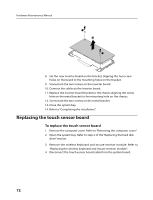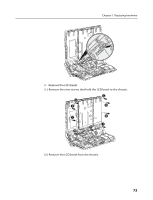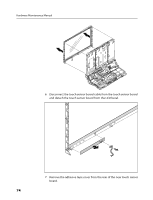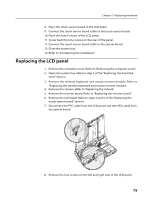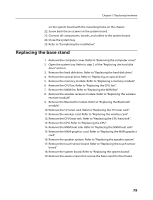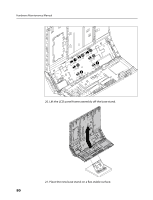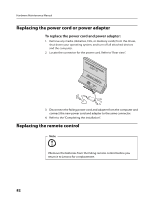Lenovo A600 Lenovo IdeaCentre A600 Hardware Maintenance Manual - Page 79
Replacing the system board
 |
UPC - 884942547713
View all Lenovo A600 manuals
Add to My Manuals
Save this manual to your list of manuals |
Page 79 highlights
Chapter 7. Replacing hardware Replacing the system board 1. Remove the computer cover. Refer to "Removing the computer cover". 2. Open the system bay. Refer to step 2 of the "Replacing the hard disk drive" section. 3. Remove the hard disk drive. Refer to "Replacing the hard disk drive". 4. Remove the optical drive. Refer to "Replacing an optical drive". 5. Remove the memory module. Refer to "Replacing a memory module". 6. Remove the CPU fan. Refer to "Replacing the CPU fan". 7. Remove the MXM fan. Refer to "Replacing the MXM fan". 8. Remove the wireless keyboard and mouse receiver module. Refer to "Replacing the wireless keyboard and mouse receiver module". 9. Remove the Bluetooth module. Refer to "Replacing the Bluetooth module". 10. Remove the TV tuner card. Refer to "Replacing the TV tuner card". 11. Remove the wireless card. Refer to "Replacing the wireless card". 12. Remove the CPU heat sink. Refer to "Replacing the CPU heat sink". 13. Remove the CPU. Refer to "Replacing the CPU". 14. Remove the MXM heat sink. Refer to "Replacing the MXM heat sink". 15. Remove the MXM graphics card. Refer to "Replacing the MXM graphics card". 16. Remove the speaker system. Refer to "Replacing the speaker system". 17. Remove the touch sensor board. Refer to "Replacing the touch sensor board". 18. Disconnect all cables connected to the system board. 19. Remove the six screws that secure the system board to the chassis. 77