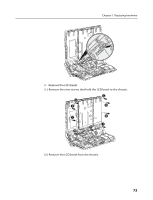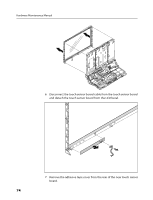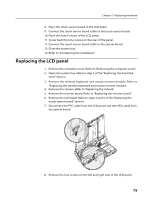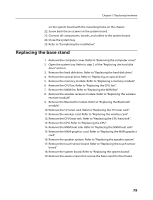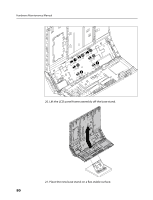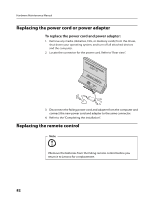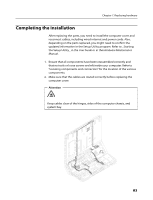Lenovo A600 Lenovo IdeaCentre A600 Hardware Maintenance Manual - Page 80
Remove the board from the chassis., Place the new system board into the chassis, aligning the screw
 |
UPC - 884942547713
View all Lenovo A600 manuals
Add to My Manuals
Save this manual to your list of manuals |
Page 80 highlights
Hardware Maintenance Manual 20. Remove the board from the chassis. 21. Place the new system board into the chassis, aligning the screw holes 78
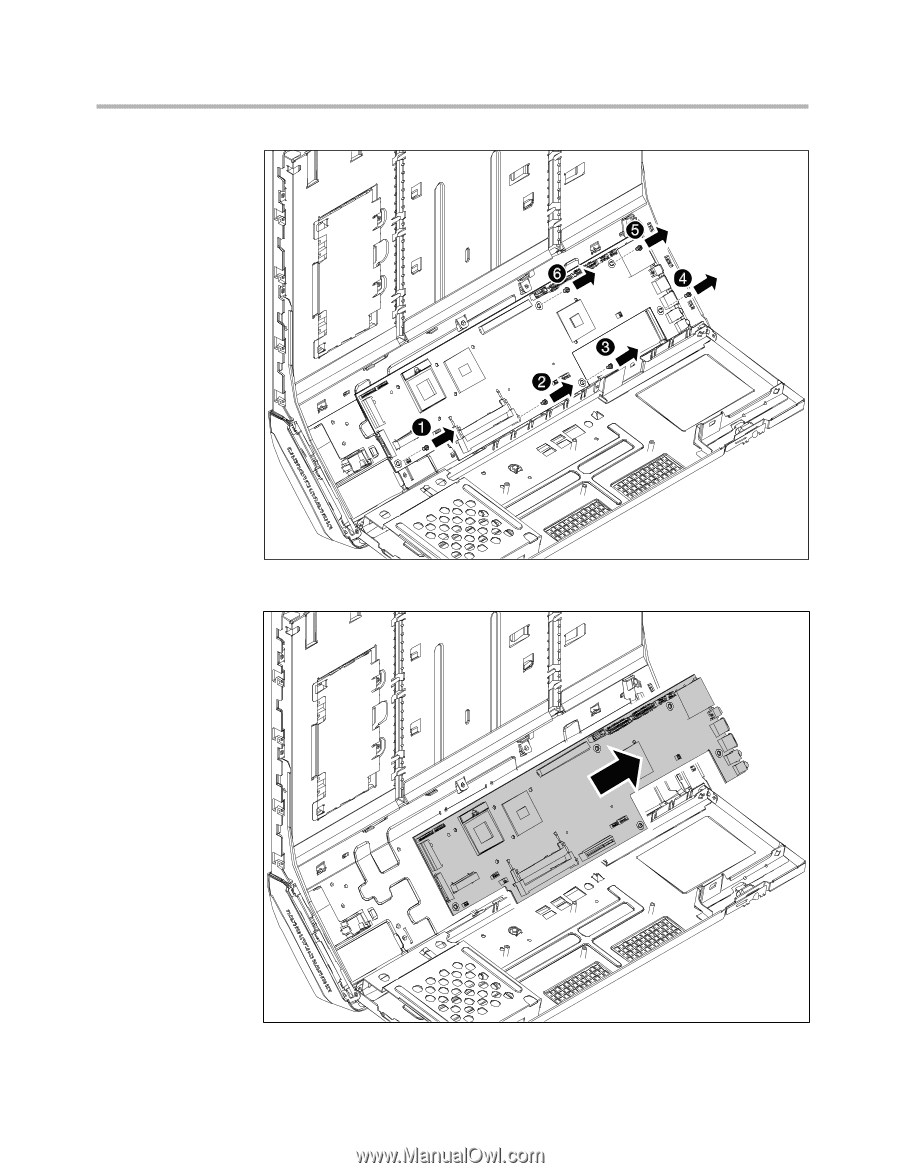
Hardware Maintenance Manual
78
20. Remove the board from the chassis.
21. Place the new system board into the chassis, aligning the screw holes