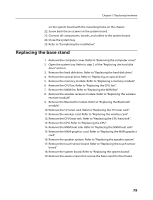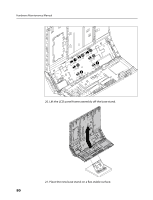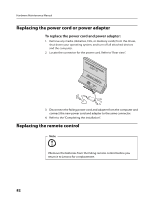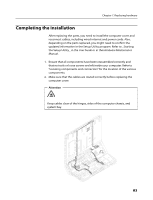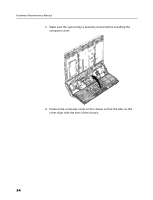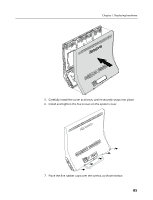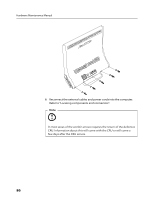Lenovo A600 Lenovo IdeaCentre A600 Hardware Maintenance Manual - Page 86
Position the computer cover on the chassis so that the tabs on
 |
UPC - 884942547713
View all Lenovo A600 manuals
Add to My Manuals
Save this manual to your list of manuals |
Page 86 highlights
Hardware Maintenance Manual 3. Make sure the system bay is properly closed before installing the computer cover. 4. Position the computer cover on the chassis so that the tabs on the cover align with the slots of the chassis. 84
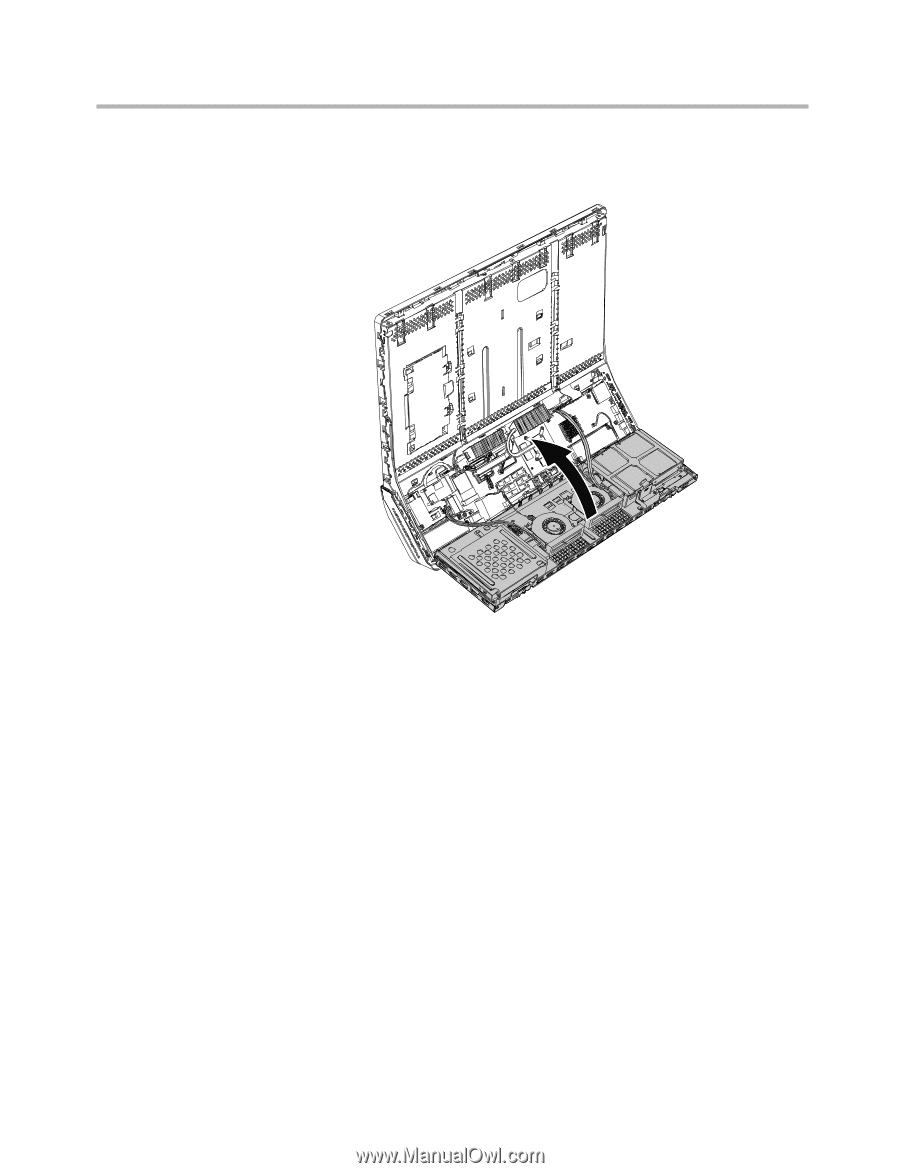
Hardware Maintenance Manual
84
3.
Make sure the system bay is properly closed before installing the
computer cover.
4.
Position the computer cover on the chassis so that the tabs on the
cover align with the slots of the chassis.