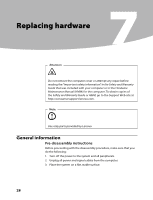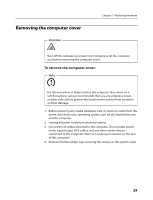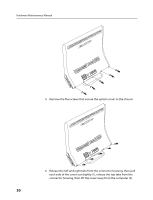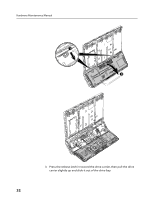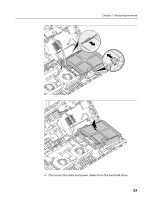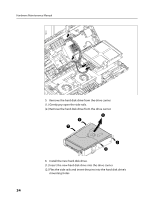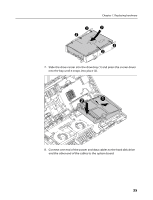Lenovo A600 Lenovo IdeaCentre A600 Hardware Maintenance Manual - Page 32
connector housing, then lift the cover away from the computer 2.
 |
UPC - 884942547713
View all Lenovo A600 manuals
Add to My Manuals
Save this manual to your list of manuals |
Page 32 highlights
Hardware Maintenance Manual 5. Remove the five screws that secure the system cover to the chassis. 6. Release the left and right tabs from the connector housing, then pull each side of the cover out slightly (1), release the top tabs from the connector housing, then lift the cover away from the computer (2). 30

Hardware Maintenance Manual
30
5. Remove the five screws that secure the system cover to the chassis.
6. Release the left and right tabs from the connector housing, then pull
each side of the cover out slightly (1), release the top tabs from the
connector housing, then lift the cover away from the computer (2).