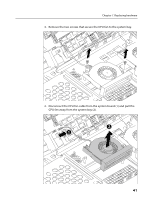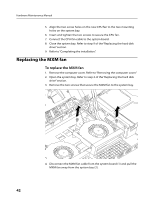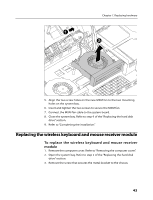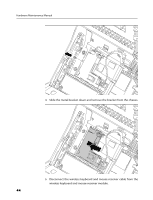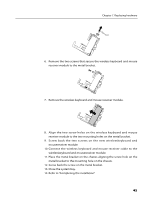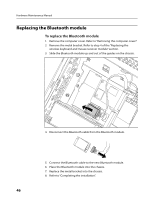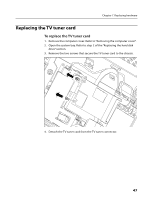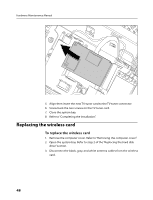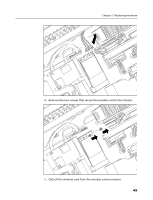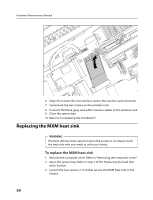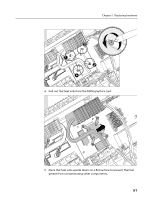Lenovo A600 Lenovo IdeaCentre A600 Hardware Maintenance Manual - Page 48
Replacing the Bluetooth module
 |
UPC - 884942547713
View all Lenovo A600 manuals
Add to My Manuals
Save this manual to your list of manuals |
Page 48 highlights
Hardware Maintenance Manual Replacing the Bluetooth module To replace the Bluetooth module 1. Remove the computer cover. Refer to "Removing the computer cover". 2. Remove the metal bracket. Refer to step 4 of the "Replacing the wireless keyboard and mouse receiver module" section. 3. Slide the Bluetooth module up and out of the guides on the chassis. 4. Disconnect the Bluetooth cable from the Bluetooth module. 5. Connect the Bluetooth cable to the new Bluetooth module. 6. Place the Bluetooth module into the chassis. 7. Replace the metal bracket into the chassis. 8. Refer to "Completing the installation". 46

Hardware Maintenance Manual
46
Replacing the Bluetooth module
To replace the Bluetooth module
1.
Remove the computer cover. Refer to “Removing the computer cover”.
2.
Remove the metal bracket. Refer to step 4 of the “Replacing the
wireless keyboard and mouse receiver module” section.
3.
Slide the Bluetooth module up and out of the guides on the chassis.
4.
Disconnect the Bluetooth cable from the Bluetooth module.
5.
Connect the Bluetooth cable to the new Bluetooth module.
6.
Place the Bluetooth module into the chassis.
7.
Replace the metal bracket into the chassis.
8.
Refer to “Completing the installation”.