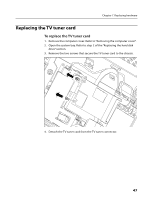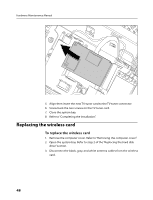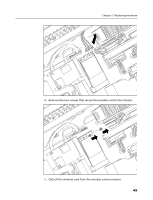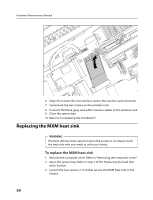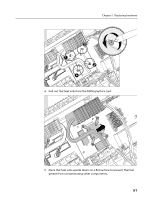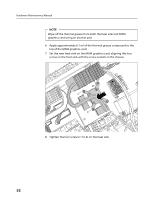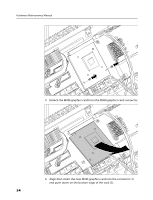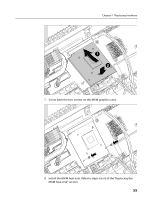Lenovo A600 Lenovo IdeaCentre A600 Hardware Maintenance Manual - Page 54
Apply approximately 0.1 ml of the thermal grease compound to
 |
UPC - 884942547713
View all Lenovo A600 manuals
Add to My Manuals
Save this manual to your list of manuals |
Page 54 highlights
Hardware Maintenance Manual NOTE Wipe off the thermal grease from both the heat sink and MXM graphics card using an alcohol pad. 6. Apply approximately 0.1 ml of the thermal grease compound to the top of the MXM graphics card. 7. Set the new heat sink on the MXM graphics card, aligning the four screws in the heat sink with the screw sockets in the chassis. 8. Tighten the four screws (1 to 4) on the heat sink. 52

Hardware Maintenance Manual
52
NOTE
Wipe off the thermal grease from both the heat sink and MXM
graphics card using an alcohol pad.
6.
Apply approximately 0.1 ml of the thermal grease compound to the
top of the MXM graphics card.
7.
Set the new heat sink on the MXM graphics card, aligning the four
screws in the heat sink with the screw sockets in the chassis.
8.
Tighten the four screws (1 to 4) on the heat sink.