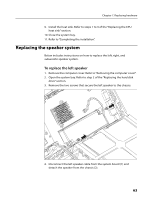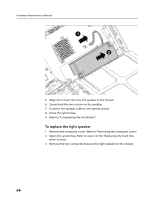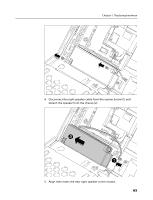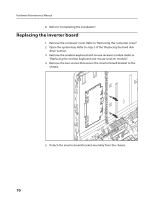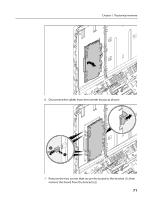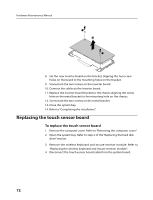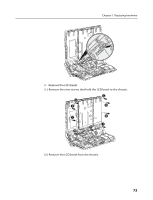Lenovo A600 Lenovo IdeaCentre A600 Hardware Maintenance Manual - Page 70
Disconnect the camera cable from the camera., Detach the conductive adhesive tape holding the camera
 |
UPC - 884942547713
View all Lenovo A600 manuals
Add to My Manuals
Save this manual to your list of manuals |
Page 70 highlights
Hardware Maintenance Manual 3. Disconnect the camera cable from the camera. 4. Detach the conductive adhesive tape holding the camera to the bracket 68

Hardware Maintenance Manual
68
3.
Disconnect the camera cable from the camera.
4.
Detach the conductive adhesive tape holding the camera to the
bracket