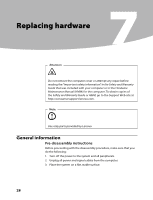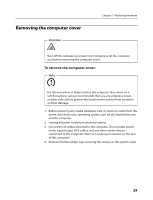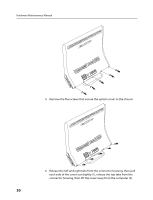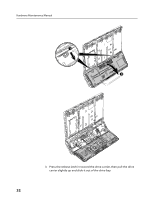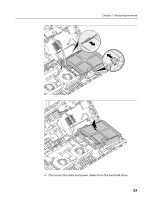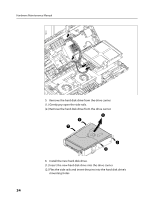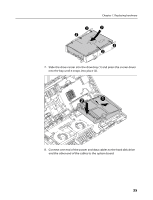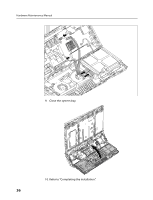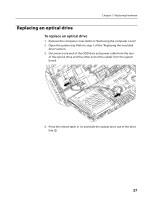Lenovo A600 Lenovo IdeaCentre A600 Hardware Maintenance Manual - Page 34
Press the release latch in toward the drive carrier, then pull the drive, carrier slightly up
 |
UPC - 884942547713
View all Lenovo A600 manuals
Add to My Manuals
Save this manual to your list of manuals |
Page 34 highlights
Hardware Maintenance Manual 3. Press the release latch in toward the drive carrier, then pull the drive carrier slightly up and slide it out of the drive bay. 32
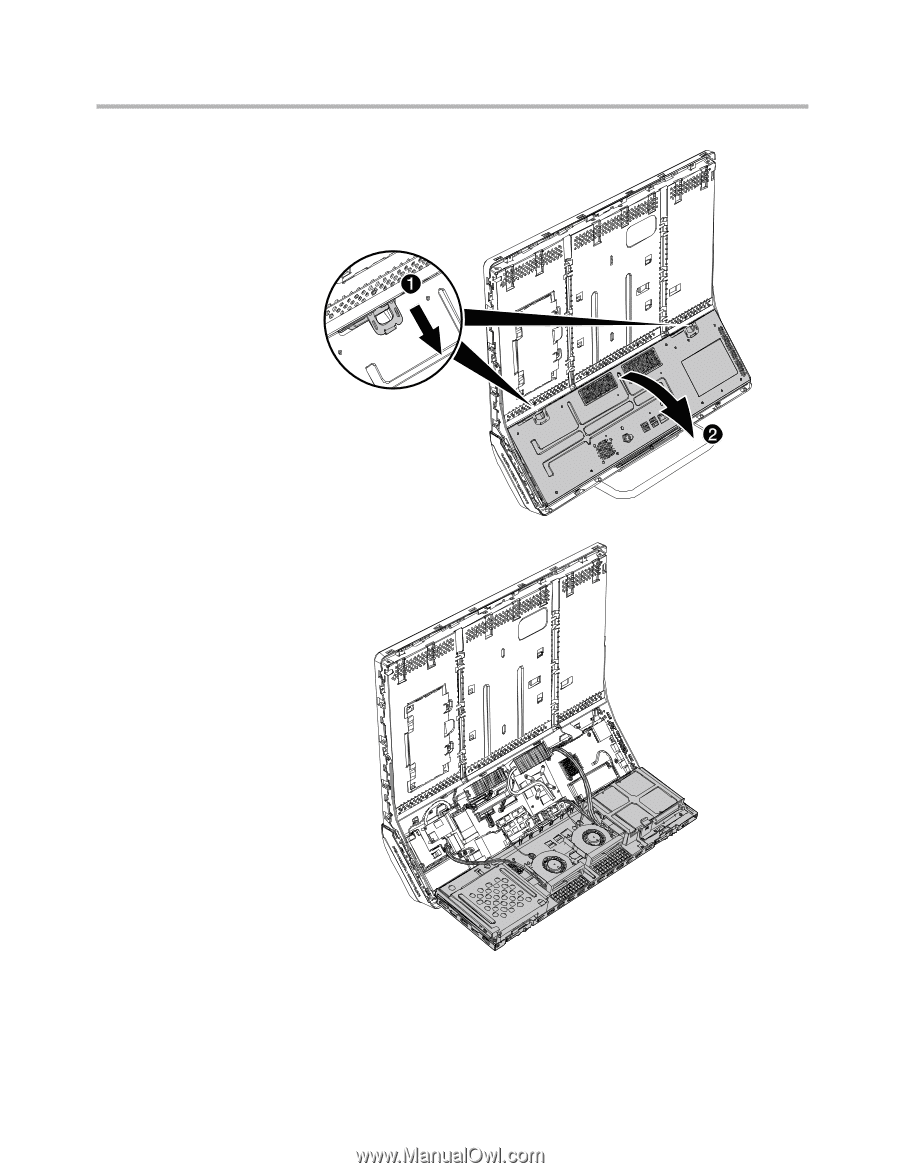
Hardware Maintenance Manual
32
3. Press the release latch in toward the drive carrier, then pull the drive
carrier slightly up and slide it out of the drive bay.