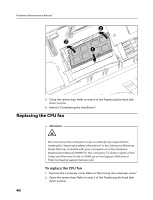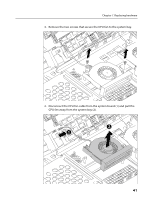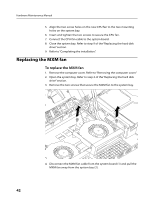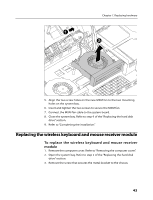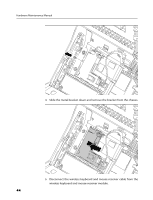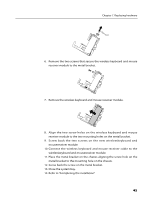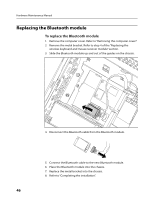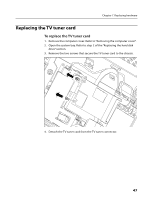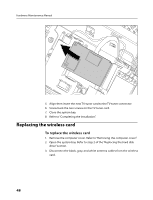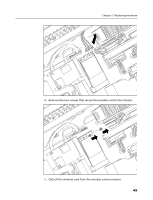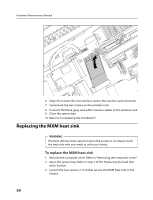Lenovo A600 Lenovo IdeaCentre A600 Hardware Maintenance Manual - Page 47
Place the metal bracket on the chassis aligning the screw hole on
 |
UPC - 884942547713
View all Lenovo A600 manuals
Add to My Manuals
Save this manual to your list of manuals |
Page 47 highlights
Chapter 7. Replacing hardware 6. Remove the two screws that secure the wireless keyboard and mouse receiver module to the metal bracket. 7. Remove the wireless keyboard and mouse receiver module. 8. Align the two screw holes on the wireless keyboard and mouse receiver module to the two mounting holes on the metal bracket. 9. Screw back the two screws on the new wirelesskeyboard and mousereceiver module. 10. Connect the wireless keyboard and mouse receiver cable to the wirelesskeyboard and mousereceiver module. 11. Place the metal bracket on the chassis aligning the screw hole on the metal bracket to the mounting hole on the chassis. 12. Screw back the screw on the metal bracket. 13. Close the system bay. 14. Refer to "Completing the installation". 45