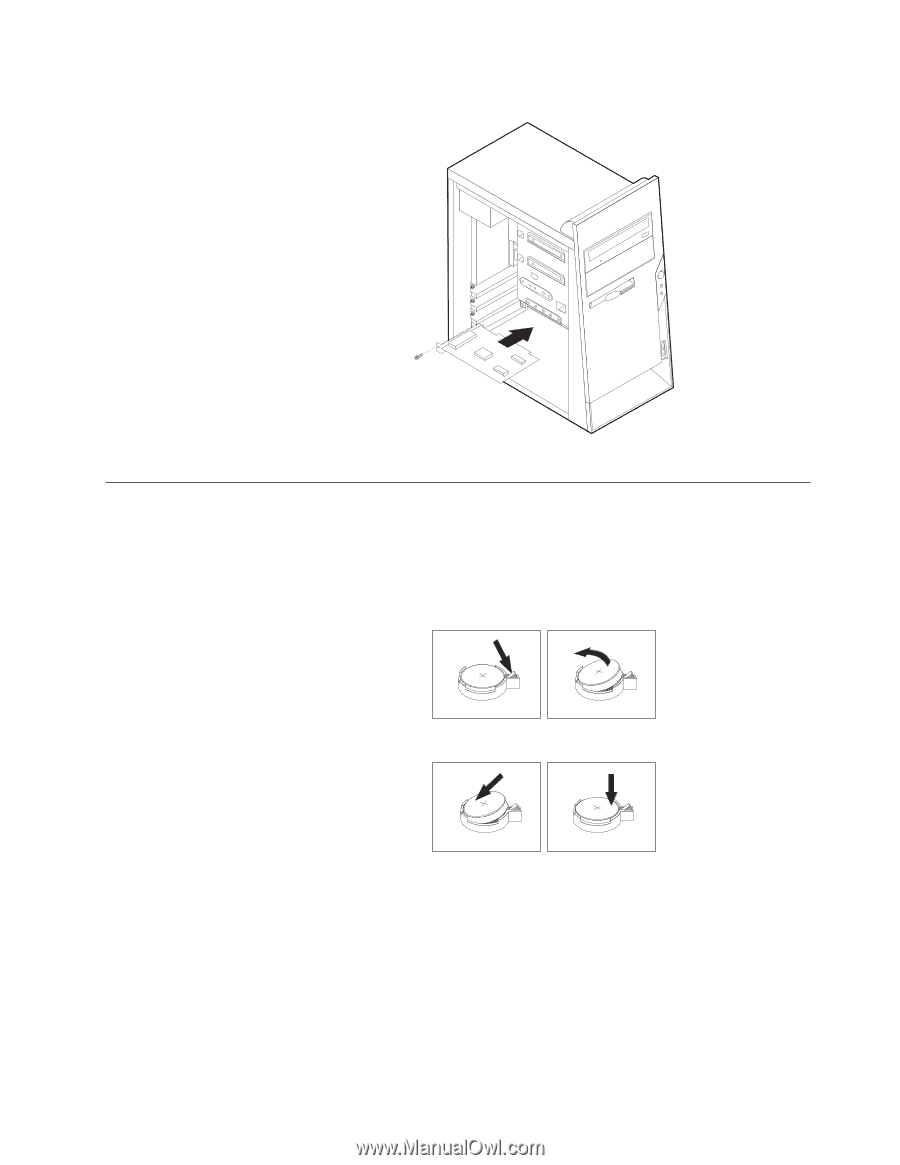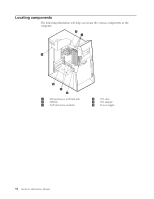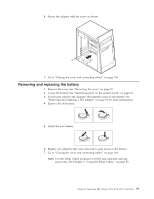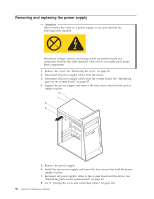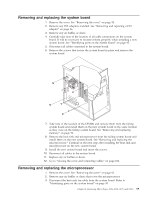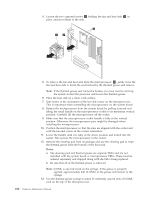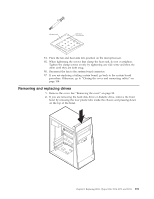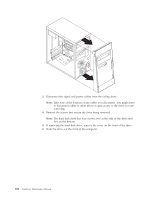Lenovo ThinkCentre M50e Hardware Maintenance Manual - Page 103
Removing, replacing, battery
 |
View all Lenovo ThinkCentre M50e manuals
Add to My Manuals
Save this manual to your list of manuals |
Page 103 highlights
6. Secure the adapter with the screw as shown. 7. Go to "Closing the cover and connecting cables" on page 104. Removing and replacing the battery 1. Remove the cover. See "Removing the cover" on page 92. 2. Locate the battery. See "Identifying parts on the system board" on page 95. 3. If necessary, remove any adapters that impede access to the battery. See "Removing and replacing a PCI adapter" on page 96 for more information. 4. Remove the old battery. 5. Install the new battery. 6. Replace any adapters that were removed to gain access to the battery. 7. Go to "Closing the cover and connecting cables" on page 104. Note: Use the Setup Utility program to set the date and time and any passwords. See Chapter 6, "Using the Setup Utility," on page 55. Chapter 8. Replacing FRUs (Types 8126, 8174, 8175, and 8176) 97