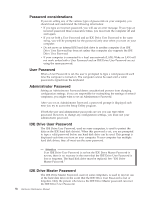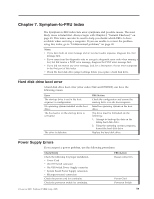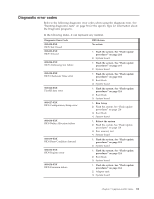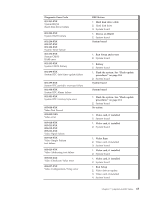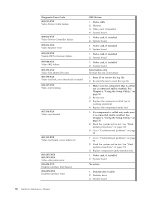Lenovo ThinkCentre M50e Hardware Maintenance Manual - Page 67
Diagnostic, error, codes
 |
View all Lenovo ThinkCentre M50e manuals
Add to My Manuals
Save this manual to your list of manuals |
Page 67 highlights
Diagnostic error codes Refer to the following diagnostic error codes when using the diagnostic tests. See "Running diagnostics tests" on page 50 for the specific type for information about the Diagnostic programs. In the following index, X can represent any number. Diagnostic Error Code 000-000-XXX BIOS Test Passed 000-002-XXX BIOS Timeout 000-024-XXX BIOS Addressing test failure 000-025-XXX BIOS Checksum Value error 000-026-XXX FLASH data error 000-027-XXX BIOS Configuration/Setup error 000-034-XXX BIOS Buffer Allocation failure 000-035-XXX BIOS Reset Condition detected 000-036-XXX BIOS Register error 000-038-XXX BIOS Extension failure FRU/Action No action 1. Flash the system. See "Flash update procedures" on page 214 2. System board 1. Flash the system. See "Flash update procedures" on page 214 2. System board 1. Flash the system. See "Flash update procedures" on page 214 2. Boot block 3. System board 1. Flash the system. See "Flash update procedures" on page 214 2. Boot block 3. System board 1. Run Setup 2. Flash the system. See "Flash update procedures" on page 214 3. Boot block 4. System board 1. Reboot the system 2. Flash the system. See "Flash update procedures" on page 214 3. Run memory test 4. System board 1. Flash the system. See "Flash update procedures" on page 214 2. System board 1. Flash the system. See "Flash update procedures" on page 214 2. Boot block 3. System board 1. Flash the system. See "Flash update procedures" on page 214 2. Adapter card 3. System board Chapter 7. Symptom-to-FRU Index 61